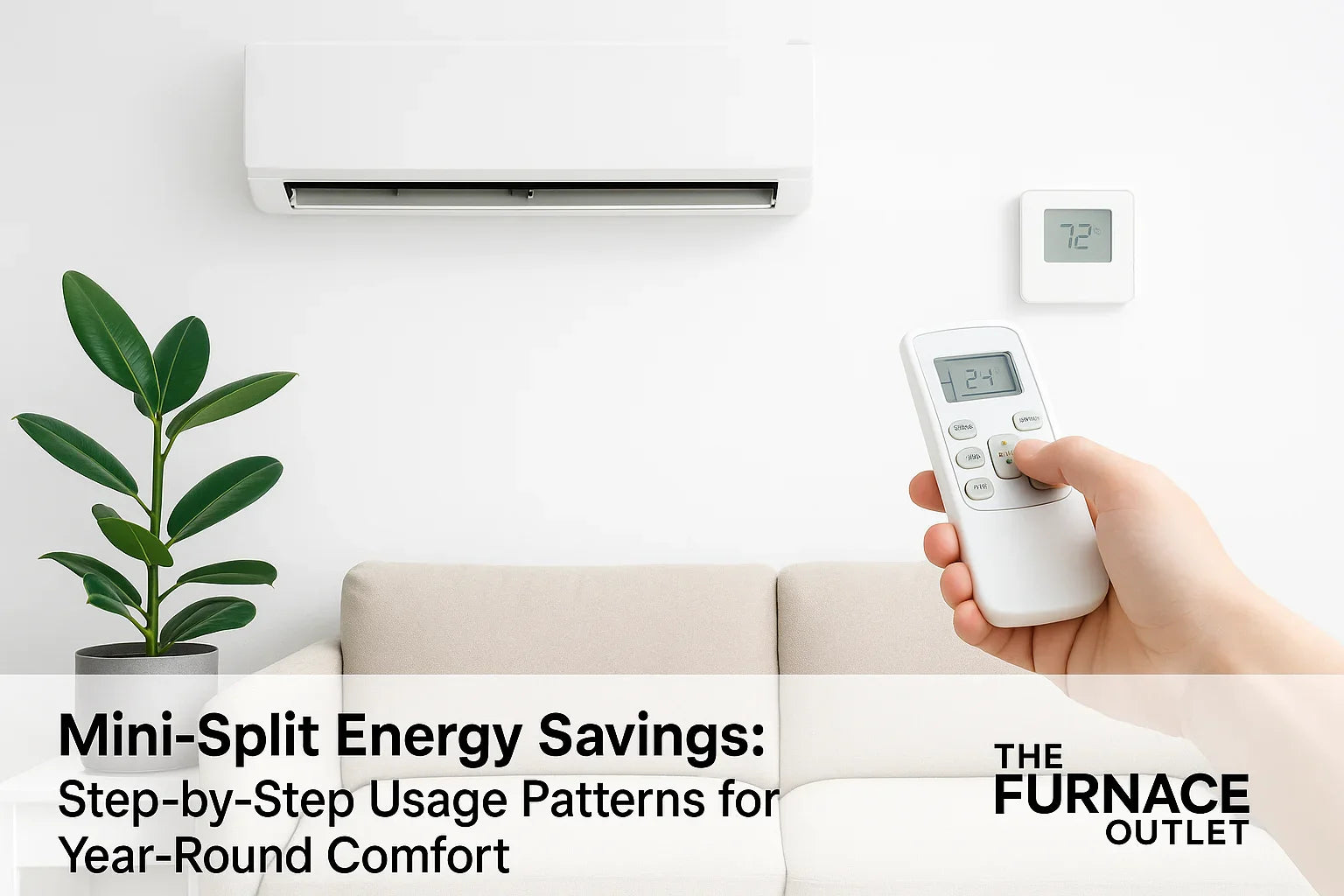Key Takeaways
-
Run steadily – Use small 2–4°F setbacks, not big swings.
-
Heat – 68–70°F home; 64–66°F away/asleep.
-
Cool – 76–78°F home; 78–80°F away/asleep.
-
Zone smart – Condition only rooms in use.
-
Automate – Smart schedules + occupancy sensors.
Why Scheduling Your Mini-Split Matters
If your home feels cool one hour and sticky the next, it’s usually not the mini-split—it’s the schedule. Mini-splits use inverter compressors that ramp up and down smoothly, like cruise control in a car. They’re most efficient when they hold a steady indoor temperature and only nudge it up or down a little at set times. In this guide, you’ll learn simple, U.S.-friendly setpoints (in °F), when to use setbacks, how to zone rooms, and how to tweak settings by season. We’ll also show you a sample day plan you can copy. Expect straight talk, not hype—clear steps that protect comfort and lower bills. If you’re still choosing equipment or layouts, browse wall-mounted units to match your space.
The Common Problem: Big Temperature Swings and On/Off Cycling
Many folks treat a mini-split like an old on/off system—turning it down a lot, then back up later. That causes large load swings, extra compressor work, and uneven humidity. The result is higher energy use, noisy ramp-ups, and rooms that feel clammy. The fix is simple: avoid big swings. Use small setbacks (2–4°F) and let the inverter “sip” power while holding steady. This also improves dehumidification, because longer, lighter runs give the coil time to pull moisture from the air. If your unit seems to short-cycle, check sizing and placement (more below). Need help sizing? Use our Sizing Guide so you get the right capacity without guesswork.
Keep It Steady: Best-Practice Setbacks (Simple Numbers That Work)
For most U.S. homes, aim for steady setpoints with gentle nudges:
-
Cooling (home/awake): 76–78°F.
-
Cooling (away/sleep): 78–80°F.
-
Heating (home/awake): 68–70°F.
-
Heating (away/sleep): 64–66°F.
Why these ranges? They balance comfort, humidity control, and compressor efficiency. Inverter systems waste energy when they chase big temperature jumps; they shine when the target barely moves. In hot, humid areas, favor longer, lighter cooling runs to dry the air; in dry climates, you can allow a slightly wider range. If someone in the house needs cooler sleeping temps, apply the setback only to their zone, not the whole home. If you’re outfitting new spaces, see DIY mini-splits and pick capacities that match each room.
Sizing and Placement: The Hidden Schedule Killers
Even a perfect schedule won’t save an oversized or poorly placed unit. Oversized systems short-cycle and never hit their stride; undersized ones run hard without catching up. Use square-foot rules only as a rough start—ceiling height, sun exposure, insulation, and windows all matter. Place indoor heads high on interior walls with clear airflow; avoid blasting directly at beds or thermostats. Outdoors, keep the condenser 2 feet clear on all sides for breathing room. If you’re on the fence between sizes, consider multi-zone options and spread the load across rooms you actually use. Explore concealed-duct options when you want hidden grills and quieter bedrooms.
Zone Smarter: Condition Spaces You Actually Use
Mini-splits excel at zoning. Treat each room like its own mini system: keep family spaces at your comfort setpoint, and raise (cooling) or lower (heating) in rooms that sit empty. Example: keep the living room at 77°F on summer afternoons, the home office at 78°F, and bump a rarely used guest room to 80°F. That small change trims load without anyone noticing. For movie nights or workouts, pre-cool that zone 30–45 minutes before you arrive, then return it to its higher setpoint when you’re done. If you prefer a unified look, scan our Ductless Mini-Split Systems and mix wall, cassette, and small ducted heads to match how your family actually lives.
Smart Controls: Let the App Do the Boring Work
Schedules stick when they’re automatic. Most systems support weekly programs, timers, and occupancy sensing. Create two baseline schedules: Weekdays (work/school routine) and Weekends (later mornings, more home time). Add “away” bumps for hours when a room sits empty. If you use MRCOOL gear, this walkthrough shows step-by-step scheduling in the app: Using the MRCOOL App: Scheduling & Wi-Fi Settings. Aim for 2–4 setpoint changes per day per zone; more than that tends to over-tinker and can hurt comfort. Tie in geofencing if available so the system knows when you’re close to home.
Winter Settings: Cozy Without the Cost
In the heating season, start with 68–70°F when you’re home and awake. Drop to 64–66°F for sleep and away hours. Keep fan on Auto so the unit modulates quietly; use horizontal vane settings to push warm air across the room, not straight down. If you have a low-ambient model, it can heat efficiently in very cold weather; otherwise, keep a backup plan for extreme snaps. Avoid frequent “Turbo/Powerful” bursts—they burn watts and can overshoot. If your home is leaky, small drafts force longer runtimes; seal gaps around doors and windows for a quick win. For how different seasons change mini-split behavior, see Seasonal Mini-Split Performance in 2025 (why heat waves and cold snaps affect efficiency, plus practical tweaks).
Summer & Shoulder Seasons: Humidity, Dehumidify, and Gentle Cycles
In summer, target 76–78°F in lived-in rooms. If humidity is the discomfort, use Dry/Dehumidify mode on sticky days instead of driving the temperature way down. Longer, gentle runs give better moisture removal. At night, raise setpoints by 2–3°F unless sleepers prefer cooler air. In spring/fall, weather swings fast; use short schedules that allow a brief cool after a sunny afternoon and light heat at dawn. Try to avoid heating and cooling the same zone within a few hours—pick one and let the house drift naturally before switching. When picking equipment for humid regions, look at units with strong latent performance. Our Ductless Mini-Split collection includes options that manage moisture well without overcooling.
Maintenance: Small Habits That Keep Your Schedule Efficient
A clean system follows your schedule without working hard. Make a quick monthly routine: rinse or vacuum indoor filters, clear leaves and lint from the outdoor unit, and check for blocked condensate drains. Book a yearly pro tune-up to confirm refrigerant charge, electrical connections, and coil condition. These basics can cut waste significantly and protect comfort on the hottest/coldest days.
A Sample Day Schedule You Can Copy (Adjust to Taste)
Here’s a starting point for a typical weekday with two zones (Living Room and Bedroom). Tweak temps to your comfort.
-
6:30 AM – Living Room Heat 68–70°F / Cool 76–78°F; Bedroom holds sleep setpoint.
-
8:00 AM – Set both zones to Away (Heat 64–66°F / Cool 78–80°F).
-
5:00 PM – Living Room returns to Home setpoint; pre-cool/heat 30–45 min before arrival if needed.
-
9:30 PM – Bedroom to Sleep (Heat 64–66°F / Cool 78–80°F).
-
Weekend – Shift start times later; add a midday bump if you’re out.
If rooms feel sticky, add Dry mode in the evening. If temps overshoot or the unit short-cycles, revisit sizing/placement and your number of setpoint changes. When you’re ready to expand, explore multi-zone ductless systems that match your family’s routine.
FAQs
How big should my mini-split be for a bedroom?
Most 150–350 sq. ft. bedrooms land around 6,000–9,000 BTU, but sun, windows, and insulation matter. Use our Sizing Guide for a safer pick.
Is it cheaper to keep a mini-split on all day?
Yes—with small setbacks. Inverters are efficient at steady output; big swings cost more than holding close to your target.
What humidity should I aim for in summer?
Try 45–55% RH. If RH stays high, use Dry mode or lengthen gentle cooling runs in the evening.
How often should I clean filters?
About monthly (pets or dusty homes may need more). See our guide: Mini-Split Maintenance Tips.
Can I control each room separately?
Yes. That’s the point of zoning—heat/cool the rooms you’re in and bump the rest. Consider ductless mini-splits with multi-zone capability.
How do I set schedules on my phone?
Most brands have apps. For MRCOOL, follow this step-by-step: Scheduling & Wi-Fi Settings.