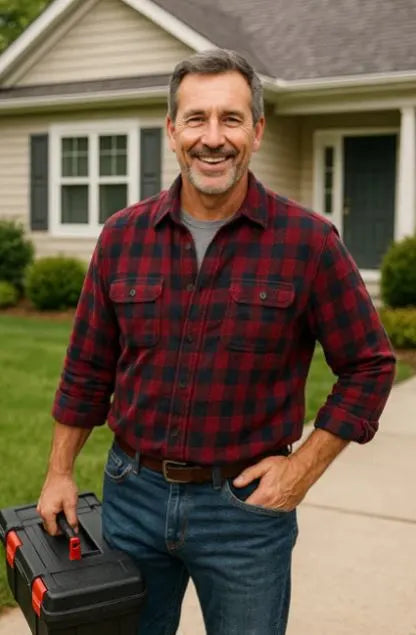Troubleshooting: What Mike Did When His MRCOOL 18,000 BTU System Stopped Cooling or Heating
(Persona: Mike — a practical, hands-on homeowner who relies on his MRCOOL DIY Mini-Split 18,000 BTU System for year-round comfort and isn’t afraid to dig in when things go wrong.)
🏠 1. Introduction: When Comfort Comes to a Stop
Few moments make a homeowner’s heart sink faster than when their HVAC system suddenly quits.
That was me last summer — standing in my living room, remote in hand, staring at my MRCOOL 18,000 BTU DIY Mini-Split, wondering why the air coming out of the vents was lukewarm.
It had run flawlessly for months. I loved how it cooled efficiently in summer and kept me warm through winter. But this time, it wasn’t cooling — and later that same year, it failed to switch into heating mode when the temperatures dropped.
Instead of immediately calling an HVAC technician, I decided to roll up my sleeves. After all, one of the biggest appeals of MRCOOL is that it’s DIY-friendly — designed so homeowners like me can understand and maintain it.
This is the detailed story of how I diagnosed, fixed, and learned from my system’s cooling and heating issues — and how you can do the same without panicking or wasting money.
⚡ 2. Before You Panic: Rule Out the Basics
When your MRCOOL system stops heating or cooling, the first step isn’t technical — it’s common sense. Many issues have simple causes.
A. Check the Power Source
Start at the foundation — is the system even getting power?
-
Go to your breaker panel and check the dedicated circuit for your mini-split. If it’s tripped, reset it.
-
Confirm the disconnect switch next to your outdoor unit is ON.
-
If you’re using a surge protector, inspect it for burn marks or tripped indicators.
-
Look for signs of storm-related power surges — these can cause temporary lockouts that resolve once the breaker resets.
When my MRCOOL stopped cooling, a thunderstorm had knocked the power out for a few seconds. The breaker tripped, cutting power to the outdoor unit. A simple reset brought it back online — but not fully functional yet.
B. Check the Remote or App Settings
It sounds obvious, but this step solves more issues than you’d think.
MRCOOL systems are mode-driven, meaning they only heat when in Heat Mode and only cool when in Cool Mode.
Verify:
-
Mode: COOL (❄️) for summer, HEAT (🔥) for winter, AUTO for auto-switching.
-
Temperature: At least 2–3°F lower (cooling) or higher (heating) than the current room temp.
-
Fan: Not set to “Fan Only” — that circulates air without heating or cooling.
I once spent an entire evening trying to “fix” a no-heat issue only to realise I had accidentally set the mode to “Dry.” Lesson learned.
C. Smart App Double-Check
If you’re using the MRCOOL SmartHVAC app, open it and ensure commands are syncing properly.
The app lets you:
-
Switch modes remotely.
-
See the current operation status.
-
Reset error codes without using the physical remote.
Sometimes, commands sent during a power flicker or weak Wi-Fi connection don’t register. Re-sending a mode command can fix it instantly.
❄️ 3. Part 1: What I Did When My MRCOOL Stopped Cooling
When your system stops producing cold air, don’t assume it’s broken — it’s usually airflow or temperature control related.
Here’s the exact process I followed to restore cooling.
A. Step 1 – Check the Indoor Air Filters
Clogged filters are the #1 cause of cooling issues in ductless mini-splits.
When air can’t flow freely across the evaporator coil:
-
The system overworks itself.
-
Coils may freeze.
-
Efficiency plummets — and eventually, airflow stops entirely.
I opened my MRCOOL’s front panel and found a fine layer of grey dust coating the filters.
A quick rinse under warm water and a gentle scrub restored them. After they dried, I reinstalled them and restarted the system. Within 10 minutes, airflow improved dramatically.
B. Step 2 – Inspect the Outdoor Unit
Next, I headed outside. The outdoor unit is the system’s heart — if it’s struggling, nothing inside will work right.
Here’s what to look for:
-
Debris: Remove leaves, grass, or snow blocking airflow.
-
Fan: Ensure it spins freely when the unit is on.
-
Drainage: Clear away standing water near the base.
-
Coils: Gently spray with a hose to remove dust or pollen.
In my case, dried grass clippings had partially blocked the back vents, reducing heat dissipation. After cleaning, the outdoor fan sounded smoother and ran at normal speed again.
C. Step 3 – Look for Ice or Frost on the Coils
If your indoor unit or refrigerant lines are frosted, your cooling problem may stem from coil freeze-up.
What causes freezing:
-
Dirty filters.
-
Low refrigerant charge.
-
Blocked or dirty coils.
-
Weak airflow due to fan obstruction.
Here’s how I fixed mine:
-
Turn the system OFF.
-
Switch to Fan Mode only.
-
Let the fan run for 1–2 hours until the ice melts completely.
-
Restart in cooling mode and monitor.
If frost returns, there’s likely a refrigerant or sensor issue that requires professional service.
D. Step 4 – Check the Condensate Drain Line
A clogged drain can trigger an auto shutdown to prevent water leaks.
You’ll usually notice water dripping from the indoor unit or a “P6” or “E3” error code.
Here’s my quick DIY solution:
-
Disconnect the white PVC drain line.
-
Flush it with vinegar or a bleach solution.
-
Blow compressed air through it using a shop vacuum or pump.
When I cleared mine, a plug of algae came out — problem solved. The unit resumed normal operation immediately.
E. Step 5 – Check the Refrigerant Line Connections
Since MRCOOL systems use pre-charged R-32 refrigerant lines, leaks are rare — but if installation wasn’t fully tightened, small leaks can develop.
Signs of a possible refrigerant leak:
-
Reduced cooling capacity.
-
Hissing or bubbling noise.
-
Oily residue near line fittings.
If you spot these symptoms:
-
Don’t attempt to recharge refrigerant yourself — it requires an EPA-certified technician.
-
Tighten fittings gently if visibly loose.
-
Contact MRCOOL support for a warranty service if needed.
F. Step 6 – Check the Indoor Fan and Louvres
When my MRCOOL appeared “on” but wasn’t blowing air, I found the louvres were closed.
This can happen if the fan mode is paused during a defrost or self-clean cycle.
Use the remote to:
-
Press the Swing to open the louvres.
-
Set Fan Speed to “High.”
If air resumes, your system was just in a temporary idle or cleaning cycle.
🔥 4. Part 2: When the Heat Stopped Working in Winter
By December, my MRCOOL system had become my main source of heat. But on a bitterly cold morning (18°F outside), it suddenly blew cold air.
Here’s what I learned about troubleshooting the heating mode.
A. Step 1 – Verify the Mode
The system may have been in “Auto” mode, where it tries to decide between heating and cooling.
In cold conditions, this can cause rapid mode switching — and no sustained heating.
Fix: Manually switch to Heat Mode (🔥) on the remote or app.
Wait 3–5 minutes for the compressor to engage and reverse the refrigerant flow.
B. Step 2 – Understand the Defrost Cycle
When outdoor temperatures fall near freezing, frost accumulates on the coils. The system automatically enters Defrost Mode to melt it.
During defrost:
-
The outdoor fan stops.
-
Steam or vapour rises from the condenser.
-
The indoor unit may temporarily stop blowing hot air.
This can last up to 10 minutes — it’s normal.
The first time I saw steam pouring from the outdoor unit, I thought it was overheating. Turns out, it was just doing its job.
C. Step 3 – Check the Outdoor Unit for Snow or Ice
Snowdrifts or ice around the outdoor condenser can suffocate airflow.
After a storm, always:
-
Shovel 2–3 feet of clearance around the unit.
-
Brush snow off the top and sides.
-
Avoid blocking airflow with fences or enclosures.
Once I cleared the snow that had partially covered the back vents, heat resumed within minutes.
D. Step 4 – Listen to the Compressor and Fan
If both are silent, the issue may be electrical — either a tripped breaker or a failed capacitor.
Capacitors store charge to help start motors. If they fail, the compressor won’t start.
If you’re handy with a multimeter:
-
Test the capacitor for continuity.
-
Replace if readings are below 90% of rated capacity.
Otherwise, have a technician check it.
E. Step 5 – Check Temperature Sensors (Thermistors)
Every MRCOOL system uses indoor and outdoor sensors to regulate performance.
If a sensor fails or drifts out of calibration, the system might think the room is already warm enough and shut off prematurely.
To test:
-
Compare your remote’s temperature reading with a separate thermometer.
-
If the difference is more than 5°F, the thermistor may need replacement.
I ordered mine from MRCOOL’s parts centre for under $30 and replaced it in 20 minutes.
F. Step 6 – Stuck Reversing Valve
If your system runs but blows cool air in Heat Mode, the reversing valve may be stuck.
This valve controls refrigerant direction. A gentle tap (while powered off) can sometimes release it, but repeated issues mean it needs professional replacement.
🧾 5. Understanding MRCOOL Error Codes
Error codes are your best friend during troubleshooting. They tell you exactly where to look.
Here are the most common codes for the MRCOOL Easy Pro 18,000 BTU system:
| Code | Meaning | What Mike Did |
|---|---|---|
| E1 | Indoor–outdoor communication fault | Checked the wiring harness and tightened the connector |
| E3 | Coil freeze protection / low refrigerant | Cleaned filters, cleared the drain, restarted |
| E5 | Overcurrent / electrical overload | Checked the breaker and voltage |
| F0 | Low pressure (possible refrigerant leak) | Called an HVAC technician |
| P4 | Compressor temperature protection | Cleaned coils, allowed cool down |
| F1 | Indoor temp sensor fault | Replaced thermistor |
When I saw E3, I realised my filters were restricting airflow, causing the evaporator to freeze. Cleaning them fixed it instantly.
🧰 6. Mike’s DIY Troubleshooting Kit
Through trial and error, I’ve assembled a small kit that covers 95% of what you’ll ever need for MRCOOL troubleshooting.
| Tool | Purpose |
|---|---|
| Infrared Thermometer | Measures vent output vs. room air (should differ 15–25°F) |
| Multimeter | Tests the power supply and capacitor voltage |
| Coil Cleaner | Removes dirt and buildup from coils |
| Fin Comb | Straightens condenser fins for airflow |
| Shop Vacuum / Pump | Clears the condensate drain line |
| Digital Hygrometer | Monitors humidity and heat pump performance |
These tools have saved me hundreds in service calls and given me full confidence in maintaining my own system.
🧼 7. Preventative Maintenance: Stopping Problems Before They Start
Most breakdowns aren’t bad luck — they’re preventable.
Here’s the seasonal schedule I follow to keep my MRCOOL system running like new.
A. Monthly
-
Clean air filters.
-
Run Self-Clean Mode to dry coils.
-
Check remote batteries and Wi-Fi signal.
B. Quarterly
-
Inspect the outdoor unit for debris or animal nests.
-
Clean outdoor coils with a garden hose spray.
-
Flush the condensate drain with vinegar.
C. Annually
-
Tighten line set connections.
-
Check refrigerant insulation.
-
Vacuum interior blower and louvres.
Since I adopted this schedule, I’ve had zero unplanned shutdowns.
🔧 8. When to Call a Professional
While most issues are DIY-fixable, some require a licensed technician.
Call a pro if:
-
You suspect a refrigerant leak.
-
You see error code F0 or P4 repeatedly.
-
The compressor doesn’t start after a power reset.
-
Breakers trip frequently even after cleaning filters.
💡 Pro Tip: MRCOOL’s warranty remains valid if you attempt basic troubleshooting, as long as you don’t tamper with sealed components.
🧠 9. Mike’s Top 10 Lessons Learned
-
Always start with power and settings before assuming failure.
-
Clean filters monthly — airflow is everything.
-
Use the MRCOOL app for remote resets and code monitoring.
-
Never block the outdoor unit with furniture or fencing.
-
Watch for frost or leaks as early warning signs.
-
Keep a small “HVAC toolkit” ready.
-
Schedule app-based temperature automation.
-
Learn what normal sounds like — unusual noise = warning.
-
Record monthly performance metrics.
-
Respect the system — but don’t fear it.
Troubleshooting isn’t just about saving money; it’s about understanding how your home breathes.
🏁 10. Final Thoughts: Confidence Through Knowledge
When my MRCOOL system stopped cooling and later stopped heating, I thought I’d need a costly service call. But by taking a step-by-step, logical approach, I discovered the real power of the MRCOOL DIY series — empowerment.
I learned how to:
-
Diagnose common issues like airflow restriction and drain clogs.
-
Interpret error codes.
-
Maintain coils, sensors, and connections.
-
Keep my system performing at its best, year-round.
Today, my MRCOOL system works like new — quiet, efficient, and fully under my control.
What started as a moment of frustration became one of the most satisfying learning experiences of my homeownership journey.