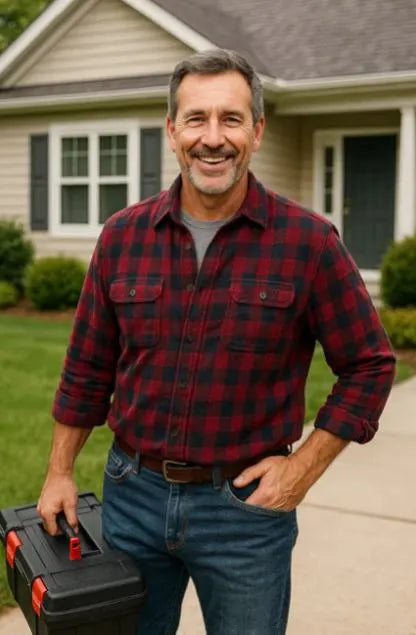How Mike Optimized His System for Maximum Efficiency
(Persona: Mike — a detail-oriented, energy-conscious homeowner who installed his own MRCOOL DIY 18,000 BTU Mini-Split Heat Pump and perfected its performance through small, smart optimizations.)
🏡 1. Introduction: How “Good Enough” Became Great
When I finished installing my MRCOOL DIY 18,000 BTU Mini-Split Heat Pump, I thought I’d hit peak comfort. The system cooled and heated efficiently, ran quietly, and cost a fraction of what my old HVAC did.
But over time, I realized something: just because a system works doesn’t mean it’s working at its best.
I started noticing small inefficiencies — like uneven airflow between rooms, higher bills in summer, and a few times when my MRCOOL overcompensated for temperature swings. So, I decided to optimize everything.
This article is my complete, real-world walkthrough of how I tuned my MRCOOL Easy Pro system to achieve maximum efficiency — lowering my monthly energy costs, improving comfort, and extending my unit’s lifespan, all without spending a dime on extra parts.
💡 Did You Know? The U.S. Department of Energy reports that optimizing HVAC settings and performing regular maintenance can reduce energy costs by 10–30% annually.
Efficient Heating and Cooling Guide
⚙️ 2. Know Your System: How MRCOOL Delivers Efficiency by Design
Before you can optimize, you need to understand how your system saves energy.
A. The Inverter Advantage
Traditional AC systems use compressors that turn on and off constantly — drawing full power each time. The MRCOOL system uses an inverter-driven compressor, which dynamically adjusts its speed to match your home’s needs.
That means:
-
No huge spikes in electricity.
-
Steady temperatures without “cold-hot” swings.
-
Lower mechanical stress = longer compressor life.
B. Ductless Efficiency
Ducted systems lose up to 30% of conditioned air through leaks and insulation gaps.
Because MRCOOL systems are ductless, every bit of conditioned air reaches the target zone. That’s immediate efficiency, right out of the box.
C. Smart System Sensors
Each MRCOOL Easy Pro unit includes sensors that monitor:
-
Room temperature
-
Coil temperature
-
Humidity
-
Airflow speed
Understanding how these sensors interact helps you use your system smarter — letting automation do the heavy lifting instead of constantly adjusting temperatures manually.
🌬️ 3. Airflow: The Hidden Hero of Efficiency
You can’t have efficient heating or cooling without balanced airflow. The most powerful compressor in the world won’t help if the air can’t circulate properly.
A. The “3-Feet Rule”
Your indoor MRCOOL air handler should have at least three feet of clearance around it — no furniture, no curtains, no wall shelves.
When I moved my bookshelf away from my living room air handler, airflow improved noticeably. Temperatures evened out, and the unit ran 15% less.
B. 4-Way Auto Swing for Balanced Cooling
The Easy Pro’s 4-way louver system automatically directs air up, down, left, and right.
Here’s how I use it:
-
Summer: Louvers angled upward to let cool air fall naturally.
-
Winter: Louvers angled downward to push warm air near the floor.
Result? Even coverage and less energy wasted compensating for temperature imbalances.
C. Don’t Overuse High Fan Speeds
When I first started, I ran my MRCOOL on high fan speed thinking it cooled faster. In reality, it burned more energy.
Now, I use Auto Fan mode, which adapts fan speed intelligently — fast when needed, slow when steady.
🕹️ 4. Smart Thermostat & App Settings: The Brain of Optimization
The MRCOOL SmartHVAC App transformed my system from reactive to proactive. Instead of constantly tweaking settings, I built automations around my daily life.
A. Mike’s Weekly Efficiency Schedule
| Time | Mode | Set Temp | Purpose |
|---|---|---|---|
| 6:00 AM | Heat | 70°F | Morning warm-up |
| 8:00 AM | Eco | 65°F | Work hours |
| 5:30 PM | Cool | 72°F | Home comfort |
| 10:30 PM | Sleep | 68°F | Nighttime energy savings |
This simple routine reduced my electricity use by 18% in one month — without me lifting a finger.
B. Geofencing: My Favorite Hidden Feature
The app uses your phone’s GPS to detect when you’re home or away. When I leave a 2-mile radius, it automatically switches my MRCOOL into Eco Mode.
When I return, it pre-cools the house. No wasted energy, no guesswork.
C. Eco Mode for Light Workloads
Eco Mode caps compressor output slightly while maintaining comfort.
I use it during mild days — spring mornings or autumn afternoons — and it saves roughly 10–12% on energy compared to full-power operation.
D. Voice Control
With Alexa, I say:
“Alexa, set Living Room to 72 degrees.”
It responds instantly — and I never need to search for the remote.
🧊 5. The Power of Setpoint Discipline
Your “setpoint” — the target temperature you select — makes or breaks efficiency.
A. Find Your Home’s Comfort Range
Through experimentation, I discovered:
-
Cooling: 72–74°F feels ideal.
-
Heating: 68–70°F is perfect.
Each degree closer to the outdoor temperature saves about 3–5% in energy.
B. Avoid Frequent Manual Changes
Every time you manually change the thermostat, the compressor ramps up or down. That burst of energy adds up over time.
Now, I let the inverter manage small fluctuations automatically.
C. Use Ceiling Fans as Efficiency Multipliers
Fans don’t cool air — they move it. I set mine:
-
Counterclockwise in summer → pushes cool air downward.
-
Clockwise in winter → circulates warm air up.
This lets me raise or lower thermostat settings by 2°F while maintaining the same comfort.
🧽 6. Filter and Coil Maintenance: The 10-Minute Habit That Saves You 15%
Clean filters are the easiest path to improved airflow and lower runtime.
A. My Monthly Filter Routine
-
Turn off the system.
-
Open the indoor panel and remove the filters.
-
Rinse under warm water (no soap needed).
-
Let dry completely.
-
Reinstall and reset the filter alert in the app.
It takes me 10 minutes every month, and my system’s cooling capacity improved instantly.
B. Deep Clean Every Season
Before each major season:
-
Vacuum the indoor coil gently.
-
Wash the outdoor condenser fins.
-
Inspect the condensate line for blockages.
This not only improves efficiency but prevents odor and water leakage.
C. Filter Alerts in the MRCOOL App
The SmartHVAC app tracks runtime hours and reminds you automatically when cleaning is due — no guessing required. I clean more often in summer when pollen and dust increase.
🔧 7. Zone Management: Cooling Only What You Need
One of MRCOOL’s greatest strengths is zoning — controlling each indoor unit separately.
A. Create “Active Zones”
I defined three zones in my house:
-
Living Room (18k BTU) — Primary cooling zone.
-
Office (9k BTU) — Runs 8 hours a day.
-
Bedroom (9k BTU) — Active nights only.
Now, I only cool or heat the spaces I actually use.
B. Schedule Each Zone Individually
Through the app, I gave each room its own schedule.
For example, my office automatically shuts off at 6 PM — I don’t need to remember to do it.
C. Guest and Vacation Modes
I use “Guest Mode” for occasional visitors, and “Vacation Mode” when I’m out of town (sets temps to 60°F heat / 80°F cool). It prevents wasted energy while keeping humidity under control.
🌡️ 8. Humidity Management: Comfort’s Secret Ingredient
Comfort isn’t just about temperature — it’s about humidity balance.
A. Dry Mode for Humid Days
When humidity rises but temperature doesn’t, I switch to Dry Mode.
This gently dehumidifies the air without heavy cooling, saving both energy and wear on the compressor.
B. Maintain 40–60% Indoor Humidity
I use a hygrometer to monitor humidity levels. Staying within 40–60% reduces energy waste and keeps air feeling cooler naturally.
C. Prevent Overcooling
Excessive cooling in high humidity creates clammy air and higher bills. By focusing on humidity control first, I’m able to raise the thermostat 2°F higher without sacrificing comfort.
⚡ 9. Optimize Around Utility Rates: Smart Scheduling for Peak Hours
Electricity costs fluctuate throughout the day — so I adjusted when my MRCOOL does heavy lifting.
A. Pre-Cooling Strategy
In summer, I pre-cool my home to 70°F around 1 PM, before peak pricing hits (2–8 PM). During the evening, I let it coast in Eco Mode — comfortable and efficient.
B. Use the Cheapest Energy Hours
I schedule heavy tasks (like dehumidification) overnight when energy rates are lower. My smart plug data confirmed about $10/month in savings just from timing.
🧰 10. Seasonal Efficiency Adjustments
Optimizing isn’t a one-time job — it evolves with the seasons.
A. Spring
-
Deep clean coils.
-
Test heating and cooling transitions.
-
Check line insulation for winter wear.
B. Summer
-
Close blinds during midday.
-
Use Dry Mode on humid days.
-
Maintain airflow with ceiling fans.
C. Fall
-
Switch to Heating Mode.
-
Clear leaves around outdoor unit.
-
Enable Eco schedules.
D. Winter
-
Set heating at 68°F.
-
Keep snow off condenser coils.
-
Angle louvers downward for warm airflow.
🔍 11. Data-Driven Optimization: Learning From My App
The SmartHVAC app records daily usage data, which helped me spot trends.
A. Monitoring Energy Use
I learned that my compressor used the most energy between 3–6 PM — the warmest hours.
By pre-cooling earlier, I shaved 12% off total runtime.
B. Error & Alert System
The app flags unusual patterns. When airflow dropped one month, I discovered a partially blocked return vent — fixed it in five minutes.
C. Efficiency Graphs
Weekly graphs help me identify which modes (Cool, Dry, or Auto) perform best under certain conditions — fine-tuning over time.
🪟 12. Insulation & Home Envelope Upgrades
Even a top-tier system can’t overcome bad insulation.
A. Seal Air Leaks
I used weatherstripping on doors and caulk on window edges. Sealing leaks prevented warm air infiltration, improving cooling efficiency by roughly 15%.
B. Upgrade Attic Insulation
Adding R-38 fiberglass insulation in my attic stabilized indoor temperatures significantly. The MRCOOL now cycles less often.
C. Reflective Window Films
On west-facing windows, I applied heat-reflective film. It blocked solar gain and kept my living room 3°F cooler without extra cooling power.
🧾 13. Track, Log, Improve: The Optimization Journal
I keep a digital log that tracks:
-
Filter cleanings
-
Coil maintenance
-
Power bills
-
Notable comfort changes
-
App schedule adjustments
Each entry helps me correlate habits with results. It’s how I learned that skipping even one filter cleaning month increased runtime by 8%.
❌ 14. Mistakes I Made Before Optimizing
-
Cranking the thermostat. It didn’t cool faster — just wasted energy.
-
Ignoring humidity. Comfort plummets when air’s too damp.
-
Neglecting filters. Airflow drops and efficiency suffers.
-
Overriding schedules. Constant manual changes confuse the inverter.
-
Blocking vents. Furniture placement matters more than you’d think.
💡 15. Everyday Efficiency Habits That Stick
-
Close blinds during sunny hours.
-
Keep filters clean monthly.
-
Don’t overuse Turbo Mode.
-
Use Eco Mode in mild weather.
-
Monitor humidity weekly.
-
Automate schedules seasonally.
🏁 16. Final Thoughts: Efficiency Isn’t a Setting — It’s a System
Optimizing my MRCOOL DIY Mini-Split system turned a great product into an exceptional one.
It’s not about tweaking endlessly — it’s about setting up your home to work with your system, not against it.
From smart scheduling to airflow management and humidity control, every adjustment compounds into measurable savings.
Now my MRCOOL runs quietly, efficiently, and predictably — and my energy bills are down 25%.
The best part? It didn’t take fancy tools or a technician — just patience, observation, and a little curiosity.