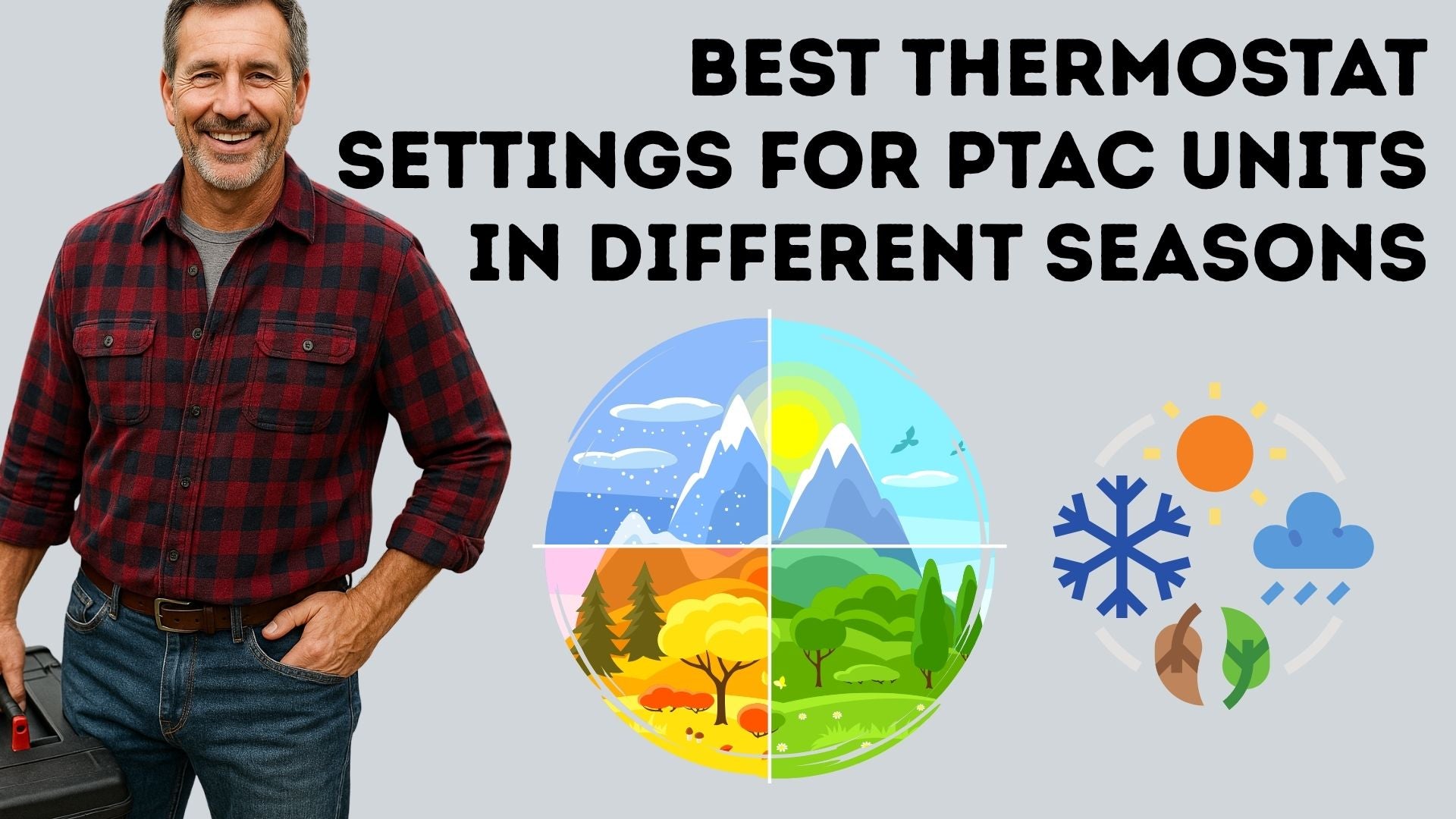Seasonal Settings: Why They Matter
Running your PTAC system is more than just hitting ON. Whether you’re managing a hotel, assisted living facility, or student housing, the wrong thermostat setting can:
-
Spike your utility bills
-
Wear out the compressor
-
Leave guests uncomfortable
Here’s how I help building managers get the most out of their PTAC units like the Amana Distinctions 14,700 BTU model year-round—with less guesswork and more consistency.
Summer: Cool Comfort Without Overkill
Recommended PTAC Setting: 72–74°F (Auto Cool Mode)
Keep it cool—but not freezing. Your unit will cycle more efficiently and avoid overcooling, which saves wear on the compressor and saves energy.
Fan Mode: Auto
Energy Tip: Don’t set it below 70°F. It won’t cool faster and might lead to short cycling.
🔗 U.S. Department of Energy – Thermostat Settings for Energy Savings
Winter: Warm Without Wasting
Recommended PTAC Setting: 68–70°F (Auto Heat Mode)
In the colder months, most guests or residents will feel comfortable in the high 60s. If you're using a PTAC with electric heat (like the 3.5kW heater in our featured Amana model), this can make a big difference in your energy costs.
Fan Mode: Auto
Energy Tip: Don’t run the fan continuously in winter—it’ll blow cool air when the heat’s off.
Spring and Fall: Mild Weather Means Flexibility
Recommended PTAC Setting: 70–72°F (Auto Mode or Off)
These are your transition months. Depending on your region, you may not need heating or cooling during parts of the day.
-
Let guests or tenants use auto mode so the PTAC switches between heating and cooling as needed.
-
For empty rooms or low-occupancy seasons, consider turning the unit off with the fan set to circulate occasionally.
Commercial PTAC Tips for Multi-Unit Properties
If you manage 10, 50, or 100+ units, it pays to:
-
Lock in presets with PTAC wall thermostats or onboard controls
-
Set default temp ranges for guests to avoid extremes
-
Use programmable digital thermostats that integrate with PTACs
🔗 ASHRAE Guest Room HVAC Control Standards
Many hotel PTACs today allow you to set a temperature limit—say, 68–74°F—which keeps your energy bills from running wild while still keeping guests comfortable.
Avoid This Common Mistake: Fan Set to “On”
This is one I see too often—setting the fan to ON instead of AUTO. Here's why it's a bad idea:
-
It runs 24/7, using more electricity
-
It blows cold air when the system isn't actively heating
-
It increases filter clogging and dust recirculation
Always go with Auto Fan Mode unless your goal is continuous air movement for ventilation.
Quick Reference: Ideal PTAC Thermostat Settings
| Season | Temp Setting | Mode | Fan Mode |
|---|---|---|---|
| Summer | 72–74°F | Cool | Auto |
| Winter | 68–70°F | Heat | Auto |
| Spring | 70–72°F | Auto or Off | Auto |
| Fall | 70–72°F | Auto | Auto |
Final Tips from Mike
-
Stick with auto mode and avoid extreme temps
-
Train staff on the difference between fan on and fan auto
-
Use thermostat limits where possible for long-term savings
-
Check for drafts and window leaks that can confuse the thermostat sensor
Need a dependable PTAC that’s easy to set and manage across seasons? The Amana Distinctions 14,700 BTU PTAC hits the mark for seasonal performance and thermostat flexibility.
In the next topic you will read: Understanding PTAC Unit Noise Levels: What’s Normal, What’s Not?