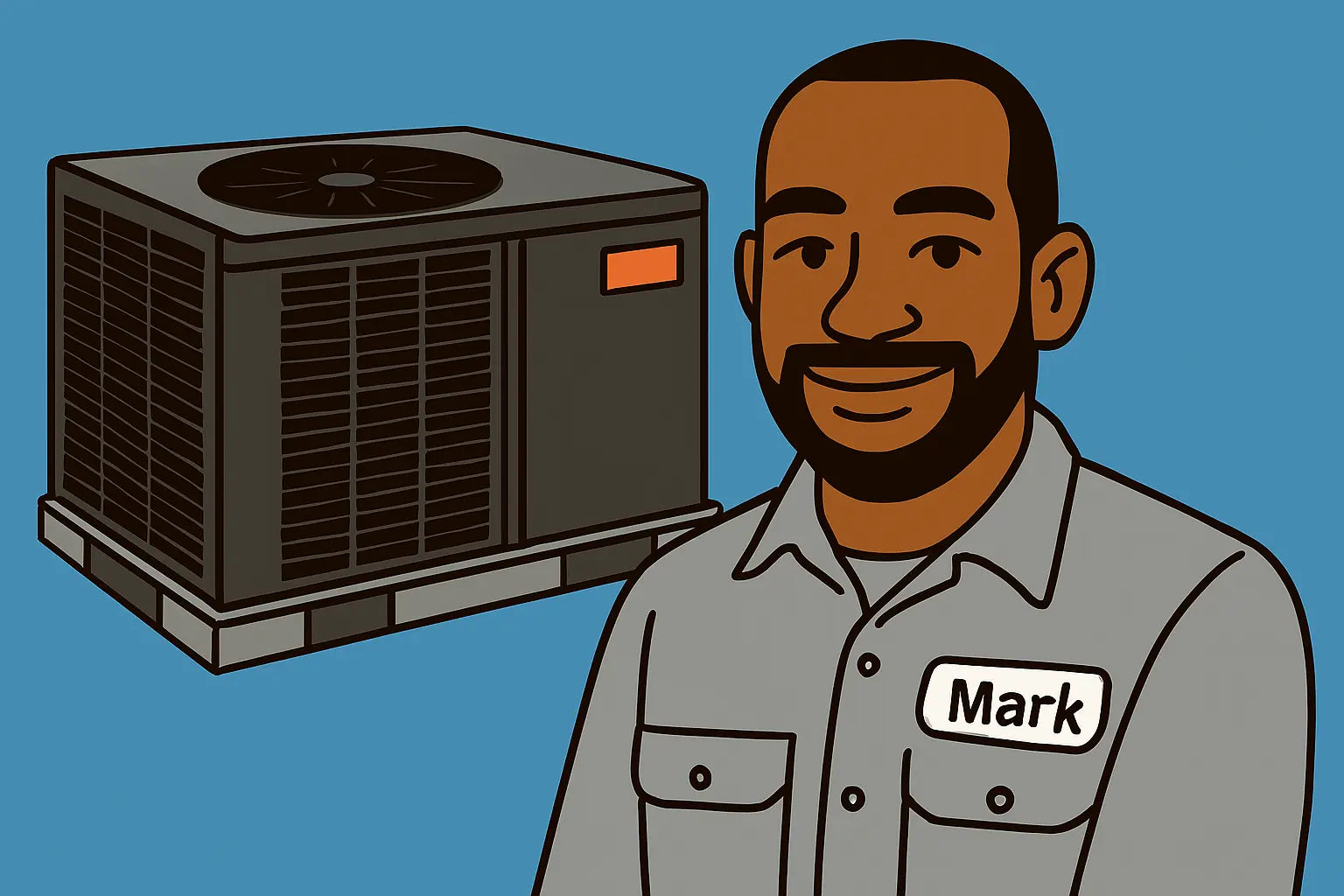Let's Get Started
Hey, Mark here! Your Goodman GPCH33631 is a powerful 3-ton horizontal AC, but did you know it can get even smarter? Pairing it with modern thermostats and home automation tech can save energy, maintain comfort, and even extend the life of your system. Let’s dive into how to make your AC work for you—without adding complexity. 😎
Why Smart Controls Matter
Smart thermostats and home automation aren’t just trendy—they help your GPCH33631:
-
Reduce energy bills by adjusting temperature automatically
-
Maintain consistent comfort throughout the home
-
Provide insights into usage patterns for better maintenance
-
Enable remote control from your phone or voice assistant
For more on energy-efficient smart home integration, check out Energy.gov’s guide to smart thermostats.
Choosing the Right Smart Thermostat
When pairing with the GPCH33631, you’ll want a thermostat that supports:
-
Single-stage or multi-stage AC systems
-
Programmable schedules
-
Wi-Fi or smart home compatibility (Alexa, Google Home, etc.)
-
Energy monitoring features
Popular options include the Nest Learning Thermostat and the ecobee SmartThermostat. Both allow you to set schedules, control temperature remotely, and integrate with other smart devices.
Mark Tip: Make sure your thermostat is compatible with 208/230V systems like your GPCH33631.
Installing the Smart Thermostat
-
Turn off power at the breaker to your AC unit.
-
Remove your old thermostat and label the wires.
-
Connect the labeled wires to the new smart thermostat terminals.
-
Mount the thermostat and restore power.
-
Follow the manufacturer’s app setup for Wi-Fi and smart home integration.
For detailed installation instructions, see HVAC.com’s guide to smart thermostat installation.
Optimizing Your GPCH33631 for Smart Controls
Once installed, a smart thermostat can help you:
-
Schedule temperature changes to match your daily routine.
-
Monitor energy usage and make adjustments for efficiency.
-
Receive alerts if your AC is underperforming or needs maintenance.
-
Integrate with sensors in different rooms to balance cooling across your home.
Mark Tip: Don’t forget to periodically check filters and coils. Smart thermostats help with scheduling, but maintenance is still key.
Combining with Home Automation
Pairing your GPCH33631 with a home automation hub or app allows for features like:
-
Geofencing: Your AC can adjust automatically when you leave or return home.
-
Voice control: Turn on/off or adjust temperature using Alexa, Google Assistant, or Siri.
-
Energy reports: Track usage and adjust settings to save on bills.
For more on integrating AC units with smart home systems, see CNET’s smart thermostat guide.
Troubleshooting Common Smart Integration Issues
-
Incorrect wiring: Ensure labeled wires match the thermostat terminals.
-
Wi-Fi connectivity problems: Keep the thermostat within range of your router.
-
Compatibility issues: Verify your thermostat supports 208/230V single-phase AC systems like the GPCH33631.
Wrap Up from Mark
Pairing your Goodman GPCH33631 with a smart thermostat or home automation system can make your cooling smarter, more efficient, and more convenient. By choosing the right thermostat, installing it correctly, and optimizing your schedules, you’ll save energy and keep your home comfortable year-round.
For full specs, installation guides, and more info on your GPCH33631, check out the Goodman GPCH33631 product page.
Preparing your home for the installation of this system? Visit: Ready, Set, Install.
Stay cool, stay connected,
Mark 😎