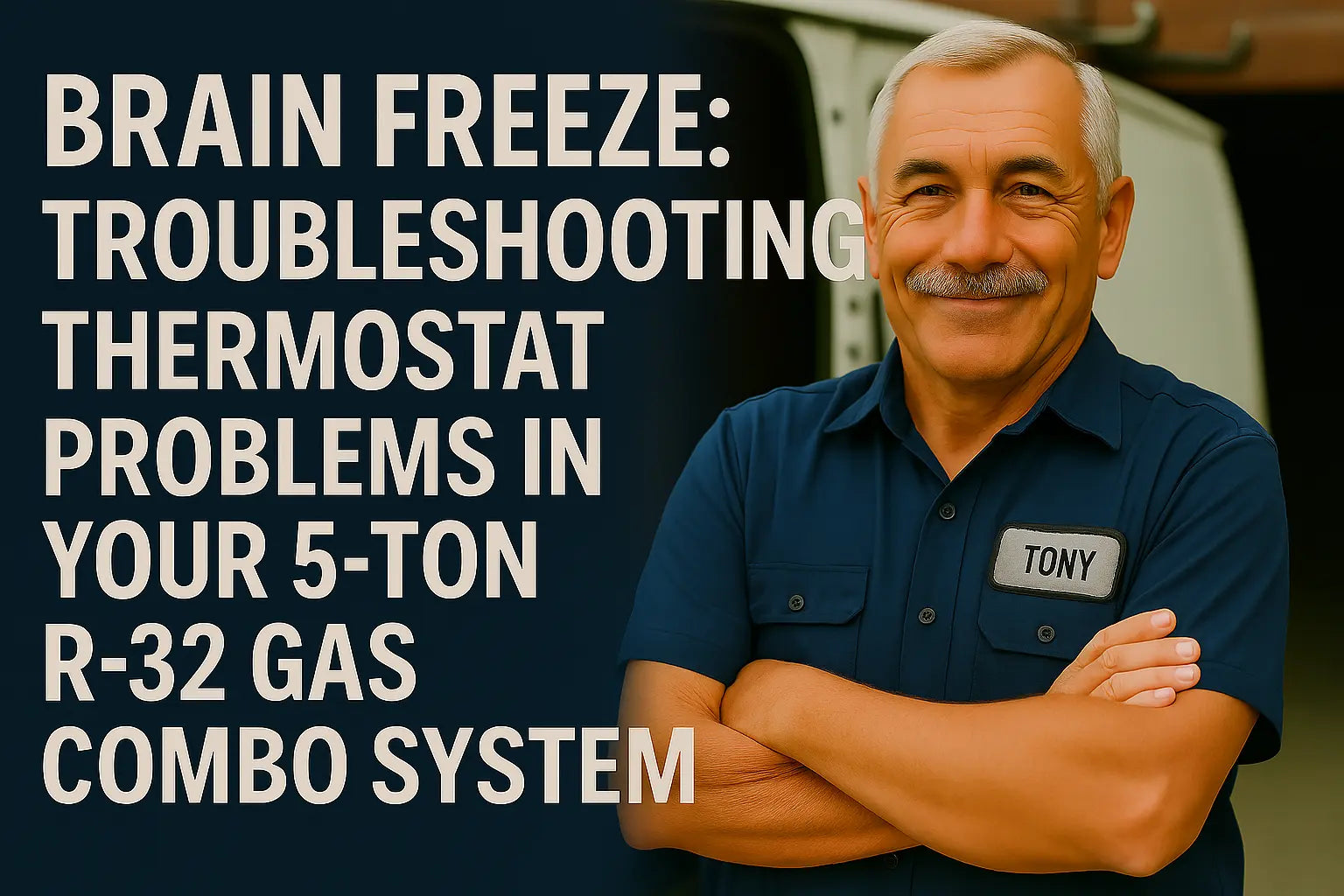🛠️ Tony’s Intro: Don’t Let a $60 Thermostat Wreck a $6,000 System
Let me paint you a picture: You show up for a no-heat call in the middle of January. Homeowner’s in a parka, baby’s wrapped in three blankets, and the thermostat looks fine. But the furnace ain’t kicking on.
You check power. Board’s got juice. No error codes. No airflow. You pull the stat off the wall and boom—loose wiring, no common, or some guy installed a heat pump stat on a dual-fuel system.
I can’t tell you how many times the issue wasn’t the system—it was the thermostat.
With these 5-ton R-32 systems, everything’s gotta talk right. You’ve got smart thermostats, dual-fuel logic, multi-stage heat, and ECM blower speeds. And one wrong wire or setting? The whole thing goes sideways.
So today we’re diving into thermostat troubleshooting—from wiring issues to misprogrammed stages and low-voltage problems.
Let’s untangle those wires and put the brains back in the system. 🧢
📡 How Thermostats Talk to Your Combo System
At the heart of it, your thermostat is the command center—telling your furnace when to heat, the condenser when to cool, and the blower how fast to run.
For a typical 5-ton R-32 gas furnace and AC combo, here’s the wiring you’ll usually see:
-
R (Red): 24V power
-
C (Common): 24V return (critical for smart thermostats)
-
W (White): Heat call
-
Y (Yellow): Cooling call
-
G (Green): Fan
-
O/B (Orange/Blue): Reversing valve (if heat pump, not used on straight-cool)
-
W2/Y2: Second stage of heat or cool
-
E or Aux: Emergency heat on dual-fuel systems
Smart thermostats like the Nest, ecobee, and Honeywell T6 Pro usually autodetect staging, but only if you set them up right. Otherwise, you’ll end up with short cycling, no second stage, or heating when it should be cooling.
HVAC School has a great breakdown of common stat terminals if you want a quick refresher.
🧵 Loose, Missing, or Wrong Wires
First thing I check on every call? Wiring at the stat and the furnace board. Common problems:
-
Missing C wire: No power for Wi-Fi stats = blank screen
-
Loose Y terminal: No cooling call
-
Miswired W2/Y2: System stays in stage one forever
-
No jumper between R and Rc: Some thermostats need a jumper to energize both heating and cooling
And here’s a classic one: thermostat wired correctly, but the terminals aren’t tightened. You’d be shocked how often Y just slips out of the terminal when the system turns on.
Grab a terminal block tester or low-voltage probe, and always tug test each wire.
⚡ Check for 24V Power and Voltage Drop
If the stat won’t power on or it resets randomly, it’s probably a power problem.
Here’s what I check with my multimeter:
-
R to C = 24V steady
-
G to C = 24V with fan on
-
Y to C = 24V with cooling call
-
W to C = 24V with heat call
If voltage dips under load, you may have:
-
A short in the thermostat wire
-
Weak transformer
-
Blown low-voltage fuse
-
Overloaded control board
And if your system uses a Wi-Fi thermostat, don’t forget: some draw more than 3 VA—so you might need to upgrade the transformer to a 40 VA or 75 VA model.
Fieldpiece and UEI both make solid meters for low-voltage diagnosis.
🧠 Smart Thermostat Setup and Common Pitfalls
Smart stats are great—until they aren’t. I've seen more problems with default settings and compatibility than I care to count.
Watch for these issues:
-
Heat pump stat on a gas furnace system = O/B confusion
-
Auto changeover enabled = constant cycling
-
Deadband too small = frequent short cycling
-
Incorrect system type selected = wrong staging behavior
For example, on the ecobee, you have to manually set it to:
-
HVAC type: Furnace + AC
-
Heat stages: 2
-
Cool stages: 1
-
Fan control: HVAC or thermostat depending on model
Always check the wiring AND the settings. The best install in the world can’t overcome a misconfigured smart stat.
If you’re unsure about compatibility, the AHRI Directory can help you verify model matches and system types.
🌬️ Blower Won’t Start? Thermostat Might Be the Culprit
Here’s one that throws people off—blower doesn’t energize, but furnace fires up. Or the cooling cycle starts, but airflow is weak.
Possible causes:
-
G wire not sending 24V to board
-
Fan set to “auto” instead of “on” during test
-
Stat misconfigured for hydronic heat instead of forced air
-
Loose common wire = intermittent relay activation
I once had a call where the blower would only run when the homeowner pressed on the thermostat. Turns out the wiring was pressing against a drywall screw in the wall and shorting intermittently. Yeah, that was a fun one.
📱 Thermostat Battery and Power Troubles
Don’t overlook the obvious. Some thermostats have internal batteries—and if those go bad, even a solid 24V at R and C won’t save you.
Check for:
-
Low battery warning (flashing display or missing segments)
-
Thermostat rebooting on call for heat or cool
-
Weak display backlight
If you're working on an older digital stat (like a Honeywell TH3110), just pop in fresh AA batteries and retest. Always easier than yanking the whole thing off the wall just to find out it needed a trip to Walgreens.
🔁 Resetting and Reprogramming Stats
Sometimes the best fix is a clean slate. Here’s how I reset the most common smart stats:
-
Nest: Settings > Reset > All settings
-
ecobee: Settings > Reset > Reset to factory defaults
-
Honeywell T6 Pro: Press and hold center + fan, scroll to reset option
After reset, walk through:
-
HVAC type
-
Heat/cool staging
-
Fan control
-
Schedule preferences
-
Wi-Fi network (if smart)
Don’t leave until it’s fully tested. I always run a heat call, a cool call, and a fan call before I walk out.
📉 When the System Still Doesn’t Respond…
Okay, you’ve checked wiring. Verified voltage. Reset the stat. Still no go?
Time to go deeper:
-
Check board fuse—usually a 3A automotive-style fuse on the control board
-
Jump R to W, Y, and G manually at the furnace to test operation
-
Check thermostat wire continuity—especially if it runs through walls or attics
And if all else fails, swap the stat with a known-good test thermostat. I keep an old Honeywell 5000 series in my bag just for this. Two screws, five wires, boom—instant test control.
🧠 Wrapping It Up with Tony
Look, Rick—thermostats may be small, but they control the entire operation. One misstep in wiring, a wrong setting, or a weak common wire, and suddenly your $6,000 system looks like it’s dead in the water.
But once you know the signs—no display, short cycling, unresponsive calls—you can zero in fast and fix the real problem. Whether it’s a low-voltage issue, a misconfigured smart stat, or just a simple loose terminal, the tools and tricks we’ve gone over will get you dialed in.
And if you’re putting in a new 5-ton R-32 combo system, start with a factory-matched unit like the ones from The Furnace Outlet’s R-32 AC and gas furnace collection. They include clean wiring diagrams, installer support, and compatible control boards that play nice with most modern thermostats—makes your job a whole lot easier.
Need some electrical tips for your R-32 5-ton system? Visit my guide: Wire It Right.
Alright, that’s a wrap from me today. Keep your stat level, your wires tight, and your R terminal hot. Catch you on the next call.
—Tony the Trusted Tech 🧢