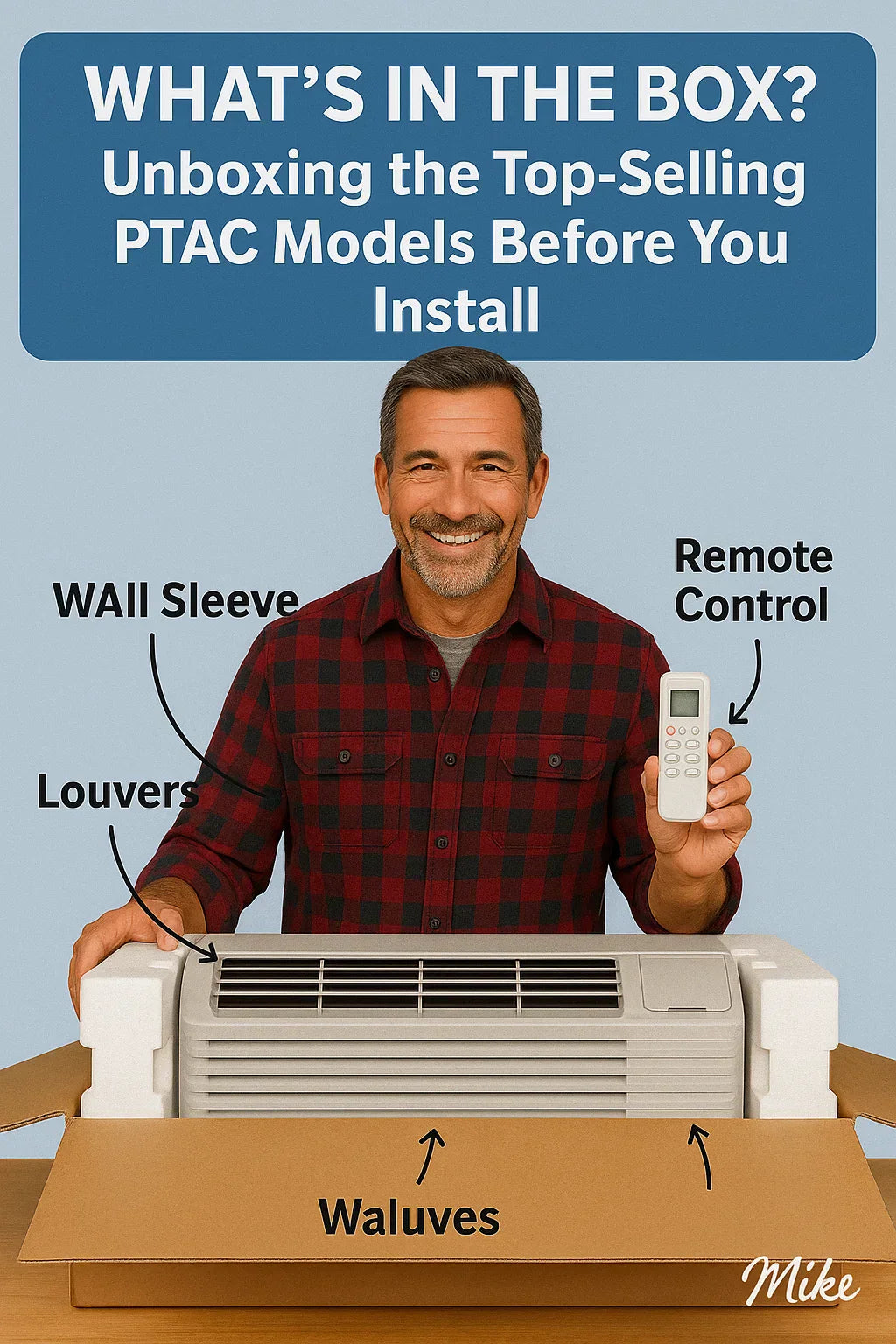🔧 Introduction: Why Knowing What’s Included Matters
Imagine this: You’ve cut the wall, wired your electrical box, and you’re ready to slide in your new PTAC unit—only to discover that the wall sleeve you assumed was included isn’t in the box. Mike has seen this scenario play out too many times.
Why it matters:
-
PTAC units are modular—what’s in the box varies significantly.
-
Knowing what’s included helps you budget accurately.
-
Avoids install day frustration, delays, or costly returns.
Mike’s advice? Always open the box before install day, and never assume it comes with everything you need.
📦 What Comes Standard in Most PTAC Boxes?
While packaging differs across brands, most PTAC units ship with these basic components:
✅ The Basics You Can Usually Expect
-
PTAC chassis (the main unit)
-
User manual and warranty card
-
Metal mounting brackets or tabs (pre-installed or separate)
-
Basic foam weatherstripping or vibration pads
❌ What Might NOT Be Included
-
Wall sleeve (often sold separately)
-
Power cord (can vary by voltage)
-
Remote control or wired thermostat
-
Drain kit, external grille, or condensate trap
Mike calls this the "assumption gap" — and it’s where most DIY installs hit a snag.
🔍 Brand-by-Brand Breakdown: What’s Actually Inside
Let’s take a closer look at the three most popular PTAC brands. Mike has personally unboxed each one of these.
1. GE Zoneline PTACs (e.g., Model AJEQ12DCH)
Included in the box:
-
PTAC unit (fully assembled)
-
Instruction manual with warranty
-
Interior air filter pre-installed
What’s often NOT included:
-
Wall sleeve
-
Exterior grille
-
Power cord (choose 15A, 20A, or 30A separately)
-
Remote control or wall thermostat
Mike’s tip: GE gives you premium build quality but expects you to buy install accessories à la carte. Budget an extra $125–$175.
2. Amana PTACs (e.g., PTC153G35AXXX)
Included in the box:
-
PTAC chassis with built-in heat kit (varies by model)
-
Plug-in power cord (only if ordered with it)
-
User manual
-
Slide-out washable filter
What’s often NOT included:
-
Wall sleeve
-
Exterior grille
-
Subbase or wall thermostat
Mike’s tip: Amana offers excellent value if you plan your order carefully. Always specify voltage and amp draw for correct cord match.
3. Hotpoint PTACs (e.g., AHHS07D3XXA)
Included in the box:
-
Base unit with integrated heat pump or resistive heat
-
Manual
-
Basic filter
What’s often NOT included:
-
Wall sleeve
-
Exterior grille
-
Remote control
Mike’s tip: Hotpoint is budget-friendly, but you’ll need to double-check sleeve and grille compatibility. It may not match older PTAC infrastructure.
🛠️ What’s Not Included That You Might Need?
Mike often hears: “I didn’t know I needed that!” Here’s what’s commonly excluded from the box but essential to install:
🏠 Wall Sleeve
-
Supports and protects the unit in the wall.
-
Often sold separately.
-
Can be brand-specific (GE vs. Amana).
❁ Exterior Grille
-
Covers the outdoor-facing part of the unit.
-
Some models require it for airflow efficiency.
🔌 Power Cord
-
Required for plug-in models.
-
15A, 20A, and 30A cords are not interchangeable.
✉ Wired or Remote Thermostat
-
If not using built-in controls, you’ll need to supply this.
🕳️ Drain Kit / Condensate Trap
-
Necessary for humid regions or commercial installs.
-
Helps manage dripping condensation.
🏠 Before You Open the Box: What to Do First
Mike always does a 4-point check before even opening the packaging:
✅ Mike’s Pre-Unboxing Checklist
-
Wall opening measured and framed (14 1/8" x 42" standard)
-
Electrical circuit confirmed (check voltage and amp draw)
-
Wall sleeve installed or ready
-
Drill, level, and weather-sealant nearby
Mike’s tip: Never cut a wall based on assumptions. Match your unit's actual measurements.
🛒 Mike’s Recommended Add-Ons (By Brand)
| Brand | Must-Have Add-Ons | Optional Accessories |
|---|---|---|
| GE | Wall sleeve, power cord, grille | Remote control, drain kit |
| Amana | Wall sleeve, grille, 20A/30A cord | Thermostat, sealing tape |
| Hotpoint | Sleeve, grille | Thermostat, condensation tray |
Mike recommends buying all accessories at the time of the unit purchase to avoid mismatched compatibility.
📝 Pro Tips: How Mike Inspects a New PTAC Before Install
📸 Step-by-Step Unboxing:
-
Check for exterior box damage.
-
Slide out the PTAC on cardboard, not concrete.
-
Confirm label matches your order (voltage, BTUs).
-
Look for dents, cracked plastic, or missing insulation.
-
Test-fit sleeve and grille alignment.
⚠️ Common Red Flags
-
Rattling when moved (check fan cage)
-
Loose internal heat kits
-
Broken styrofoam inside housing
ℹ️ Warranty Tip
-
Take a photo of the serial number and shipping box immediately.
-
Most warranties require proof of shipping damage within 7 days.
🔌 Ready to Install? Final Pre-Check Items
Before you plug it in:
-
Sleeve should be level, sealed, and secured.
-
Breaker must be off.
-
Check voltage against spec sheet (208V vs. 230V matters).
-
Grille and drain kit should be ready.
Mike’s DIY wisdom: If you’re ever unsure, pause and call support. Better a delay than a damaged compressor.
🧠 Conclusion: A 10-Minute Unboxing That Can Save You Hours Later
A PTAC install isn’t hard—if you plan ahead. But what Mike wants every homeowner to remember is that PTACs don’t come with everything. Each brand has its quirks, and small missing parts can turn into big problems.
Key takeaways:
-
Always read the product page and unbox before installation day.
-
Budget for sleeves, grilles, and power cords.
-
Use Mike’s inspection tips to protect your investment.
In the next topic we will know more about: Maintenance Made Easy: How Mike Keeps His PTAC Running Like New for Years