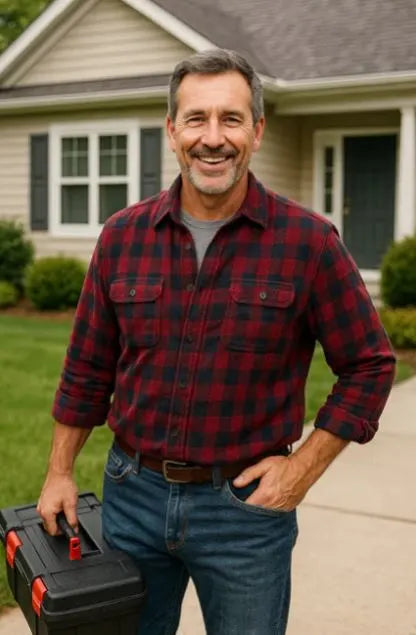🧊 Troubleshooting Guide: What to Do If One Zone Isn’t Cooling or Heating
🏡 Introduction: When One Zone Quits, Don’t Panic
Mike loved his MRCOOL DIY 48,000 BTU 3-Zone Mini Split System from the day he installed it.
Three zones, three perfect temperatures — his living room cool, his bedroom cosy, his home office balanced.
Then one Monday morning, something changed.
The office zone started blowing lukewarm air, while the other two ran flawlessly.
“I thought I broke something,” Mike recalls. “But it turned out to be a five-minute fix.”
If you’re in the same situation — where one indoor unit isn’t cooling or heating while others work fine — don’t worry.
Multi-zone heat pumps like MRCOOL’s 48k system isolate each zone, which means one miscommunication, blockage, or setting can throw off a single area without affecting the rest.
This step-by-step guide shows exactly how Mike — and you — can troubleshoot a single zone quickly, safely, and effectively, using real diagnostics, verified resources, and a bit of patience.
🧭 1️⃣ How Your MRCOOL 48k 3-Zone System Works
Before you can fix it, you need to know how it functions.
Each of the three 18,000 BTU indoor air handlers connects to the outdoor 48,000 BTU inverter condenser via:
-
A pre-charged refrigerant line set (Quick Connect system)
-
A low-voltage communication wire
-
A condensate drain hose
The outdoor unit uses variable-speed inverter technology to modulate refrigerant flow based on each zone’s demand.
When one air handler calls for cooling, an electronic expansion valve (EEV) opens that circuit, allowing refrigerant to flow to that specific indoor coil.
If one zone fails to heat or cool, it usually means one of the following:
-
Power or communication is lost to that air handler.
-
The zone’s airflow is restricted.
-
The refrigerant flow path is obstructed or leaking.
-
Sensors or valves aren’t signalling properly.
Knowing which category applies helps you troubleshoot logically — instead of guessing.
🔌 2️⃣ Step One: Check Power and Settings
⚙️ Power Verification
Start with the basics — Mike’s golden rule:
“Always check the obvious first.”
-
Breaker Panel:
-
Find the dedicated 30A breaker labelled “HVAC” or “MRCOOL.”
-
Ensure it’s in the ON position.
-
Flip it off, wait 10 seconds, then turn it back on (a soft reset).
-
-
Outdoor Disconnect:
-
The grey safety box near your condenser should have its switch ON.
-
If you recently had a storm or power surge, this may have tripped.
-
-
Indoor Air Handler Display:
-
If the LED screen is off or unresponsive, the communication cable may be disconnected or loose.
-
MRCOOL’s indoor units get power from the outdoor condenser, not a wall outlet — so a single loose wire at the outdoor terminal can disable one zone.
-
🧰 Fix:
Check that the 4-wire communication cable (labelled 1-2-3-GND) is tight on both ends — indoor and outdoor. Tug gently on each wire to confirm it’s secure.
📗 Reference: MRCOOL Installation Manual.
🧭 Remote and App Settings
Next, confirm the zone isn’t simply misprogrammed.
-
Set mode to COOL or HEAT, not AUTO (which can confuse).
-
Adjust the temperature 5°F away from room temperature to force operation.
-
Ensure FAN mode is not selected — that just circulates air.
-
Double-check SWING settings — a closed vane can block airflow.
Mike once spent ten minutes convinced his office handler was dead — it was just set to “DRY” mode.
📱 Check your zone status through the SmartHVAC app — it will show each zone’s mode and error status.
🔋 Soft System Reset
If the display and settings look normal, but there’s no response:
-
Turn off all indoor units.
-
Switch off the condenser breaker for two minutes.
-
Turn power back on and restart zones one by one.
This reboots the controller and resets internal error codes — often solving communication glitches between zones.
🌀 3️⃣ Airflow Problems: The Most Common Cause
If the unit powers up but doesn’t heat or cool, it’s likely airflow-related.
🧽 Clean the Filters
Dirty filters restrict circulation, causing coils to freeze or overheat.
Steps:
-
Open the air handler’s front panel.
-
Remove filters and rinse them in warm water with mild soap.
-
Let them air-dry completely before reinstalling.
Mike noticed his office zone’s filters were covered in dust and pet dander — after cleaning, his cooling returned within an hour.
📗 EPA – Improving Indoor Air Quality via Filter Maintenance.
❄️ Check for Ice on Coils
If you see frost on the coil or hear air but no cold airflow:
-
Turn the unit off for at least 45 minutes.
-
Run FAN only mode to thaw ice buildup.
-
Clean the filters and restart cooling.
Frozen coils usually result from airflow restriction or slightly low refrigerant pressure.
📘 Maintaining Your Air Conditioner.
💧 Inspect the Condensate Drain
Each air handler includes a float switch that stops operation if water can’t drain.
If your indoor unit lights up but doesn’t cool:
-
Locate the white or clear drain line exiting the wall.
-
Ensure water is dripping freely when in cooling mode.
-
If not, use a wet/dry vacuum on the end of the drain line for 1 minute.
-
Pour a cup of vinegar into the pan to clear algae.
Mike found a kinked drain hose behind his drywall — fixing it restored full operation.
🌀 Check the Fan Wheel
Turn off the power and open the indoor unit. Rotate the blower wheel gently with your hand — it should spin freely and silently.
If it feels jammed or makes noise, clean dust buildup using a soft brush and vacuum.
⚡ 4️⃣ Communication & Wiring Problems
If the display is flashing an error code or not responding, it’s likely a communication fault.
🪛 Tighten the Communication Wire
At the outdoor condenser, confirm the same wire colours connect to the same numbered terminals on each air handler:1 → 1, 2 → 2, 3 → 3, and ground to ground.
A mismatched or reversed wire can cause one zone to lose sync.
-
Turn the power off.
-
Loosen and reinsert each terminal screw.
-
Ensure insulation doesn’t prevent full copper contact.
⚠️ Read Error Codes
Each MRCOOL indoor unit displays codes through blinking LEDs.
| Code | Meaning | Solution |
|---|---|---|
| E1 | Communication error | Tighten the cable, restart |
| E5 | Outdoor unit error | Check power, restart |
| P4 | Compressor drive fault | Power cycle |
| H6 | Indoor fan error | Clean the fan motor |
| F0 | Sensor fault | Replace thermistor |
📗 See official MRCOOL Troubleshooting Code List.
🧰 Mike’s Real Example
His office zone displayed E1.
The issue? A loose terminal screw at the outdoor unit. Once tightened and power-cycled, the zone responded instantly.
🧊 5️⃣ Refrigerant or Line Set Issues
If power and wiring check out but cooling still fails, refrigerant flow may be blocked.
🧩 Inspect Quick-Connect Joints
MRCOOL’s pre-charged line sets are factory sealed until fully connected.
If one joint wasn’t tightened enough during installation, it could leak slowly.
Look for:
-
Oily residue near the fitting
-
Frost or hissing sounds
-
Weak airflow even with the compressor running
🧰 Fix:
Use two wrenches — hold the bottom nut still and snug the top nut clockwise 1/8 turn more.
Do not overtighten.
📗 EPA – Section 608 Refrigerant Management.
🔎 Check Line Set Routing
Inspect the copper lines for kinks or tight bends (<5” radius).
Any flattening or pinching restricts refrigerant and can starve that zone.
If damaged, replacement line sets are available in pre-charged 16’, 25’, 35’, and 50’ lengths.
📘 Pre-Charged Linesets Overview.
🌡️ Low Refrigerant Symptoms
-
Frosted evaporator coil
-
The air handler runs but blows warm.
-
Other zones cool normally.
Low charge in one circuit is rare but possible if fittings leaked early after installation.
Call a professional with EPA certification to measure pressure safely.
🔥 6️⃣ Heating Mode Troubles
If your MRCOOL zone won’t heat in winter, it’s often simpler than it seems.
🧠 Check Mode and Setpoint
-
Confirm HEAT mode on the remote or app.
-
Set the target temperature at least 5°F above room temp.
-
If “AUTO” mode is active, switch manually to HEAT.
❄️ Defrost Cycle Behaviour
When outdoor temps fall below ~35°F, your system periodically enters defrost mode to prevent coil icing.
During defrost:
-
Indoor air may feel cool for 5–10 minutes.
-
Steam may rise from the outdoor unit.
-
The system resumes heating automatically.
🔧 If Heat Never Returns
If defrost lasts longer than 15 minutes or never resumes heat:
-
Turn off the system for 5 minutes.
-
Inspect the outdoor coil for frost buildup.
-
Remove debris and restart.
-
If the error code “H1” or “H3” shows, the temperature sensor or defrost board may need replacement.
🧠 7️⃣ Sensor and EEV Diagnostics
🔍 Temperature Sensors (Thermistors)
Each MRCOOL handler uses:
-
A room sensor (reads indoor air temp)
-
A coil sensor (monitors refrigerant temp)
-
A discharge sensor (prevents overheating)
If one sensor fails, that zone may refuse to activate cooling or heating.
Check with a multimeter — resistance should drop smoothly as temperature rises.
📗 Diagnosing Heat Pump Issues.
⚙️ Electronic Expansion Valve (EEV)
Inside the condenser, each zone’s EEV regulates refrigerant flow.
If dirt or moisture jams it, one circuit may stay closed.
Symptoms:
-
One zone is not cooling.
-
Compressor runs normally
-
No error code
Unfortunately, this requires pro service — but regular cleaning and dry installation prevent future EEV issues.
📘 ASHRAE – Expansion Valve Function.
🧩 8️⃣ Real-World Scenarios & Solutions
| Symptom | Cause | Solution |
|---|---|---|
| Zone completely dead | Loose or reversed wire | Reconnect terminals |
| Airflow is weak but present | Dirty filter or fan | Clean filters and wheel |
| Cold air but no heat | Defrost or mode error | Wait or switch modes |
| Condensate dripping inside | Drain blockage | Vacuum drain line |
| No error code, no output | EEV or sensor fault | Contact MRCOOL support |
🔧 Mike’s Quick Diagnosis Routine
-
Check the power and communication cable.
-
Clean filters and coils.
-
Confirm drain and airflow.
-
Restart all zones.
-
Review the SmartHVAC app for codes.
-
Inspect Quick Connect joints.
“Nine times out of ten, it’s just dirt, wiring, or a setting,” Mike says. “Not a failure.”
🧰 9️⃣ Preventive Maintenance Routine
A disciplined schedule keeps all zones reliable.
| Task | Frequency | Duration |
|---|---|---|
| Wash filters | Every 3 months | 10 min |
| Rinse the outdoor coil | Twice per year | 15 min |
| Clean drain lines | Every spring | 5 min |
| Tighten wire terminals | Annually | 10 min |
| App error check | Monthly | 2 min |
| Inspect line insulation | Annually | 10 min |
🧼 Supplies Mike Keeps on Hand
-
Foaming coil cleaner
-
Drain tablets
-
Microfiber filters
-
Torque wrench
-
Silicone sealant for line cover gaps
A $25 maintenance kit saves hundreds in future repairs.
💬 🔟 When to Call a Professional
Even with DIY systems, some problems require licensed help:
Call an HVAC technician if:
-
Refrigerant leak suspected (oil residue)
-
Zone compressor errors persist (P4, E5)
-
Burnt odour or melted wire insulation
-
Repeated tripping breaker
-
The indoor fan motor won’t start after cleaning.
MRCOOL honours its warranty for DIY installs as long as the unit was registered and no unlicensed refrigerant handling occurred.
📘 MRCOOL – Warranty Terms.
🌿 11️⃣ Smart Tools That Make Troubleshooting Easier
📱 SmartHVAC App
The built-in Wi-Fi module allows:
-
Live temperature & mode display.
-
Error code push notifications
-
Scheduling & energy logs
-
Remote resets
🌡️ Infrared Thermometer
Use to check air supply temperature:
-
Cooling mode: 55°F ± 2°F at vent
-
Heating mode: 90–100°F output
Deviations indicate refrigerant or airflow issues.
⚡ Smart Plug Monitors
Mike uses power-monitoring plugs to measure current draw per zone. If one draws zero watts while active, that zone isn’t signalling to the outdoor compressor — a communication or EEV issue.
🧠 12️⃣ Preventing Future Single-Zone Issues
🌬️ Balance Your System
Avoid running one zone excessively while others remain off — that stresses the compressor and EEV distribution. Instead, use Smart Schedules to coordinate operations.
🧭 Keep Line Sets Protected
UV exposure or accidental kinks can develop over the years. Use line set covers and verify insulation annually.
🧱 Seal Wall Penetrations
Check for moisture or insects around wall sleeves. A simple bead of silicone each spring maintains airtight integrity.
🏁 Conclusion: From Frustration to Mastery
When Mike’s office zone stopped cooling, he feared a system failure. Instead, he discovered the satisfaction of solving it himself — with nothing more than a screwdriver and a clean filter.
“Once I understood how each zone works, it stopped feeling mysterious,” Mike says.
“Now, I can spot problems early and fix them before they cost me.”
That’s the power of MRCOOL’s DIY system: not just comfort, but control.
Whether your problem is airflow, wiring, or mode confusion, this guide arms you with the steps to troubleshoot confidently — and keep every room in your home perfectly comfortable, year-round.