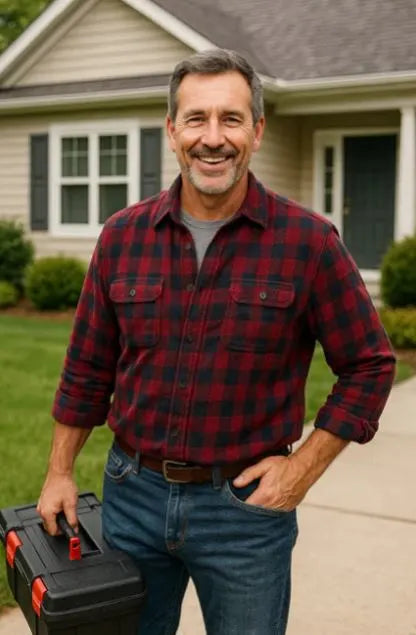🚨 Troubleshooting Guide: What Mike Did When His Wall AC Stopped Cooling
🏠 Introduction: When the Cool Air Suddenly Stopped
It was mid-July — 92°F outside — when I noticed the air from my Amana 11,800 BTU Through-the-Wall Air Conditioner wasn’t cold anymore. The fan was running, the display looked normal, but the air coming out felt like a hair dryer.
I did what most homeowners do — I panicked for five minutes, then searched, “Why is my wall AC not cooling?”
But instead of calling a repair service immediately, I decided to troubleshoot it myself.
Within an hour, I found the problem (and fixed it). Along the way, I learned that most “no-cooling” AC issues come down to simple things like airflow, drainage, or electrical resets — not major mechanical failures.
So if your Amana wall unit isn’t cooling, this guide walks you through the same step-by-step process I used, with clear explanations, visuals, and practical safety advice — all written from a homeowner’s perspective.
🧩 Section 1: How to Approach AC Troubleshooting Like Mike
Before diving into the tools or parts, you need the right mindset.
Troubleshooting an AC is less about guessing and more about observing.
Start with this 3-step approach:
-
Stay calm. Most wall AC issues are minor — often fixed with cleaning or resets.
-
Check from outside in. Always begin with visible issues (filters, vents, power).
-
Follow the airflow. From intake → coils → exhaust. If something’s blocked or dirty, cooling drops fast.
💬 Mike’s Note: “A warm AC doesn’t always mean it’s broken. Sometimes it’s just suffocating under dust.”
⚙️ Section 2: Tools You’ll Need for Home Troubleshooting
You don’t need professional tools — just the homeowner basics:
| Tool | Purpose |
|---|---|
| Screwdriver set | Remove the front panel and access filter/fan |
| Multimeter | Check outlet voltage |
| Flashlight | Inspect coils, seals, and the drain pan |
| Soft brush & cloth | Clean coils and vents |
| Mild detergent | Clean filters and fins |
| Pipe cleaner or straw | Clear drain holes |
| Extension light | For wall sleeve inspection |
🧊 Section 3: Step 1 – Start with the Air Filter
If your Amana is blowing warm air, check the filter first.
A clogged filter blocks airflow, causing the evaporator coil to freeze up — and when it ices over, cooling stops completely.
🪜 How Mike Fixed It:
-
Turned off the unit and unplugged it.
-
Removed the front grille (it snaps off easily).
-
Slid out the filter — it was grey with dust.
-
Vacuumed it, then washed it with warm, soapy water.
-
Let it dry and reinstall it.
Within 10 minutes of restarting, cool air returned.
📘 Learn more: Energy.gov – Why Airflow Matters for Cooling Efficiency
💡 Mike’s Tip: “If you can’t see light through the filter, your AC can’t breathe.”
🌬️ Section 4: Step 2 – Check Airflow and Vent Obstructions
Even with a clean filter, airflow can still suffer.
Dust or furniture blocking the vents will trap hot air inside the wall sleeve.
🔍 What to Look For:
-
Obstructions in front of the unit (curtains, furniture)
-
Dirty front grille or intake vents
-
Bent aluminium fins inside the coils
🧰 Quick Fix:
-
Vacuum the intake and exhaust vents.
-
Gently straighten bent fins using a fin comb.
-
Ensure at least 2 feet of open space around the unit.
📘 Learn more: EnergyStar – Maintaining Airflow for Maximum Cooling
💬 Mike’s Note: “My wife had placed a tall plant right in front of the vent. Once I moved it, airflow doubled immediately.”
⚡ Section 5: Step 3 – Test the Power Supply
If your Amana isn’t cooling — or not even turning on — it could be an electrical issue.
🧰 Step-by-Step:
-
Check the plug and outlet.
-
Make sure it’s fully inserted and not hot to the touch.
-
-
Reset the breaker.
-
Go to your electrical panel and flip the circuit off, then back on.
-
-
Test voltage.
-
Use a multimeter:
-
Between 110–125V = ✅ Normal
-
Below 105V = ⚠️ Weak voltage (may cause poor performance)
-
-
-
Avoid extension cords.
-
Wall ACs draw too much power for standard cords.
-
📘 Learn more: OSHA – Electrical Safety for Homeowners
💡 Mike’s Lesson: “I once found my unit plugged into a power strip. The surge protector tripped every time the compressor started. Lesson learned — direct outlet only.”
❄️ Section 6: Step 4 – Inspect the Evaporator Coil (The Cooling Core)
The evaporator coil absorbs heat from your room’s air.
If it’s dirty or iced over, the unit can’t cool.
🧊 Signs of Coil Issues:
-
Frost or ice buildup
-
Weak airflow
-
Water dripping inside the unit
🧰 Fixing It:
-
Unplug the AC and open the front panel.
-
Check for frost. If frozen, let it thaw for 2–3 hours.
-
Spray a non-corrosive coil cleaner on the fins.
-
Wipe away dirt gently with a microfiber cloth.
📘 Learn more: EnergyStar – Coil Cleaning & Efficiency
🧠 Mike’s Tip: “Coils freeze not just from dirt, but from low refrigerant or restricted airflow. Always check both.”
💧 Section 7: Step 5 – Examine the Drainage System
If your AC is leaking or smells musty, the drain pan or line might be clogged.
This also causes the evaporator coil to stay too wet — lowering cooling power.
🧰 What to Do:
-
Find the drain hole (bottom of the unit).
-
Insert a pipe cleaner or soft wire to remove debris.
-
Pour a cup of vinegar-water mix to disinfect.
-
Let it drain fully before powering the AC again.
💬 Mike’s Note: “If your AC smells like a wet towel, it’s probably your drain pan telling you it’s time for cleaning.”
🔋 Section 8: Step 6 – Resetting Your Amana Wall AC
Many Amana models include a reset button (either on the control panel or behind the grille).
🔌 How to Reset Properly:
-
Unplug your unit for at least 60 seconds.
-
Press and hold the Reset or Power button for 5 seconds.
-
Plug it back in and turn it on.
-
If your model has a “Mode” button, toggle between “Cool” and “Energy Saver.”
This clears minor software errors or thermostat misreads.
📘 Learn more: Amana PTAC – Technical Product Literature
💬 Mike’s Tip: “Think of it like rebooting your phone. A simple reset fixes 1 in 5 cooling issues.”
🌡️ Section 9: Step 7 – Check the Thermostat Settings
Sometimes, the fix is hiding in plain sight.
A thermostat set to “Fan” instead of “Cool” or “Energy Saver” will blow air — but never activate the compressor.
✅ Mike’s 2-Minute Check:
-
Ensure the Mode is set to Cool.
-
Set the temperature 4–5°F below room temperature.
-
Verify that “Eco” or “Energy Saver” modes aren’t cycling off too early.
-
Clean the thermostat sensor with a soft, dry cloth.
🧠 Mike’s Note: “I once left mine on ‘Fan Only’ for two days — thought it broke. It was just me rushing through setup.”
🔊 Section 10: Step 8 – Listen to the Sounds
Noise tells a story. Your Amana may hum, rattle, or buzz — each means something different.
| Sound | Possible Cause | Fix |
|---|---|---|
| Rattling | Loose grille or wall sleeve | Tighten screws |
| Buzzing | Dirty fan or vibration | Clean blades, use foam padding |
| Clicking | Thermostat relay cycling | Normal |
| Grinding | Motor bearings | Call technician |
💡 Mike’s Tip: “If the sound gets louder when cooling kicks in, it’s likely mechanical, not electrical.”
⚙️ Section 11: Step 9 – Checking Refrigerant & Compressor Health
This is where homeowners should pause — refrigerant handling requires certification.
But you can still observe signs safely:
🧠 Red Flags for Low Refrigerant
-
Constant running but poor cooling
-
Icing on coils
-
Gurgling or hissing sounds
If these appear, it’s time to call a professional. They can measure pressure and recharge refrigerant if necessary.
⚠️ Mike’s Rule: “If it involves refrigerant or wiring deeper than the control board — stop and call an expert.”
💡 Section 12: Step 10 – Verify Cooling Performance After Fixes
Once you’ve cleaned, reset, and checked everything, test your Amana for results.
🧪 Mike’s Performance Test
-
Thermometer Test: Measure room temperature before and after 15 minutes of cooling.
-
It should drop at least 3–5°F in that time.
-
-
Air Temperature Differential:
-
Measure air at intake vs. vent.
-
Expect a 15–20°F difference for healthy cooling.
-
-
Listen: The compressor should run smoothly without cycling off too quickly.
📘 Learn more: Energy.gov – Testing AC Performance
🧰 Section 13: Common Troubleshooting Scenarios
| Symptom | Likely Cause | DIY Fix |
|---|---|---|
| No cooling, fan works | Dirty filter or coil | Clean thoroughly |
| Warm air only | Thermostat error | Reset and switch to “Cool” |
| The unit won’t turn on | Breaker tripped | Reset breaker |
| Dripping water | Drain clogged | Flush with vinegar |
| Weak airflow | Blocked vents | Clear and vacuum grilles |
| Random shut-offs | Sensor misread | Reset thermostat |
💬 Mike’s Tip: “If you fix the easy stuff first, 8 out of 10 times you’ll avoid a service call.”
🧾 Section 14: When to Call a Technician
Call a licensed HVAC pro if:
-
You suspect a refrigerant leak.
-
The compressor doesn’t start.
-
There’s a burning smell or sparks.
-
Resetting the breaker doesn’t help
🧠 Mike’s Rule of Thumb: “If you need to open the sealed section or handle refrigerant lines — that’s not DIY territory.”
🧽 Section 15: Preventive Maintenance to Avoid Future Cooling Problems
The best troubleshooting is prevention.
Follow this simple schedule to keep your Amana performing like new:
| Frequency | Task | Why It Matters |
|---|---|---|
| Monthly | Clean filter | Maintains airflow |
| Seasonally | Clean coils | Prevents freezing |
| Quarterly | Flush drain line | Avoids leaks and odours |
| Annually | Check seals | Stops hot air infiltration |
| Annually | Professional tune-up | Extends lifespan |
📘 Learn more: EnergyStar – Preventive Maintenance Checklist
💬 Mike’s Tip: “A five-minute filter cleaning saves 15% on your energy bill — and hours of frustration later.”
🧠 Section 16: Mike’s Real-World Takeaway
When my Amana stopped cooling, I thought it was done for. But all it needed was a little attention:
-
The filter was clogged.
-
The coil was dusty.
-
And my wall sleeve seal had a half-inch gap letting in hot air.
One hour later, it was back to full performance.
Now I do a quick check every month — and it hasn’t failed me since.
“Troubleshooting your wall AC isn’t about being an expert — it’s about knowing your system, step by step.”
— Mike Sanders, Homeowner Educator
🖼️ Infographic Concept: “Mike’s Wall AC Troubleshooting Flowchart”
Design Layout:
-
Header: “🚨 Why Isn’t My Amana Cooling?”
-
Step 1: Check Filter → “Dusty?” → Clean
-
Step 2: Check Power → “Outlet OK?” → Reset
-
Step 3: Check Coil → “Frost?” → Thaw
-
Step 4: Check Drain → “Leaking?” → Flush
-
Step 5: Still Warm? → “Call a Pro”
Sidebar:
🧠 Mike’s Quick Fix Rules:
-
Filter first
-
Never use extension cords.
-
Listen before you panic.
-
Most fixes take <30 minutes
Footer:
“The Homeowner’s Guide to Staying Cool — Powered by The Furnace Outlet”
In the next blog, we shall learn more about Extreme Weather Performance: Can It Handle Hot Summers?