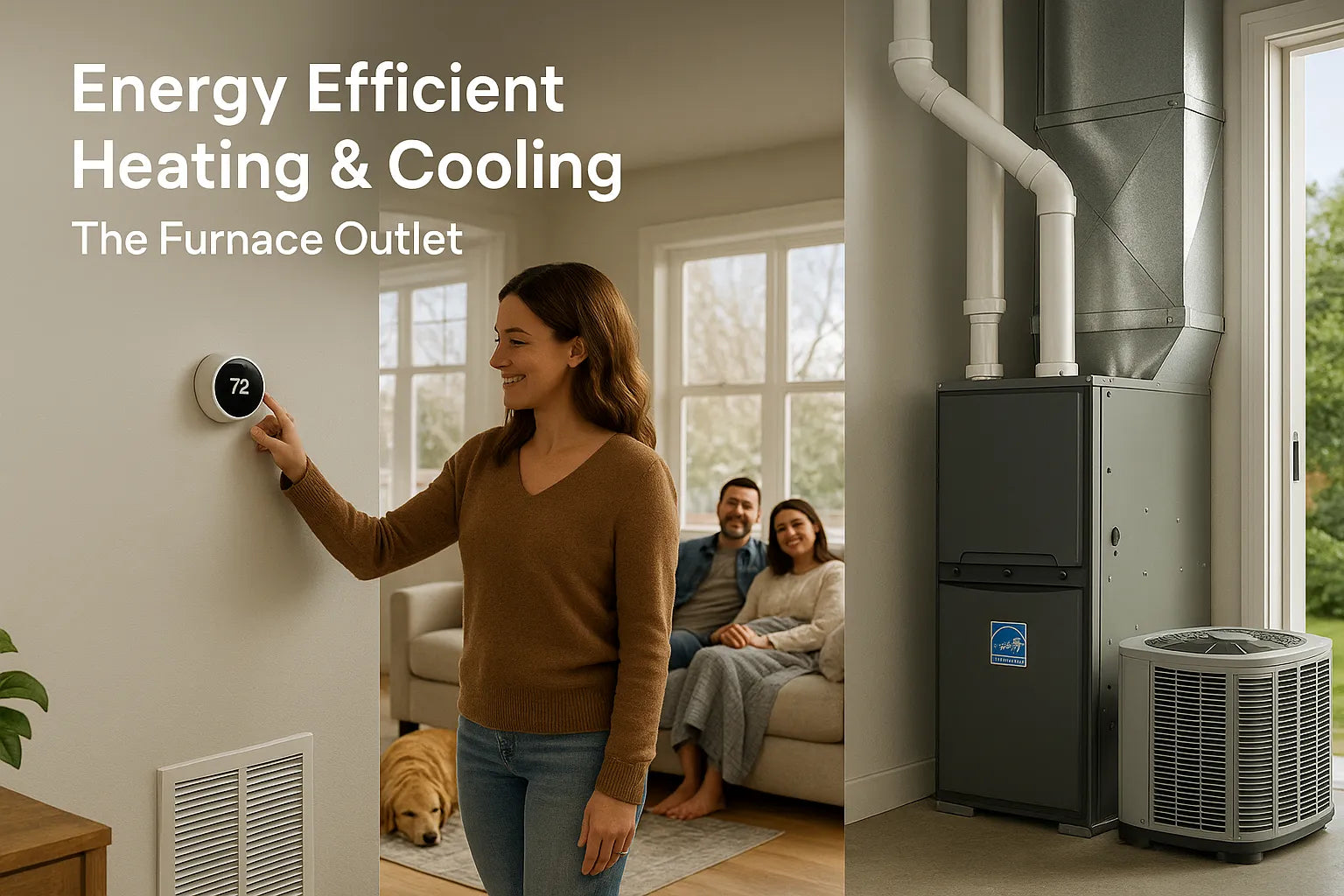Why your export workflow matters
Load calculations don’t build trust by themselves—the export does. Estimators need line-item clarity; installers need layout intent; owners want a concise summary. Most professional tools can export both PDF (human-readable, “design-intent”) and Excel (machine-readable, “quantities + links to cost”). The goal is a paired export: a drawing-quality PDF plus a structured spreadsheet with rooms, design conditions, and equipment selections. When that pair is versioned and shared securely, quotes stay synchronized with drawings, and the install team stops discovering scope gaps in the field.
Visual:
[Load Model] → [PDF (layouts, schedules)] + [Excel (rooms, loads, qty)]
↓ ↓
Estimating & RFI BOM, takeoff, vendor quote
Add a one-page cover sheet that maps Excel tabs/columns to sheet references in the PDF. It shortens RFIs and keeps subs aligned.
PDF exports that communicate design intent
Modern platforms like h2x Engineering generate branded PDF sets with custom title blocks, company logos, and formatting that mirrors your standard details. Include floor-by-floor system layouts, auto-generated grille/equipment schedules, and callouts explaining assumptions (infiltration, ventilation basis, design temps). Use vector output so symbols stay crisp when zoomed on tablets.
Visual (title block sketch):
+-----------------------------------------------+
| Project | Sheet | Rev | Drawn | Checked | Date|
+-----------------------------------------------+
| [Logo] | M1.01 | A | AB | CD | 8/25|
+-----------------------------------------------+
Notes: Design 75°F DB / 50% RH, per ASHRAE design day
Advanced tips:
-
Publish bookmarks per level/zone; add hyperlinks from schedules to plan views.
-
Lock the PDF, but allow comments/markups so field techs can redline.
-
Scale test: print a 10-ft test line on each sheet; many planrooms mis-scale PDFs during upload.
Spreadsheet exports for estimating and BOM control
The Excel side carries the cost. TaksoAI (HVAC takeoff) can push accurate material quantities straight to spreadsheets; Elite Software CHVAC exports spreadsheet outputs and links into tools like Energy Audit and PsyChart; IESVE produces room-by-room load tables with design conditions. Build a standard tab structure: Rooms, Equipment_Sizing, Airflows, Duct/Materials, Assumptions.
Side note (technical): Use named ranges so your estimating workbook can VLOOKUP/INDEX loads without breaking when columns shift.
Normalize units and rounding (e.g., sensible loads in BTUh, airflow to the nearest 5 CFM) to prevent estimator math drift.
Internal links for product scoping: start with Accessories once capacities are locked.
Advanced export: scaled markups and BIM handoff
Estimating teams benefit from FastDUCT exports that create scaled PDF drawings with markups, notes, and photos, then pipe final quantities into Excel. For coordination, AutoBIM3D converts 2D to 3D and exports .IFC (open BIM) or .RVT (Revit) for clash checks without heavy training.
When to choose what:
-
Scaled PDF + Excel → fastest for unit pricing and submittals.
-
IFC/RVT → needed when trades coordinate hangers, penetrations, or tight shafts.
Visual:
2D Plan → AutoBIM3D → [IFC/RVT model] → Coordination/Clash
↘ PDF (sheet set) ↘ Excel (quantities)
If you export IFC, retain type parameters for equipment model and airflow/ESP. That metadata saves hours when selecting matched systems such as or packaged units.
Security fundamentals: encryption, access, and MFA
Sizing data often includes client addresses, occupancy info, and proprietary calcs. Protect it. Use AES-256 for data at rest and TLS in transit. Apply role-based access control (RBAC): techs see current sheets; admins manage revisions; compliance can audit. Require multi-factor authentication (MFA); modern platforms often support OAuth2/JWT under the hood.
Quick matrix (visual):
|
Control |
What it does |
Why it matters |
|
AES-256 at rest |
Encrypts stored files |
Lost laptop ≠ data breach |
|
TLS in transit |
Secures transfers |
Stops sniffing on site Wi-Fi |
|
RBAC |
Role-scoped permissions |
Prevents oversharing |
|
MFA |
Second factor login |
Blocks password reuse attacks |
Turn on link expiration by default and restrict download on sensitive sets. If you must email, attach a watermarked, comment-enabled PDF and keep the Excel behind an authenticated portal.
Picking a secure sharing platform (with VDRs and portals)
Construction-focused platforms such as FileCloud and Egnyte combine two-factor auth, SSL/TLS, granular permissions, version control, and mobile access. For outside contractors, a secure client portal or Virtual Data Room (VDR) gives time-boxed, audited access without exposing your main drive.
Field pattern that works:
-
Publish a Read-Only “Issued for Pricing” folder (PDF + Excel).
-
Keep a Working folder for your team with live models.
-
Grant vendors Upload-Only to a /Bids/ area.
Internal links (education + intake): Share your Sizing Guide and route prospects to the Design Center for structured intake.
Folder architecture and naming that scales
Include design temps, ventilation method, and diversity assumptions on a one-page “Assumptions” sheet in every set.
Pro tip: In Excel, freeze the top row, color code columns by discipline, and document unit conventions. Link equipment exploration to product pages like R-32 condensers and line sets so buyers can move from loads to SKUs quickly.
Version control, audit trails, and link hygiene
Every modification should be timestamped and attributed. Use your platform’s version history instead of “final_final_v7”. Require short change logs (“v5 → Updated corridor ACH; downsized 3rd floor HP to 2.5T”). Turn on download logs and access alerts so you know when a bidder sees a revision.
Link hygiene: keep public links short-lived (7–14 days) with auto-expire; regenerate when you issue addenda. Archive old sets to prevent rogue quoting.
Advanced tip: Store and publish file hashes (e.g., SHA-256) for IFP/IFC packages in the transmittal so everyone can verify they’re holding the same deliverable.
Internal links: When revisions affect equipment, direct teams to updated categories such as ductless mini splits.
Communication integration and RFI flow
Tie your file system to dedicated project channels so exports and conversations stay together. Post each issue with: what changed, why, and where (sheet/tab refs). Keep sensitive data off email; use portal comments or PDF annotations that funnel back into your tracking log. Enable activity monitoring to spot unusual access (e.g., mass downloads at 2 AM).
Field pattern:
-
New export → tagged announcement + transmittal template.
-
RFI on a room load → reply with a screenshot + exact cell reference in Excel.
-
Installer question → link to the plan bookmark and schedule row.
Internal links for fast answers: share Help Center articles and the Blog for recurring homeowner questions your crews get on site.