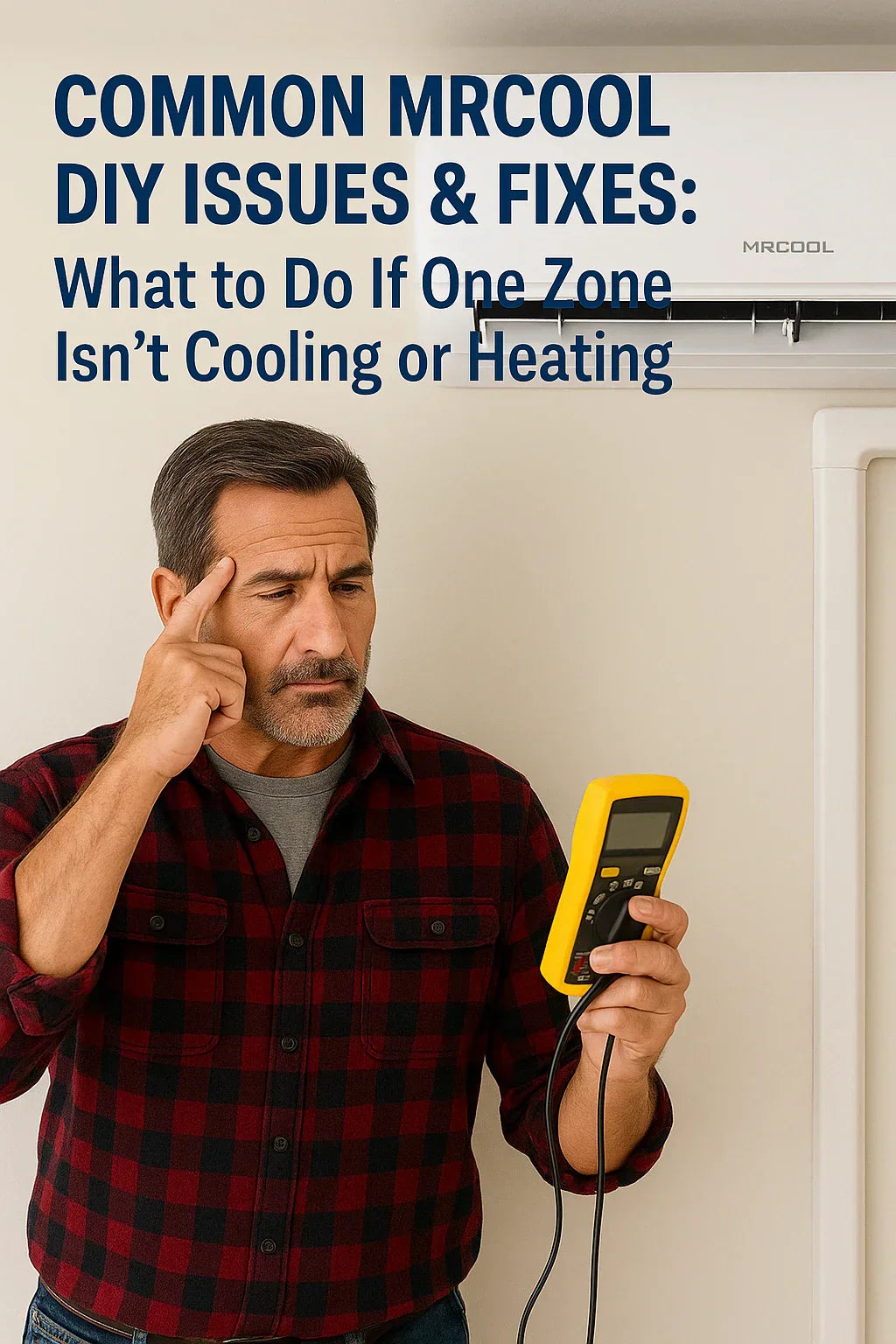If you’ve invested in a MRCOOL DIY multi-zone mini split system, you already know the convenience of zoned heating and cooling. But what happens when one zone just stops working? Maybe the living room air handler is blowing warm air when it should be cold, or the bedroom unit won’t respond to any settings at all.
Don’t panic. You’re not alone—this is one of the most common issues MRCOOL DIYers face, and many problems can be resolved without calling a technician. Let’s walk through a complete step-by-step troubleshooting guide to get your system back on track.
How MRCOOL Multi-Zone Systems Work: Quick Overview
MRCOOL DIY multi-zone systems allow you to connect 2 to 5 wall-mounted air handlers to a single outdoor condenser. Each zone can operate independently, offering personalized temperature control in each space. However, that independence depends on:
-
Proper line set installation
-
Clear communication between air handlers and the condenser
-
Clean airflow and functional sensors
A single zone malfunction usually means there’s a localized problem — and not necessarily a failure in the entire system.
Most Common Reasons One Zone Stops Working
1. Dirty Air Filter or Blocked Airflow
Over time, dust and debris can block airflow. The system might keep running, but you won’t feel the effect.
Fix: Remove the filter and wash it. Let it dry completely before reinstalling.
2. Incorrect Remote Settings
If the mode is set to "fan" instead of "cool" or "heat," you’ll get airflow but not temperature control. Also check the set temperature.
Fix: Double-check the remote. Make sure:
-
It’s set to the correct mode
-
The temperature is properly set
-
Batteries are fresh
3. Disconnected or Loose Communication Cable
Each indoor unit communicates with the outdoor condenser using a 4-wire communication line. If one wire is loose or disconnected, that zone will go silent.
Fix: Turn off power. Check the terminal block connections at both the air handler and the outdoor unit. Reconnect and tighten as needed.
4. Improperly Installed or Kinked Line Set
Line sets should be kink-free and properly torqued. A kinked line or improper flare can affect refrigerant flow.
Fix: Inspect visible portions of the line set for kinks. If the system was recently installed, review the flare nuts and re-tighten to spec if needed.
5. Thermistor (Temperature Sensor) Failure
The wall unit may shut itself down if it believes there is a temperature sensing error.
Fix: Check the unit for error codes (displayed on the indoor unit or via MRCOOL remote). Refer to the manual for decoding the issue.
Step-by-Step Troubleshooting Checklist
-
Is the remote responding?
-
Check batteries
-
Ensure the remote is paired with the right zone
-
-
Check the filter and airflow
-
Clean or replace the air filter
-
Make sure there are no obstructions in front of the wall unit
-
-
Inspect display or error codes on the wall unit
-
Codes like P6, E1, or F3 can signal refrigerant or sensor issues
-
-
Power down and restart
-
Turn off power to the system for 5 minutes at the breaker
-
Restore power and recheck the zone
-
-
Check line set for damage
-
Look for kinks, leaks, or improperly insulated sections
-
-
Inspect the communication wire
-
Ensure proper color-to-terminal mapping (L1, L2, S, Ground)
-
Re-tighten any loose screws in the connector block
-
How to Reset the Wall Unit Safely
-
Power off the entire system at the breaker.
-
Wait 5 full minutes.
-
Power back on and set the zone to COOL or HEAT mode.
-
Use the remote to initiate a temperature change.
Resetting often clears minor software or sensor glitches.
What If You Installed It Yourself? DIY Fixes to Try First
If you handled your own MRCOOL install (as many do), revisit the install manual:
-
Check if torque wrenches were used for flare fittings
-
Review drain line slope and positioning
-
Inspect condensation buildup or leaks at the wall unit
Common DIY install issues include:
-
Flare connections that weren’t properly torqued
-
Over-bending line sets
-
Communication wire incorrectly connected to wrong ports
When to Call MRCOOL Tech Support or a Licensed Pro
If the unit:
-
Is showing repeated error codes
-
Has flashing LED lights that don’t reset
-
Won’t power on even after a full reset
-
Is leaking refrigerant or making abnormal noises
It’s time to call in a pro or contact MRCOOL tech support at 270-366-0457. You may need warranty service or component replacement.
How to Prevent Zone Issues in the Future
-
Clean filters monthly
-
Clear debris around the outdoor unit
-
Secure all wiring against vibration
-
Keep condensate drain lines clear
-
Do a seasonal system test run before summer and winter
Recommended Tools to Keep on Hand
-
Digital torque wrench (for flare nut re-tightening)
-
MRCOOL remote batteries
-
Basic multimeter (for wire voltage checks)
-
Screwdrivers and Allen keys
-
Vacuum or shop vac for cleaning filters
Real User Experiences: Fixes That Worked
“Zone 3 wouldn’t respond. Turned out the remote wasn’t set to that zone—just needed to re-pair it.” – Dan M., Colorado
“Our guest room air handler stopped cooling. The issue? Communication wire had worked loose during drywall work.” – Sarah & Mike, Oregon
“My bedroom unit froze up. Filter was clogged. Washed it out, waited a few hours, and everything was back to normal.” – Amanda G., Texas
Final Takeaway
One zone not working doesn’t mean the whole system is down. With a calm, step-by-step approach, you can often fix the issue yourself. Use this guide as your go-to checklist before reaching for the phone.
And remember: a well-installed and well-maintained MRCOOL DIY system should give you years of zoned comfort without hassle.
Need More Help?
In the next topic we will know more about: How Long Does It Take to Install a MRCOOL Mini Split System? DIY Time Estimates by System Size