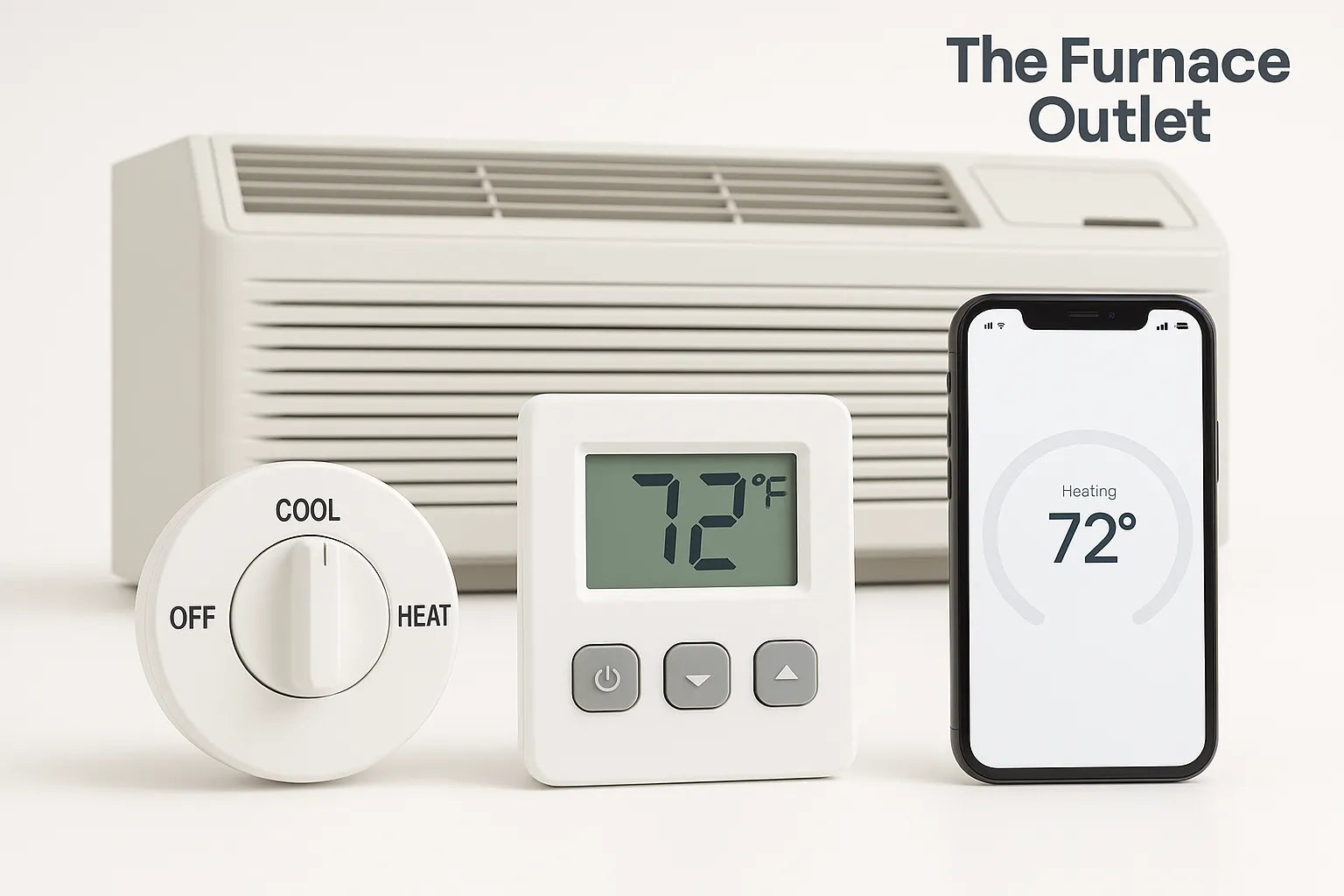Key Takeaways
-
PTACs have manual, digital, or smart controls.
-
Digital and smart options can cut energy use by up to 30%.
-
Built-in safety features prevent freezing or overheating.
-
Most units can be upgraded with thermostats or Wi-Fi kits.
-
Select controls that align with the user's needs and building regulations.
PTAC Controls in Plain Words
A packaged terminal air conditioner (PTAC) is the wall unit you see in many hotels and apartments. Its “brain” is the control panel. Some panels are as simple as a twist knob; others connect to a smartphone. Understanding these options matters because the control you pick decides how comfy the room feels, how much electricity you use, and how easy the unit is to fix. In this article you’ll learn what each control type does, where it shines, and how to pick one that keeps both people and power bills happy—without drowning you in tech jargon.
Find PTAC accessories, such as sensors, remotes, and lockout kits.
Why Picking the Right Control Matters
Imagine a guest cranking the unit to 60 °F all night while the hallway furnace fights back at 75 °F. That tug‑of‑war wastes money and shortens equipment life. The right control prevents the battle. Manual panels keep costs low up‑front but allow bigger swings. Digital panels add timers and temperature limits that save energy automatically. Smart systems even detect when a room is empty and ease back the setpoint. For property managers, smarter controls can drop overall PTAC runtime by hours each day—enough to cut annual electricity use by double‑digit percentages.
Upgrade to Smart PTAC Models with app control and remote access.
Manual Controls: Old‑School Knobs
Manual or mechanical controls are the simplest kind: rotary knobs or slide switches labeled Cool, Heat, Fan. They sit directly on the unit, so anyone in the room can adjust them without batteries or Wi‑Fi. Pros include low price, easy repair, and no learning curve—great for small motels or cabins. Cons? No temperature read‑out, no scheduling, and no way to lock settings. If vandal‑resistance or absolute reliability is top priority, a manual PTAC still wins. But remember: without safeguards, users may overcool in summer or overheat in winter, driving up costs.
Browse Digital Control PTACs for better comfort and energy savings.
Digital Controls: Buttons and Screens
Digital panels replace knobs with push buttons and an LCD or LED screen. You tap arrows to raise or lower the temperature, choose modes like Dry for dehumidifying, and set a sleep timer. Many units display error codes that help a tech find problems fast. Advanced models let you program minimum and maximum temperatures, so a room can never drop below 68 °F or rise above 78 °F. Features such as freeze protection kick on gentle heat when outdoor temps plunge, guarding pipes and drywall. For a deeper dive into modern features, see our PTAC energy guide.
Remote and Smart Interfaces
Remote interfaces bring the controls off the unit. A handheld remote helps guests with limited mobility. A wall thermostat replaces the on‑board panel entirely, giving more accurate room sensing and hiding settings behind a locked cover if needed. Smart kits add Wi‑Fi or Zigbee modules that speak to phone apps or hotel energy‑management dashboards. Staff can see every room’s setpoint, spot units stuck in heat mode, or create schedules that ease back temperatures when doors are open.
Shop Budget-Friendly PTAC Units for simple, no-frills control that works.
Safety and Protection Features
Modern PTAC controls include built‑in guardians. Electronic temperature limits stop accidental freezing or roasting. Lock‑out modes keep kids from tampering. Dehumidification cycles pull moisture without over‑cooling—a gift in sticky climates. Maintenance lights flash when filters clog, saving compressors from strain. Some smart PTACs pair with window or door sensors; if the patio door stays open for three minutes, the unit pauses cooling until it’s shut. These protections keep rooms comfortable and equipment healthy, and they are spelled out in our PTAC components explainer.
Energy Management Tips
Here’s how hotels cut kilowatts without cutting comfort:
-
Set temperature bands (e.g., 70 – 74°F) instead of a single point to reduce cycling.
-
Use sleep timers so the unit eases back two degrees at night.
-
Link to occupancy sensors—many PTACs have a plug‑and‑play port for this.
-
Schedule seasonal setbacks in the digital menu before peak months.
-
Clean filters monthly; a dirty filter can add 10 % to energy use.
For more on smart thermostats that pair well with PTACs, skim our smart thermostat checklist.
Choosing the Best Control for Your Space
Pick controls like you’d pick shoes—fit the user and the job:
-
Small rental: Mechanical panel; tenants handle their own comfort.
-
Mid‑range hotel: Digital panel with temp limits; balances guest freedom and energy savings.
-
High‑end resort or senior living: Remote wall thermostat plus Wi‑Fi; staff can monitor units and adjust from a desk.
-
Historical building: Remote screen mounted away from the unit to match décor.
Explore Smart Wall Thermostat Kits to modernize your PTAC setup.
Maintenance Guide
A quick monthly routine keeps controls sharp:
-
Dust the panel and remote sensors.
-
Press the Test button (if present) to run diagnostics.
-
Verify temperature accuracy with a room thermometer; recalibrate if the temperature is off by more than 2°F.
-
Update firmware on Wi‑Fi modules every quarter.
FAQs
Q: Can I add a wall thermostat later?
Yes, most digital PTACs have a low‑voltage terminal strip for an external thermostat.
Q: Do Wi‑Fi controls work without internet?
They still heat and cool locally, but remote monitoring and alerts stop until connection restores.
Q: What’s the safest temperature limit for guest rooms?
Many managers choose 68 – 78 °F to balance comfort and cost.
Q: How long do control boards last?
With clean filters and surge protection, digital boards often run 10 years or more.
Q: My manual knob broke. Can I swap to digital?
Usually no; upgrading means replacing the whole unit or buying a model that accepts plug‑in digital kits.