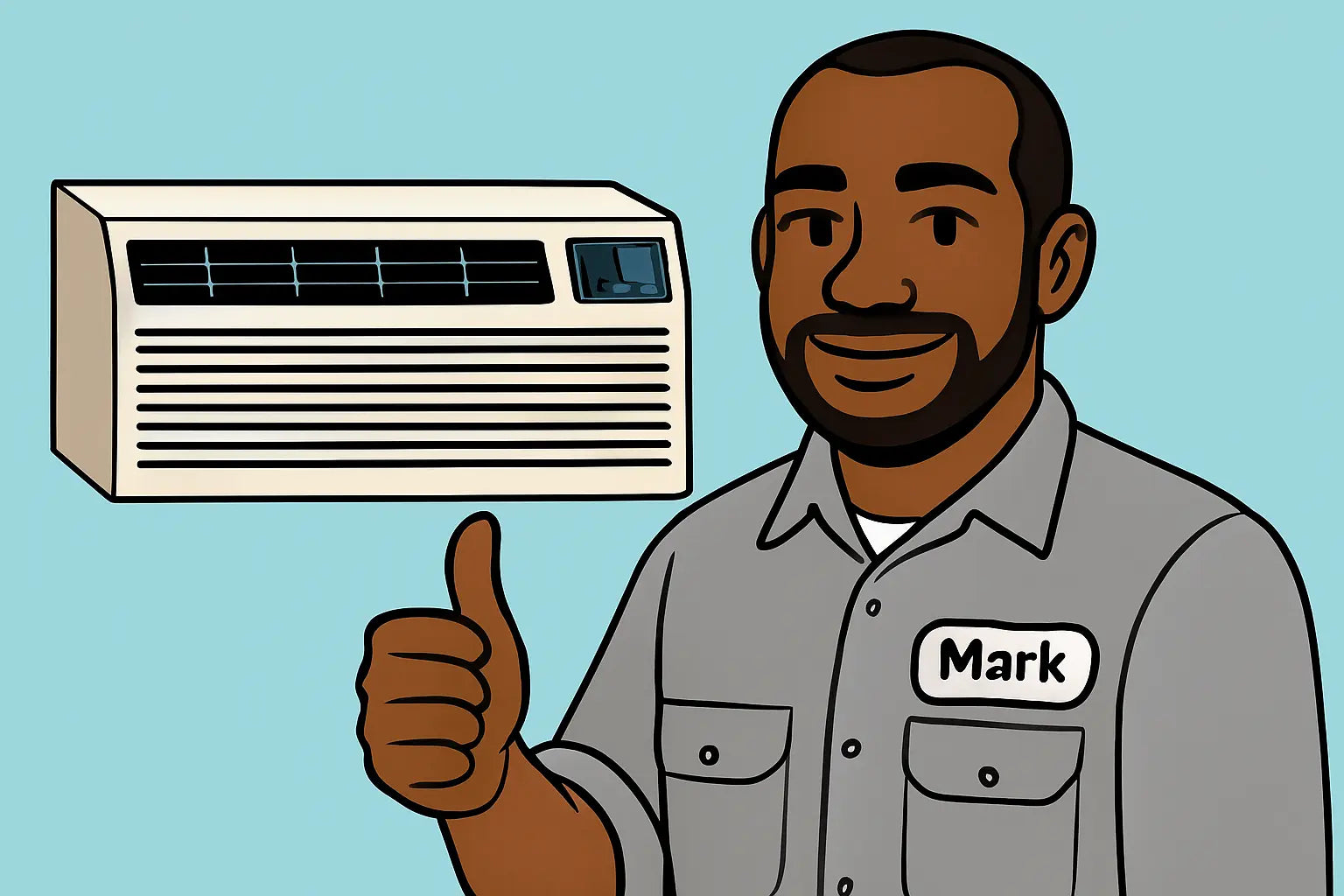Mark Here—Your PTAC Fix-It Guide
Hey everyone, Mark here! 👋 If you’re reading this, you’re probably looking to replace or upgrade a component on your Amana Distinctions 14,700 BTU PTAC. Maybe the fan motor’s on its last legs, the thermostat isn’t reading right, or you’re just looking to boost efficiency with a newer part.
Whatever the reason, I’ve got you covered. Today we’re going step-by-step through the most common component replacements and upgrades for this PTAC unit, with tips to make it safe, efficient, and—most importantly—stress-free. ⚡🛠️
Step 1: Identify the Component That Needs Replacement
Before you start, you need to know exactly what’s acting up. Common components that may need attention include:
-
Fan motor – Loud or irregular airflow
-
Thermostat – Incorrect temperature readings or unresponsive controls
-
Control board – PTAC won’t power on or shows error codes
-
Heating element (3.5 kW electric backup) – Fails to heat properly
-
Sensors or switches – Unit shuts off unexpectedly
For troubleshooting guidance on error codes and common issues, check out the Amana PTAC Troubleshooting Guide.
💡 Mark tip: Don’t guess. Confirm the faulty part before ordering a replacement—it saves time and money.
Step 2: Gather the Right Tools and Replacement Parts
Safety first! You’ll need:
-
Screwdrivers and socket set
-
Safety gloves
-
Multimeter for electrical checks
-
Replacement part (make sure it’s compatible with the 14,700 BTU PTAC model)
For OEM replacement parts, check out Amana’s official PTAC parts catalog to ensure compatibility.
💡 Mark tip: Photograph wiring and connections before removal—this makes reassembly a breeze. 📸
Step 3: Replacing the Fan Motor
The fan motor is responsible for moving air through your PTAC unit. Symptoms of a failing motor include rattling, weak airflow, or unusual noise.
Steps:
-
Turn off power at the breaker.
-
Remove the front grille and filter.
-
Disconnect the motor wiring carefully.
-
Unscrew the motor from its mount.
-
Install the new motor, reconnect wires, and secure.
-
Test the fan operation before reinstalling the grille.
For general tips on HVAC motor replacement, see HVAC.com’s fan motor guide.
💡 Mark tip: Lubricate the motor bearings if recommended by the manufacturer—it can extend the life of your new motor.
Step 4: Upgrading or Replacing the Thermostat
A responsive thermostat keeps your PTAC operating efficiently.
-
Check compatibility: Make sure your new thermostat works with both the heat pump and electric backup.
-
Installation: Disconnect the old thermostat, label wires, and attach the new unit according to the manual.
-
Calibration: Set up temperature settings and test all modes.
For detailed instructions, refer to the Amana DS01 Series Manual.
💡 Mark tip: A new programmable thermostat can save energy while improving comfort—a smart upgrade! 💡
Step 5: Replacing the Control Board
The control board manages all the PTAC’s functions. Replacing it can resolve persistent error codes or power issues.
Steps:
-
Power off the unit at the breaker.
-
Remove the front panel and locate the control board.
-
Photograph all connections.
-
Disconnect and remove the faulty board.
-
Install the new board, reconnect wires, and secure.
-
Restore power and test the unit.
For guidance, check PTAC4Less’s AC repair tips.
💡 Mark tip: If error codes persist after replacing the board, double-check wiring and connections before assuming another component is at fault.
Step 6: Maintaining or Replacing the 3.5 kW Electric Backup
The electric heating element is crucial during cold days.
-
Inspect first: Look for visible signs of wear or burning.
-
Replacement: Power down, remove the element carefully, and install a compatible replacement.
-
Testing: Ensure the element heats correctly and engages only when needed.
💡 Mark tip: Never attempt DIY repairs on live electrical components. Safety first! ⚡
Step 7: Sensors, Switches, and Minor Components
Your PTAC unit has several minor components that affect performance:
-
Temperature sensors – Ensure accurate readings.
-
Limit switches – Prevent overheating.
-
Fans or blower belts – Keep airflow consistent.
Replace or test these components as part of routine upgrades. Most are simple swaps but dramatically improve reliability.
Step 8: Testing and Fine-Tuning
After replacing or upgrading components:
-
Power on the PTAC and run all modes—cooling, heat pump, and electric backup.
-
Listen for unusual sounds and monitor airflow.
-
Check the thermostat for correct readings.
-
Inspect for leaks, vibrations, or irregular operation.
💡 Mark tip: Keep a log of replaced components—it helps with troubleshooting future issues. 📓
Conclusion: Keep Your PTAC Running Like New
Replacing or upgrading components on your Amana Distinctions 14,700 BTU PTAC doesn’t have to be intimidating. With proper tools, safety precautions, and a bit of patience, you can tackle common repairs or enhancements yourself.
For official specifications and to confirm compatible parts, check out the Amana Distinctions 14,700 BTU PTAC product page.
Want to make sure you are avoiding mistakes for this unit? Visit my guide: A Guide to Preventive Care.
Stay safe, keep that toolkit handy, and enjoy a PTAC that runs like a champ! 😎🔥
- Mark, your go-to HVAC guide