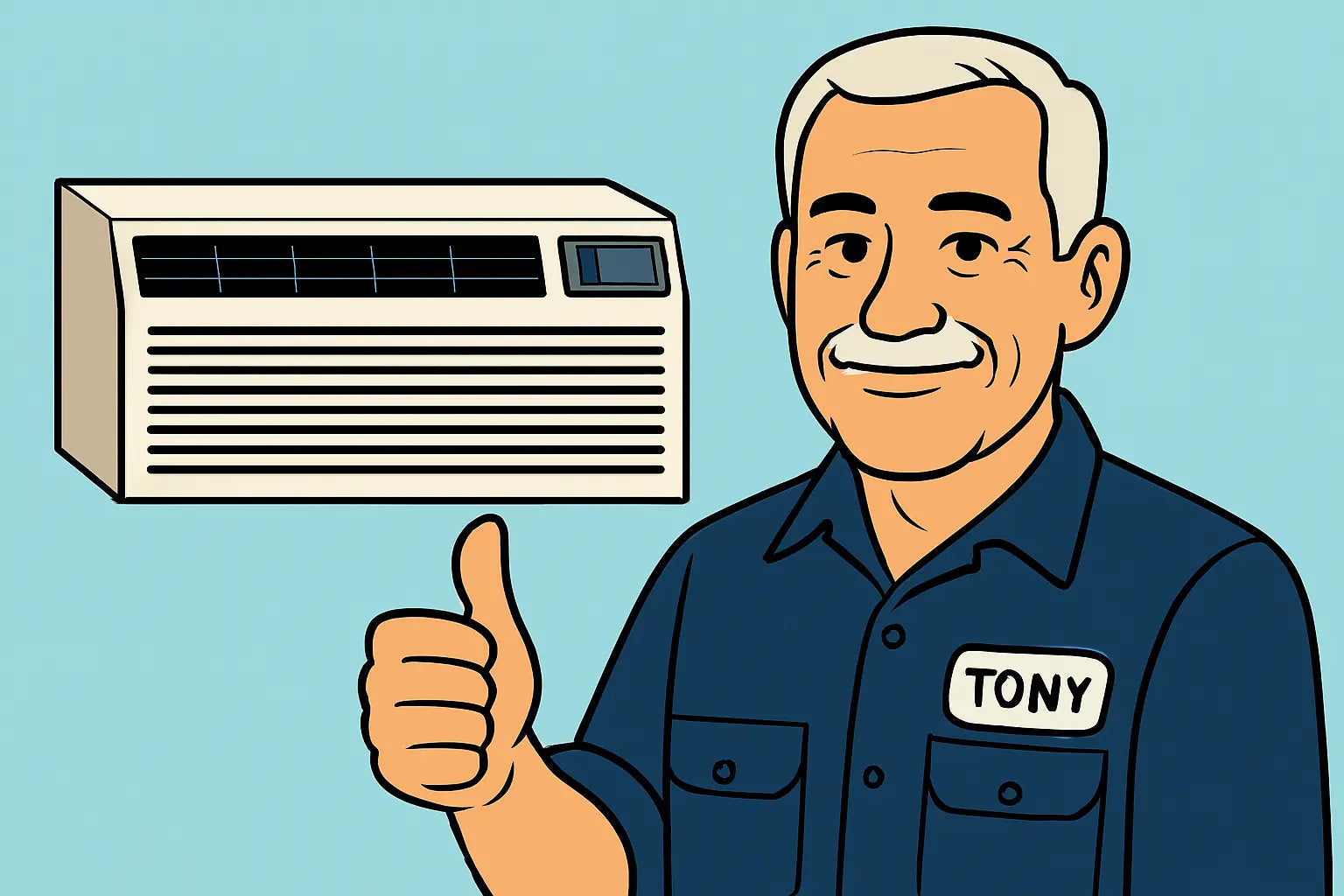🛠️ Introduction: Tony’s Take on PTAC Upgrades
Hey there, Tony Marino here! So, you’ve had your Amana Distinctions 14,700 BTU PTAC unit with heat pump and 3.5 kW electric heat backup running for a while, and maybe you’re noticing it’s not quite as snappy as it used to be. Or perhaps you want to enhance performance or swap out a worn component before it becomes a bigger issue.
Upgrading or replacing parts can sound intimidating, but with the right approach, it’s very doable. In this guide, I’ll walk you through the most common replacements, upgrades, and troubleshooting tips to keep your PTAC running like a champ. ⚡🛠️
🔹 Section 1: Why Upgrade or Replace Components?
Even the best PTAC units benefit from occasional component replacements:
-
Filters and Airflow: Clean, high-quality filters improve efficiency and air quality.
-
Fans and Motors: Older or noisy fans reduce airflow and comfort.
-
Thermostats: Upgrading to a digital or smart thermostat gives better control.
-
Heater Elements: Replacing the 3.5 kW backup element ensures reliable heating.
For a deep dive into PTAC efficiency upgrades, check out Energy Star’s PTAC Efficiency Tips.
🔹 Section 2: Replacing the Filter
2.1 Identify the Filter Type
Your Amana PTAC unit uses a reusable or disposable filter depending on the model. Always check the manual first.
2.2 Remove and Inspect
-
Turn off the unit.
-
Slide out the filter.
-
Inspect for dirt, dust, or damage.
2.3 Clean or Replace
-
Reusable Filter: Wash with mild soap and water, dry thoroughly.
-
Disposable Filter: Replace with a new one of the correct size.
Tony tip: Make it a habit—monthly inspection keeps airflow strong and prevents dust buildup.
🔹 Section 3: Fan and Motor Replacement
A noisy or underperforming fan can reduce airflow and efficiency.
3.1 Safety First
Always disconnect the power at the breaker before opening your PTAC unit.
3.2 Remove the Fan Assembly
-
Remove the front panel and screws securing the fan housing.
-
Carefully detach the fan and motor, noting wiring and placement.
3.3 Install the Replacement
-
Install the new motor and fan assembly.
-
Reconnect wiring exactly as before.
-
Secure all screws and panels.
For guidance on fan and motor replacements, see HVAC.com Fan Maintenance Tips.
🔹 Section 4: Upgrading the Thermostat
4.1 Why Upgrade?
A digital or smart thermostat improves temperature control, reduces energy bills, and allows remote monitoring.
4.2 Removing the Old Thermostat
-
Turn off the power.
-
Unscrew and remove the old thermostat.
-
Take note of wiring connections.
4.3 Installing a New Thermostat
-
Connect the new thermostat following the manufacturer’s instructions.
-
Mount securely and restore power.
-
Test to ensure heating and cooling modes function correctly.
For a detailed guide on compatible PTAC thermostats, check Honeywell PTAC Thermostat Options.
🔹 Section 5: Replacing the 3.5 kW Electric Heater
Your electric heat backup is crucial during colder months.
5.1 Safety Precautions
Disconnect all power—these heater elements carry high voltage.
5.2 Remove the Old Element
-
Open the unit’s front panel.
-
Locate the heater assembly.
-
Unscrew and carefully disconnect the heater.
5.3 Install the New Element
-
Securely attach the new heater.
-
Reconnect wiring exactly as before.
-
Test the unit on “heat” mode to confirm proper operation.
For more tips on electric heat element replacement, see HVAC.com Heater Maintenance Guide.
🔹 Section 6: Other Component Considerations
-
Coils: Clean evaporator and condenser coils annually to maintain efficiency.
-
Gaskets and Seals: Check for wear and replace to prevent leaks.
-
Drain Pans and Pipes: Keep clear to avoid water damage.
Proper upkeep now prevents headaches later. For a full maintenance schedule, check the Amana PTAC Service Instructions Manual.
🏁 Conclusion: Tony’s Upgrade Wisdom
Alright, Tony Marino signing off! Upgrading or replacing components in your Amana Distinctions 14,700 BTU PTAC unit doesn’t have to be intimidating. Start with filters, fans, and thermostats—these make the biggest difference in comfort and efficiency.
When it comes to high-voltage parts like the heater element, always prioritize safety. Follow these steps, schedule regular maintenance, and your PTAC will keep you cool in summer and warm in winter for years to come.
Need a seasonal maintenance checklist for this PTAC unit? Check out: A Tech's Advice.
Stay sharp, stay safe, and don’t skip those monthly checks! 🛠️🔥❄️
- Tony the Trusted Tech