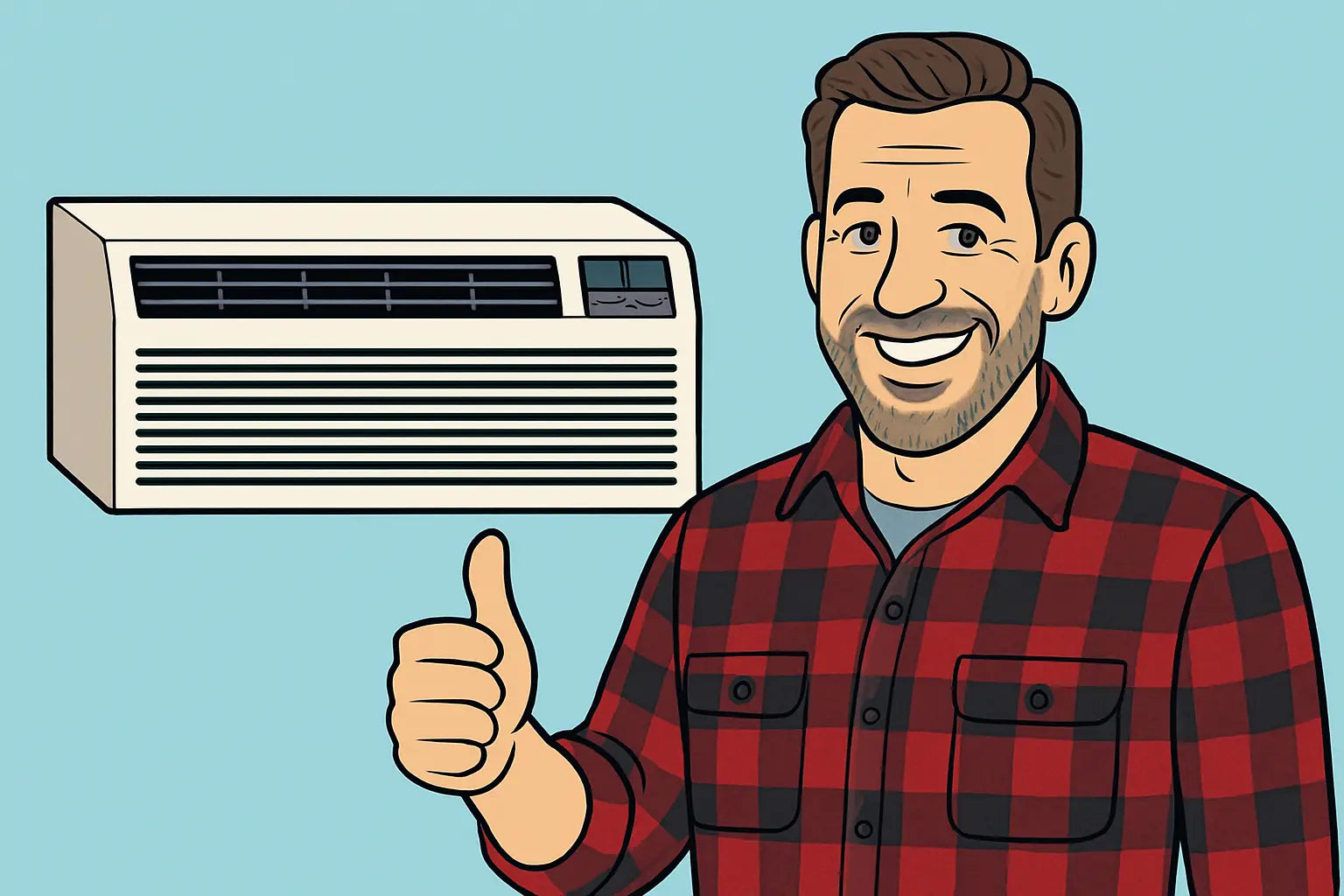Keep Your PTAC Running Like New 🔧💨🔥
Hey everyone, Mike here. Your Amana Distinctions 14,700 BTU PTAC with Heat Pump and 3.5 kW Electric Heat Backup is a solid piece of equipment, but even the best PTACs need a little TLC over time. Sometimes that means replacing worn parts or upgrading components for better performance.
Today, we’re going to break down the most common component replacements, how to safely tackle them, and tips to make your PTAC run efficiently for years.
Step 1: Fan Motor Replacement 💨
The fan is the heart of airflow. A failing motor leads to poor heating, cooling, and efficiency.
-
Signs It Needs Replacement:
-
Unusual noises (grinding, rattling)
-
Weak airflow
-
Intermittent operation
-
-
Replacement Tips:
-
Disconnect power first—safety is priority #1.
-
Note the fan’s orientation and wiring connections.
-
Compatible replacement motors are available from PTAC parts suppliers.
-
Step 2: Electric Heat Element Swap 🔥⚡
Electric backup heat may fail due to wear or overheating.
-
Indicators of Failure:
-
No heat when backup is engaged
-
Tripped breakers when the element tries to turn on
-
-
Replacement Steps:
-
Disconnect the unit from power completely.
-
Remove the panel and carefully extract the heating element.
-
Install a compatible replacement, reconnect wiring, and test.
-
For safety and guidance on electric heat strips, see HVAC School’s tutorial.
Step 3: Thermostat and Control Upgrades 🖲️
The thermostat and control board determine how your PTAC operates.
-
When to Upgrade:
-
Old thermostats with poor accuracy
-
Control boards that fail intermittently or can’t support smart features
-
-
Tips:
-
Ensure the replacement board or thermostat is compatible with your PTAC model.
-
Take pictures of wiring before disconnecting anything—trust me, it helps.
-
Calibrate the new thermostat after installation.
-
For a deep dive on PTAC control boards, check Amana’s technical resources.
Step 4: Capacitors and Relays ⚡🛠️
Fans and compressors rely on capacitors and relays to start properly.
-
Symptoms of Failure:
-
Fan or compressor won’t start
-
Humming noises without actual operation
-
-
Replacement:
-
Disconnect power and discharge the old capacitor carefully.
-
Match microfarad ratings exactly for the replacement.
-
Check the relay function—these are often inexpensive and easy fixes.
-
For more details, see Buildings’ guide on PTAC components.
Step 5: Safety First Always ⚠️
-
Always disconnect power before opening panels.
-
Use gloves and eye protection.
-
Label all wires and screws for easy reassembly.
-
If you’re not comfortable with electrical components, it’s worth calling a certified HVAC tech.
Step 6: Pro Tips from Mike 💡
-
Keep a small inventory of common replacement parts like filters, fan motors, and heating elements.
-
Document your maintenance and replacement dates—this helps with troubleshooting later.
-
Only use compatible parts—mixing brands can cause more problems than it solves.
Outro: Upgrade, Replace, and Relax 😎❄️🔥
Replacing or upgrading components on your Amana Distinctions 14,700 BTU PTAC doesn’t have to be intimidating. Follow these steps, respect safety precautions, and your unit can run like new for years to come.
A little proactive care today keeps your PTAC efficient, reliable, and cost-effective tomorrow. Stay safe, stay warm (or cool), and keep that airflow flowing!
Need more installation and troubleshooting tips for this unit? Visit my guide right here!
—Mike