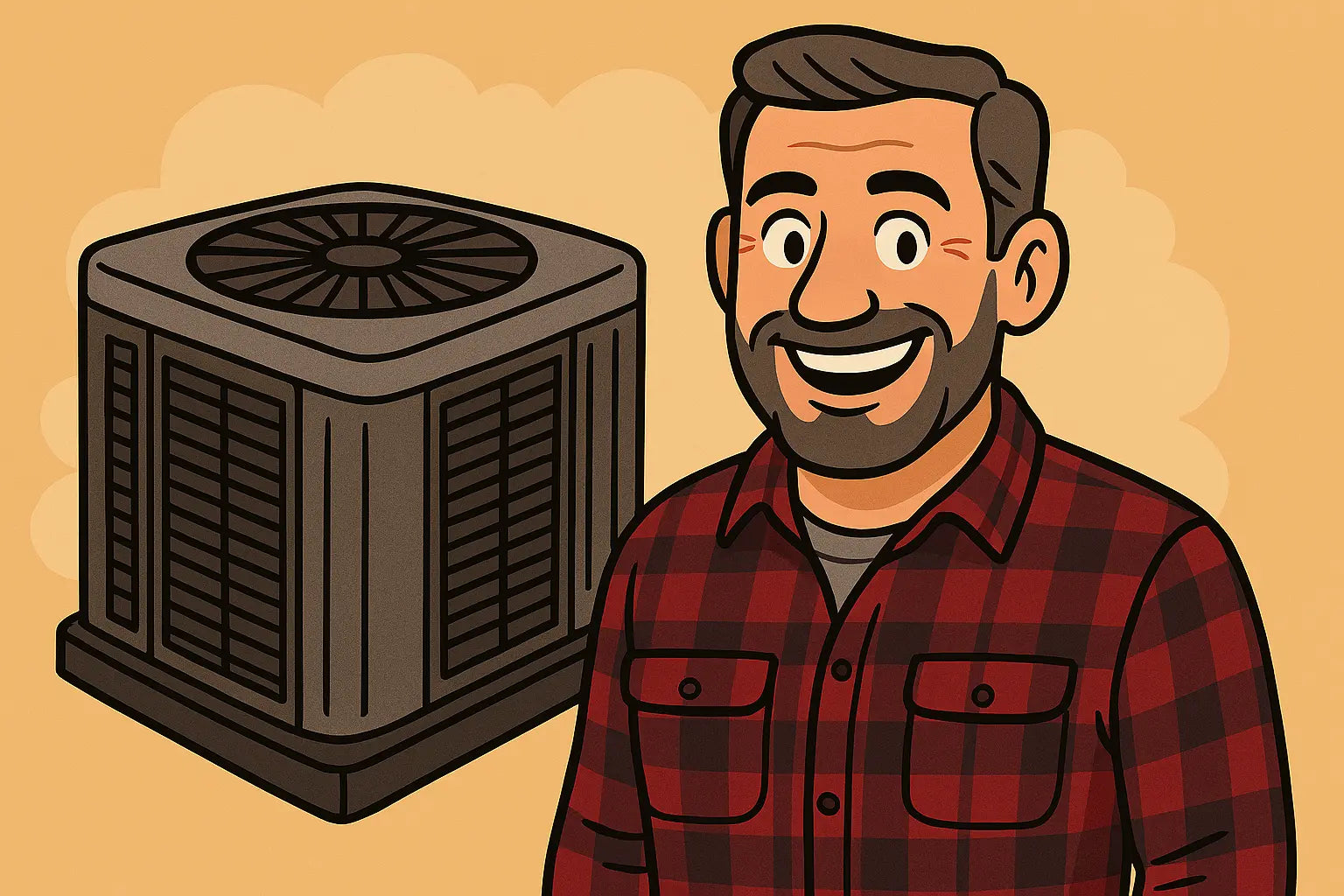Let’s Talk Smart Thermostats and Central AC ⚡
Hey folks—Mike here. 👋 You know, a lot of homeowners call me after buying a fancy new smart thermostat thinking it's just a quick swap. Then they hit a wall with wires that don’t match or ACs that won’t respond. Sound familiar?
If you're looking to make the leap to a smart thermostat, this blog's for you. We'll cover what really matters: wiring, compatibility, and those head-scratching moments when your system just won’t cooperate. Let’s get into it.
What’s a Smart Thermostat, Anyway?
A smart thermostat is more than a wall-mounted temperature dial. These clever devices can:
-
Connect to Wi-Fi for app control
-
Learn your schedule and habits
-
Send maintenance alerts
-
Integrate with voice assistants like Alexa or Google Home
They’re ideal if you want to save money, boost comfort, or monitor your HVAC system remotely. According to the U.S. Department of Energy, turning your thermostat back 7°–10°F for 8 hours a day can save up to 10% a year on heating and cooling.
But only if it’s compatible—and installed right.
Step One: Know Your HVAC Setup
Before picking a smart thermostat, take stock of your current HVAC system. Here’s what matters:
-
Central AC or heat pump? Different thermostats handle each type differently.
-
Single-stage or multi-stage system? This affects how many wires you'll need.
-
Gas, electric, or dual fuel? Some systems require specific wiring configurations.
If you're not sure, the best move is to take a look at your current thermostat wiring and check your system's specs. Most smart thermostat makers, like Google Nest and ecobee, offer compatibility check tools online.
The C-Wire Conundrum 🧩
Here’s where most folks run into trouble: the C-wire, or "common wire."
Smart thermostats need constant power to keep their displays and Wi-Fi running. That’s where the C-wire comes in. But many older homes don’t have one.
Don’t panic. You’ve got a few options:
-
Use a C-wire adapter: Many smart thermostats come with one.
-
Install a new C-wire: Best left to a pro—it involves opening your furnace or air handler.
-
Pick a model that doesn’t need a C-wire: Some battery-powered units (like the Nest Thermostat—not Nest Learning Thermostat) get by without one.
Still unsure? Check this helpful C-wire guide from Honeywell Home that walks you through identifying and dealing with it.
Wiring 101: Match the Letters
Behind every thermostat is a jungle of wires, usually labeled something like:
-
R (power)
-
G (fan)
-
Y (cooling)
-
W (heating)
-
C (common)
The key is matching the terminals correctly. Don’t assume color = function—always go by the letter on the terminal, not the wire color.
When you remove your old thermostat, snap a picture of the wiring setup. You’ll thank yourself later.
And hey—turn off the power before working with wires. I’ve gotten zapped more times than I’d like to admit.
Compatibility Pitfalls: Don’t Assume It’ll “Just Work”
Even if the wiring looks right, some central AC systems just don’t play well with certain smart thermostats.
Watch out for:
-
High-voltage (120V/240V) systems – Smart thermostats won’t work with these at all.
-
Millivolt systems – Same deal. No go.
-
Zoned HVAC systems – May require additional setup or separate zone controllers.
Want a real-world example? I recently had a client with a 20-year-old central AC system try to install a Nest Learning Thermostat. It looked fine on the surface, but their air handler didn’t provide enough voltage to power the unit consistently—so it kept rebooting. We ended up switching to an ecobee with a power extender kit. Problem solved.
For a breakdown of what works with what, check out this HVAC compatibility table by Ecobee.
Installation Tips for a Smooth Setup 🔧
-
Kill the power at the breaker.
-
Label wires with the included stickers.
-
Use the included level to mount it straight.
-
Download the app before install.
-
Run the system test when prompted.
The install usually takes 30–45 minutes if everything goes smoothly. If not, well, you might need a backup plan.
Troubleshooting: Why Isn’t This Thing Working?
Smart thermostat not working right? Here’s what to check:
-
No display or power? You might need that C-wire or adapter.
-
Fan won’t stop running? Double-check your G-wire connection.
-
AC not kicking on? Could be a miswired Y-terminal or safety switch tripped in the air handler.
Some issues are simple; others require a multimeter and a little know-how. And in some cases, it’s not the thermostat—it’s your system.
Final Word from Mike 💬
Look, upgrading to a smart thermostat can be one of the best HVAC moves you make—if you get the wiring and compatibility right. It’s not rocket science, but it’s also not a job for total guesswork.
And if you're looking for a central AC system that does play nice with smart thermostats, make sure you start with a unit that’s compatible out of the gate. The good news? You can find plenty of smart-compatible central AC options right here at The Furnace Outlet. 🛠️
Need more installation and troubleshooting tips for your central AC? Visit my guide right here!
Got questions? Don’t sweat it—I’m always around to help cut through the HVAC noise.
Until next time,
Mike, your HVAC neighbor