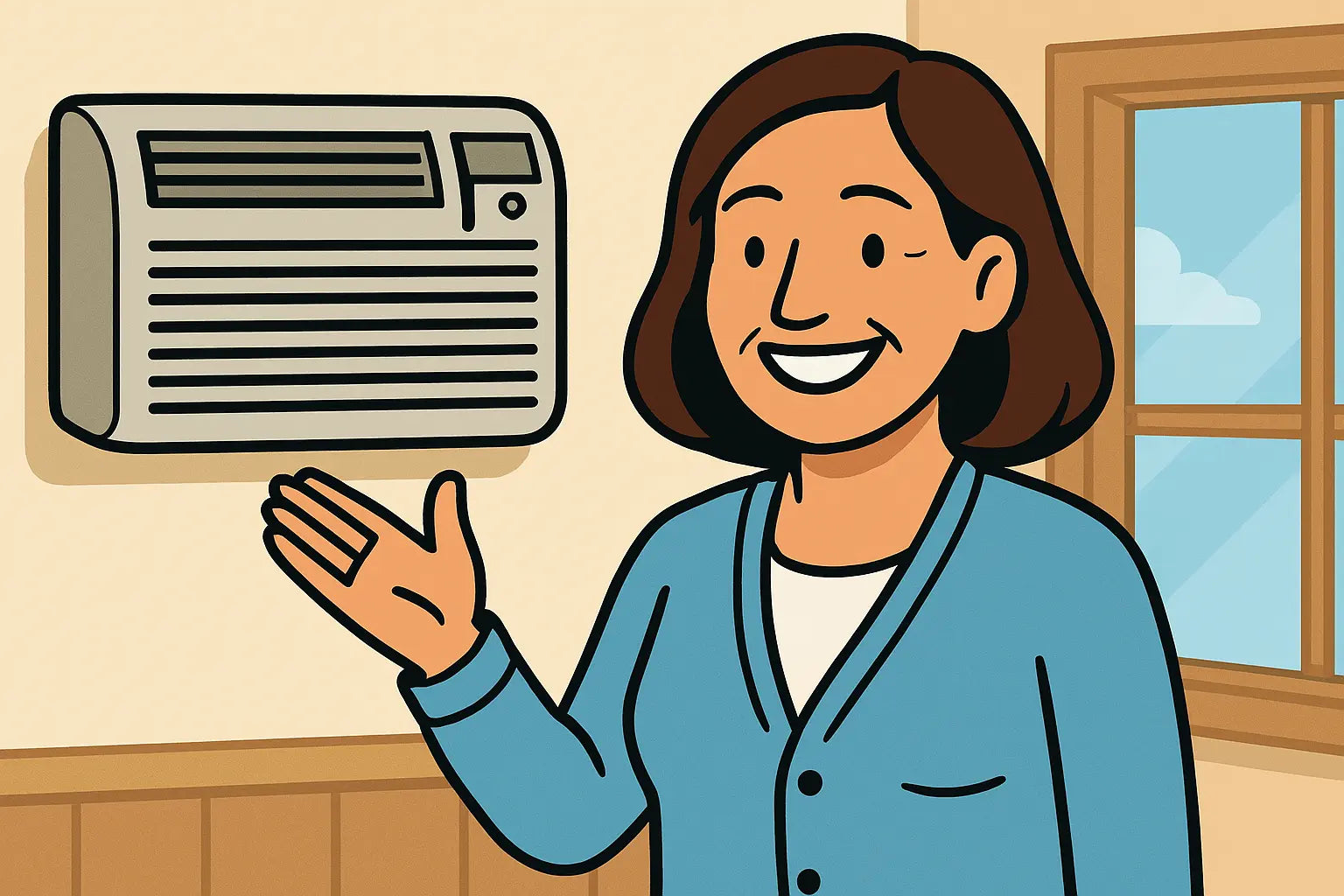🌟 Introduction: Samantha on Smart Comfort
Hey there, it’s Samantha! 😎 Your Amana Distinctions 14,700 BTU PTAC unit already keeps your space comfortable, but pairing it with a smart thermostat takes convenience and efficiency to the next level. Imagine controlling your heating and cooling from your phone, scheduling temperature changes, or even reducing energy bills—all without lifting a finger. Today, I’m walking you through compatible smart thermostats, installation tips, and best practices to get the most from your PTAC.
📱 Why Pair a Smart Thermostat with Your PTAC?
Adding a smart thermostat to your Amana PTAC unit provides several benefits:
-
Remote Control: Adjust temperature settings from anywhere using a smartphone app.
-
Scheduling: Set custom schedules so your unit only runs when needed.
-
Energy Efficiency: Monitor energy use and reduce unnecessary power consumption.
-
Enhanced Comfort: Maintain consistent temperatures without manual adjustments.
For a deeper look at the benefits of smart thermostats with PTAC systems, check out this Energy Star smart thermostat guide.
🧰 Compatible Smart Thermostats
Not all smart thermostats work seamlessly with every PTAC, so it’s important to choose models compatible with your Amana Distinctions 14,700 BTU unit:
-
Honeywell Home T9/T10: Offers wireless sensors and room-specific control.
-
ecobee SmartThermostat: Integrates easily with mobile apps and supports multiple zones.
-
Johnson Controls TEC5000 Series: Compatible with hardwired PTAC setups and offers programmable scheduling.
Before installation, always consult the Amana PTAC thermostat compatibility guide to ensure proper wiring and functionality.
⚡ Installation Tips for Smart Thermostats
Here’s what you need to know for a smooth setup:
-
Turn Off Power: Always cut power at the breaker before handling wiring.
-
Follow Manufacturer Instructions: Each thermostat has specific wiring requirements.
-
Check Wiring Compatibility: Ensure your PTAC unit’s control terminals match the thermostat connections.
-
Test Before Closing Wall Plates: Verify both heating and cooling functions work correctly.
For additional setup guidance, the Amana PTAC manual is an invaluable resource.
🌡️ Optimizing Smart Thermostat Settings
Once your smart thermostat is installed, you can fine-tune it for comfort and efficiency:
-
Temperature Ranges: Set cooling and heating ranges that match your lifestyle.
-
Fan Settings: Use “Auto” for energy efficiency, or “On” for constant airflow when needed.
-
Schedules: Program weekday and weekend schedules to match your occupancy patterns.
-
Vacation Mode: Reduce energy use while you’re away from home.
For tips on maximizing energy savings with smart thermostats, check out Energy.gov’s smart thermostat tips.
🧠 Samantha’s Expert Tips
-
Keep your thermostat firmware updated to ensure compatibility with new devices and features.
-
Avoid placing the thermostat near direct sunlight, vents, or windows to prevent inaccurate temperature readings.
-
Use built-in sensors to detect occupancy and adjust temperature automatically.
-
If you encounter issues, consult The Furnace Outlet PTAC troubleshooting guide for advice before calling a technician.
🏁 Conclusion: Smart Control Made Easy
Pairing your Amana Distinctions 14,700 BTU PTAC unit with a smart thermostat can save energy, increase comfort, and simplify your life. With the right device, proper installation, and optimized settings, you’ll enjoy a cooler—or warmer—space without constantly adjusting the unit manually.
If you’re ready to explore the Amana Distinctions PTAC and its smart control options, check out the full product page here.
Thinking of replacing your unit? Visit: Upgrading and Replacing Components in Your Amana Distinctions 14,700 BTU PTAC Unit.
Take control of your comfort, Samantha-style! 🌡️📱❄️🔥
- Samantha, Home Comfort Advisor