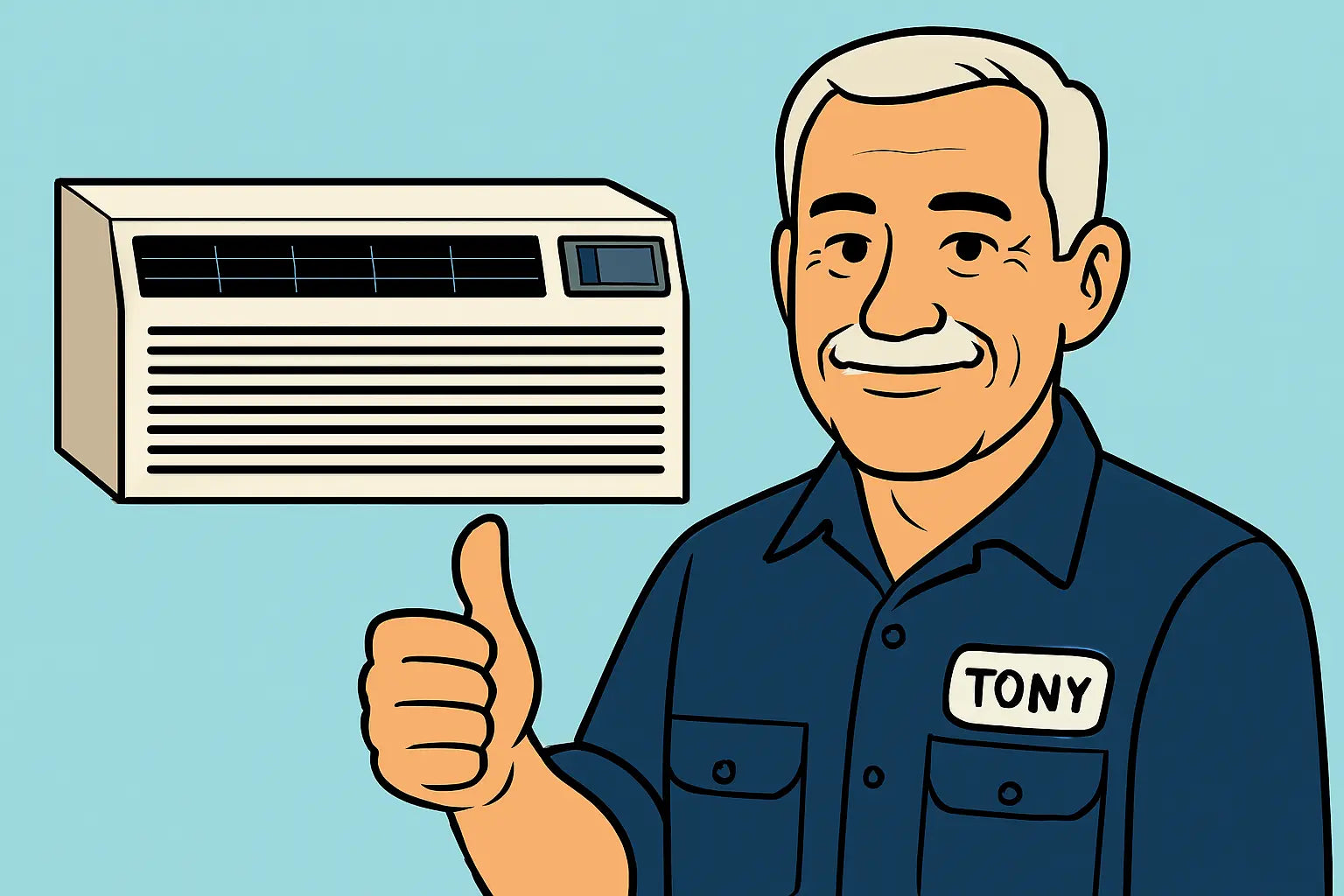Hey, Tony here 🛠️
If you’ve got an Amana 11,800 BTU Through-the-Wall AC, the remote is your command center. It’s more than just a simple on/off switch—it’s a tool to maximize comfort, save energy, and keep your unit running efficiently.
Let’s break down the main features and how to use them like a pro.
1. Power and Mode Settings
-
On/Off: Obvious but essential. Always make sure the unit responds immediately when pressing the power button.
-
Mode Selection: Most remotes have multiple modes—Cool, Fan, and Energy Saver. Use Cool for normal operation, Fan for circulation without cooling, and Energy Saver to reduce electricity use while maintaining comfort.
Tony Tip: Switching to Energy Saver mode during moderate temperatures can cut your energy bills noticeably (Energy.gov).
2. Temperature Control
-
Adjust the thermostat directly from the remote. Most people set it too low thinking it’ll cool faster—don’t fall for it. Each degree lower increases energy use significantly.
-
Aim for a comfortable 72–78°F when home and slightly higher when away to maximize efficiency.
-
Use the incremental buttons to fine-tune temperature without overcorrecting, which helps the unit maintain steady performance.
3. Fan Speed Options
-
Your remote allows you to control fan speed, typically Low, Medium, High, or Auto.
-
Auto lets the unit adjust the fan based on temperature needs—ideal for energy savings.
-
High speed is useful when the room is very hot, but use it sparingly to avoid extra energy consumption.
Learn more about the impact of fan settings on cooling efficiency from HVAC.com.
4. Timer Function
-
Set the timer to turn the AC on or off automatically. This is perfect for early mornings or bedtime.
-
Helps avoid cooling an empty room, which saves energy and reduces wear.
The timer is especially handy when combined with sleep mode—your AC can gradually adjust temperature overnight without wasting energy (Energy Star Timer Tips).
5. Sleep Mode
-
Sleep mode adjusts the temperature gradually while you sleep, keeping you comfortable without overcooling.
-
Works best in combination with the timer to maintain efficiency during the night.
Tony Tip: Sleep mode reduces energy use, prevents drafts, and helps your AC last longer.
6. Swing and Airflow Control
-
Many Amana remotes allow you to adjust airflow direction.
-
Swing mode helps distribute cool air evenly across the room, preventing hot spots.
-
Static vents are fine for targeted cooling, like over a bed or work area.
Proper airflow not only keeps you comfortable but also helps the AC run efficiently (Energy Vanguard AC Guide).
7. Quick Troubleshooting
If your remote isn’t working:
-
Replace the batteries with fresh ones.
-
Make sure nothing is blocking the IR signal between the remote and unit.
-
Test the remote by pointing it directly at the unit; if it still doesn’t respond, consider a replacement remote from the manufacturer.
For more detailed troubleshooting, check Repair Clinic’s remote guide.
Tony's Final Thoughts
Mastering your Amana 11,800 BTU AC remote unlocks the full potential of your unit. From energy-saving modes to precise temperature and airflow control, the remote lets you customize comfort while keeping energy use in check.
If you’re ready to experience easy, efficient cooling, check out the Amana 11,800 BTU Through-the-Wall AC today. With a little practice and the right settings, you’ll enjoy cool, efficient comfort all season long. ❄️
Need to know when to repair or replace this unit? Visit my guide: Cooling Dilemma.
See you later,
- Tony the Trusted Tech