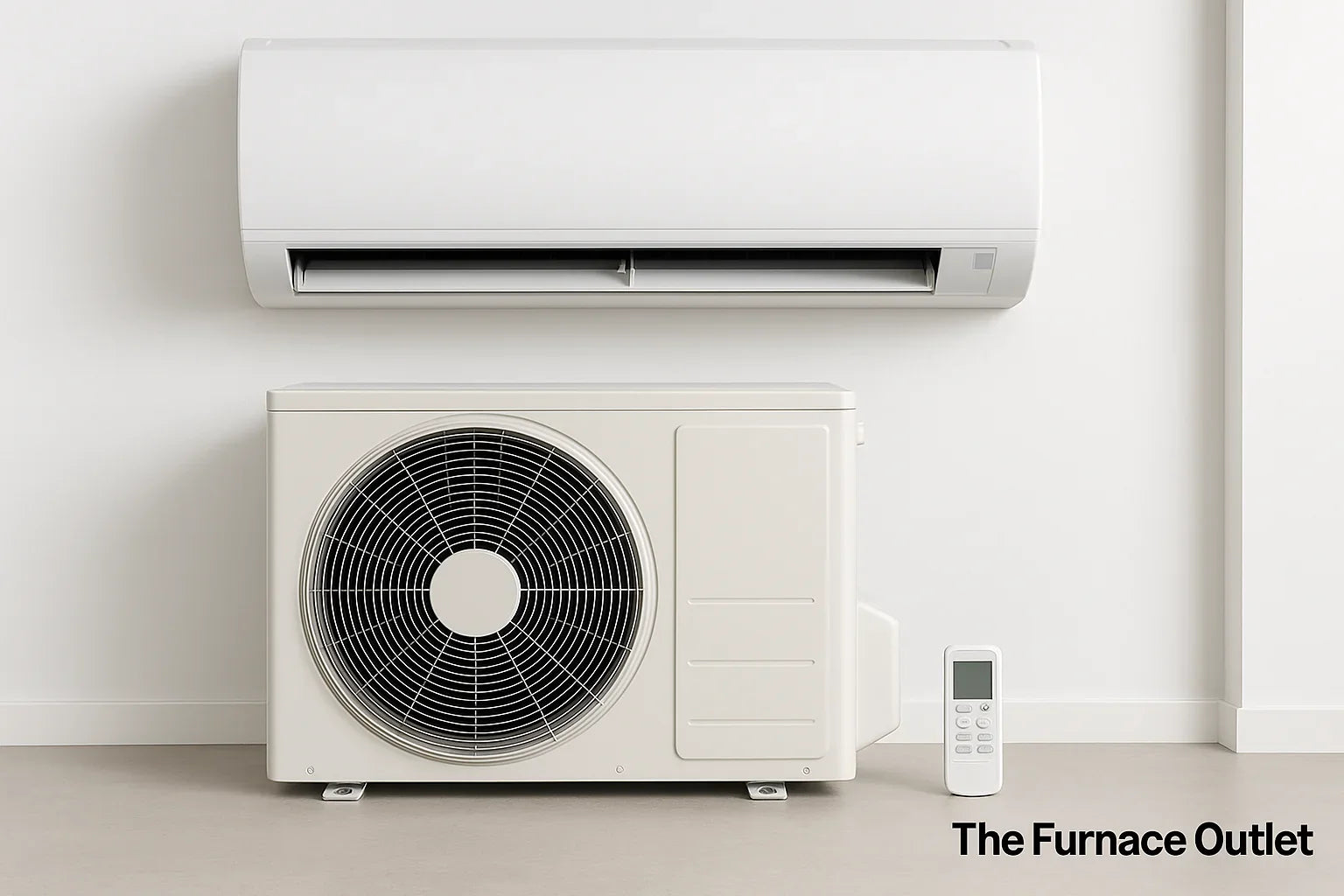Key takeaways (quick answers)
-
Won’t turn on → Check breaker, GFCI, batteries.
-
Breaker trips → Call pro.
-
Remote dead → New batteries, clear sight, emergency button.
-
No lights/fans → Call service.
-
Reset → Breaker off 30 mins, then on.
Mini Split Not Turning On? Quick Fixes You Can Try First
A mini split that won’t power up can turn a normal day into a hot (or cold) one fast. The good news: most “dead” systems are simple to revive when you know the right order of checks. In this guide, you’ll learn safe, step-by-step mini-split maintenance tips for power issues and fixes you can do in minutes, plus the clear signs it’s time to call a licensed technician. We’ll keep everything in plain language, use °F, and stick to homeowner-friendly tasks. You’ll also find helpful, USA-focused resources from The Furnace Outlet, including parts and systems, and practical blog articles for deeper dives. By the end, you’ll know how to verify power, test your remote, perform a safe reset, protect airflow, set the controls correctly, read common error codes, and plan simple maintenance that keeps comfort steady year-round.
Problem: “It won’t turn on” what this usually means
Most no-power calls boil down to four things: tripped breakers, off disconnects, tripped GFCI outlets, or remote control issues. Mini splits rely on steady power and clean control signals. If power flickers during storms or maintenance, the outdoor disconnect can be switched OFF by accident. A GFCI serving the outdoor receptacle can also trip after heavy rain. Indoors, weak or upside-down remote batteries can mimic a “dead” unit. Finally, incorrect mode (Fan/Dry instead of Cool/Heat) or too small a temperature difference (try 2–3 °F) keeps the system from starting. In short, start with power and settings before assuming a component failed. Keep safety first: if you smell burning, see scorched insulation, or the breaker re-trips after a reset, do not continue—those are strong signs to stop and schedule service via our Help Center.
First response: safe power checks (takes 2–3 minutes)
-
Circuit breaker: Find the dedicated breaker. If it’s tripped, push fully OFF, then ON. If it trips again, stop.
-
Outdoor disconnect: Locate the weatherproof box near the condenser; the handle or fuse pull should be ON/IN.
-
GFCI outlet: If the condenser is on a GFCI receptacle, press RESET.
-
Power light: Look for any LED on the indoor unit when power is restored.
-
Cables & clearance: Don’t tug wires. Just confirm the outdoor unit isn’t buried by debris.
Need equipment or replacements your installer specified (fuses, whips, or line sets)? See our Accessories section. If your system still shows no life signs after these checks, move to the remote test next or book help through the Help Center.
Remote not working? Try these diagnostics
The remote is the brain you hold. Start with fresh batteries inserted correctly. Stand 6–10 feet away with clear line-of-sight and aim at the receiver on the indoor unit. If nothing happens, most wall cassettes have a tiny Emergency/Manual button under the front cover; press it once to force a basic ON command independent of the remote. If manual start works, the issue is likely remote batteries, buttons, or signal path. Some remotes have a RESET pinhole; press for ~3 seconds with a paperclip to restore factory defaults, then re-select mode and temperature. If the indoor unit still won’t respond in manual mode, return to power checks. For a fuller walk-through of common fixes, see our Mini-Split Troubleshooting Guide 2025
When a safe system reset is the right move
Small logic faults can freeze controls even when the hardware is fine. Do a full, safe reset:
-
Turn the system OFF.
-
Switch the breaker OFF (or unplug, if it’s a plug-in model).
-
Wait 30 minutes so capacitors discharge and error memory clears.
-
Turn the breaker ON, then power up and re-enter your preferred mode and setpoint.
-
Listen for the outdoor fan/compressor a minute after the indoor fan starts.
This “reboot” clears many glitchy behaviors like flashing icons or delayed starts. For a detailed, homeowner-friendly reset walkthrough (with safety reminders), use our guide How to Reset Your Mini Split If your unit immediately trips the breaker, shows new burning smells, or crackling/arcing sounds, do not repeat the reset—schedule professional service.
Airflow fixes that prevent shutdowns
Restricted airflow can make a mini split overheat, ice up, or refuse to start the compressor. Keep air moving:
-
Clean filters every 1–2 months during heavy use.
-
Vacuum dust on the intake grilles.
-
Maintain 2 feet of clearance around the outdoor unit; remove leaves and cottonwood fluff.
-
Make sure curtains or furniture don’t block the indoor unit’s intake/discharge.
A clogged filter is the #1 airflow problem. If you’ve never cleaned yours, do it today—performance often snaps back in minutes. For step-by-step photos and technique (including gentle washing and proper drying), see Mini-Split Filter Maintenance Guide.If airflow is restored but you notice ice on the coil or water dripping inside, shut the system off to thaw and inspect the drain line; if clogs persist or mold odor appears, call a pro.
Get the settings right (mode, setpoint, thermostat)
Controls can trick you into thinking there’s a power fault. Confirm the mode:
-
Cooling season: choose Cool (not Fan or Dry). Set the temperature 2–3 °F below room temp.
-
Heating season: choose Heat, set 2–3 °F above room temp.
-
Auto can work, but it may not start if conditions are near your setpoint.
If you have a wall thermostat or sensor, keep it away from sun, lamps, or drafts that skew readings. Many minis let you switch the sensing point between the remote and the indoor unit—use the one closest to where you sit. After a reset, re-enable any schedules and swing louver settings.
Still fighting comfort? Compare options in our ductless mini-split systems or homeowner-friendly DIY ductless mini splits if you’re planning an upgrade with your installer.
Know the stop signs (safety first)
Some symptoms mean stop DIY and call a licensed HVAC technician:
-
Breaker re-trips or won’t reset.
-
Burning smells, melted plastic, or scorched wire jacket.
-
Hissing or chemical odors (possible refrigerant), or ice on coils in warm weather.
-
Grinding/buzzing that persists after panels are tightened.
-
Visible wire damage or rodent chew marks.
These issues can destroy components or risk injury. If you need a replacement quickly, browse in-stock ductless mini-split systems (wall-mounted) and coordinate installation with a local pro. For quick answers about returns, warranties, or parts availability, visit the Help Center. If you’re unsure whether to stop, stop electrical faults are not DIY.
Error codes: what your mini split is telling you
Modern mini splits “talk” with blinking LEDs or letter-number codes (for example, E1, E5, F1). Write down the exact code and when it appears (startup, after 5 minutes, only in heat, etc.). Many codes point to sensors (like room or coil sensors), communication between indoor/outdoor boards, or protection trips. Basic homeowner steps: reset power, verify airflow, and check settings. If the same code returns, share it with your technician for faster diagnosis.
Our Mini-Split Troubleshooting Guide 2025 explains common code families and when to call. For broader learning and seasonal tips, browse the HVAC Tips we publish clear guides to help you solve everyday issues quickly.
A simple maintenance plan that keeps power issues away
Preventive care lowers bills and avoids most no-start problems:
-
Monthly: Rinse or vacuum filters; wipe the indoor cover; confirm outdoor clearance.
-
Seasonally (spring/fall): Inspect the drain, gently clean coil fins, and test Cool/Heat before peak weather.
-
Every 6–12 months (pro visit): Electrical checks, coil deep-clean, refrigerant inspection, and firmware/settings review.
-
After storms: Re-check the disconnect, GFCI, and breaker.
For a full routine (including drain cleaning and what to buy ahead of time), see our fresh homeowner guides: Maintenance Guide for MRCOOL Advantage and Mini-Split Maintenance Tips: Essential Cleaning Checklist.If you’re sizing a new zone or replacing a failing unit, use our Sizing Guide
FAQs
-
Why does my breaker trip when the mini split starts?
High inrush current, a weak breaker, or a wiring fault can trip it. If it trips again after a full OFF/ON reset, stop and call a pro. -
How long should I cut power for a reset?
Thirty minutes lets capacitors discharge and clears most logic faults. Shorter waits may not work. -
What temperature difference should I use?
In cooling, set at least 2–3 °F below room temperature; in heating, 2–3 °F above. -
How often should I clean filters?
Every 1–2 months during heavy use, or sooner if you see dust buildup. -
Can I run Fan or Dry mode for comfort?
They can help with circulation or humidity but won’t cool/heat like Cool/Heat. Use the right mode for the job. -
What parts are okay for DIY replacement?
Remotes, batteries, and filters are homeowner-friendly. Leave refrigerant, control boards, and wiring to licensed techs. -
Where can I learn more?
Try these three quick reads: Troubleshooting Guide 2025, How to Reset Your Mini Split, and Mini-Split Filter Maintenance Guide