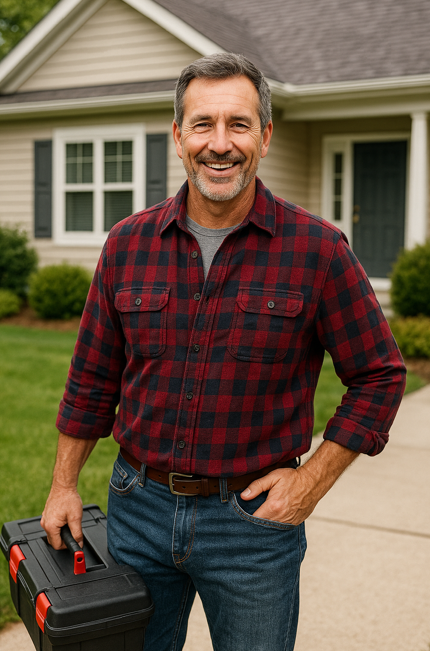If you own or manage a building with Packaged Terminal Air Conditioner (PTAC) heat pumps, you know these units are workhorses that deliver efficient heating and cooling directly through an exterior wall. But like any HVAC system, PTAC units need regular maintenance and sometimes troubleshooting to keep running smoothly.
I’m Mike Sanders, and in this comprehensive guide, I’ll share pro-level tips to help you maintain your PTAC heat pump and troubleshoot common issues before they become costly problems. Whether you’re a property manager, a homeowner, or a facilities technician, this guide will arm you with knowledge to extend your PTAC’s lifespan and maximize comfort.
Why PTAC Heat Pump Maintenance Matters
PTAC heat pumps are unique because they combine air conditioning and heating in a self-contained unit installed through an exterior wall. While this design simplifies installation and operation, it also exposes the unit to outdoor elements and potential wear from frequent cycling.
Routine maintenance ensures:
-
Efficient energy use and lower utility bills
-
Reliable operation during peak seasons
-
Prevention of water damage from condensation leaks
-
Longer equipment life and fewer repairs
-
Better indoor air quality for occupants
Neglecting maintenance can cause your PTAC to lose efficiency, develop costly mechanical issues, or even create health hazards.
For a detailed look at how PTACs function and their benefits, the U.S. Department of Energy’s PTAC & Packaged Terminal Heat Pumps Guide is an excellent resource.
PTAC Heat Pump Maintenance Checklist
Here’s a step-by-step maintenance checklist to keep your PTAC in top shape year-round.
1. Clean or Replace Air Filters Regularly
Dirty filters restrict airflow, causing the unit to work harder and reducing efficiency. Most manufacturers recommend cleaning or replacing filters every 30 to 90 days depending on usage and air quality.
-
Remove the front panel to access the filter
-
Vacuum dust and debris or replace with a new filter as specified
-
Ensure the filter fits snugly to avoid bypass of unfiltered air
High-quality filters improve indoor air quality and protect internal components from dirt buildup.
2. Inspect and Clean the Condenser and Evaporator Coils
Coils absorb and release heat and must be clean for optimal performance. Over time, dust and grime accumulate on the coils, reducing heat transfer efficiency.
-
Turn off power to the unit
-
Use a soft brush or vacuum to remove dust from coils gently
-
Avoid damaging the delicate fins on the coils
-
Consider professional coil cleaning annually for heavy buildup
The Department of Energy explains the importance of clean coils for energy efficiency in HVAC systems here.
3. Check and Clear the Drain Pan and Drainage System
PTAC units produce condensation that drains outside via a drain pan and tubing. Blockages cause water to back up, risking leaks and water damage.
-
Inspect the drain pan for standing water or mold
-
Clean the pan with a mild detergent and water
-
Clear any clogs in the drain line using compressed air or a small flexible brush
-
Ensure drain holes or weep holes are unobstructed
Water leaks can damage walls, floors, and promote mold growth, so this step is critical.
4. Examine Electrical Connections and Components
Loose or corroded electrical connections can cause erratic unit behavior or component failure.
-
Turn off power before inspection
-
Check wiring, terminals, and contactors for signs of wear or corrosion
-
Tighten loose connections and replace damaged wiring
-
Inspect the control board for error codes or burnt components
If you’re unsure or uncomfortable with electrical work, hire a licensed electrician or HVAC professional.
5. Test Thermostat and Controls
The thermostat governs your PTAC’s operation. Incorrect settings or faulty sensors cause comfort issues.
-
Verify thermostat settings for heating and cooling modes
-
Check calibration by comparing room temperature to thermostat reading
-
Replace batteries or upgrade to a digital or smart thermostat if needed
Accurate thermostat control improves comfort and efficiency.
6. Lubricate Moving Parts
Some PTAC units have motors or fans that require periodic lubrication to reduce friction and wear.
-
Refer to the owner’s manual for lubrication points and recommended oil
-
Apply a few drops of oil to fan motors or bearings as instructed
-
Avoid over-lubrication, which can attract dust and cause issues
Troubleshooting Common PTAC Heat Pump Problems
Even with great maintenance, occasional issues arise. Here’s how to diagnose and fix frequent PTAC problems.
Problem 1: PTAC Won’t Turn On
Possible causes include:
-
Power supply issues: Check breaker and fuse panel
-
Faulty thermostat: Test with a multimeter or replace batteries
-
Blown fuse inside unit: Requires opening the panel and inspecting fuse
-
Defective control board: May need professional replacement
Always ensure power is off before troubleshooting electrical components.
Problem 2: Unit Runs but No Heating or Cooling
If the fan runs but no temperature change occurs:
-
Check refrigerant levels—low refrigerant requires professional recharge
-
Inspect compressor function—if noisy or hot, may be failing
-
Verify thermostat settings and wiring
-
Ensure filters and coils are clean to allow airflow
The EPA provides refrigerant management guidance here: Refrigerant Management Rules.
Problem 3: Water Leaks or Excessive Condensation
Leaks often stem from:
-
Blocked drain pans or tubes
-
Improper unit leveling causing water buildup
-
Damaged or missing weather stripping around the sleeve
-
Frozen evaporator coils from airflow issues
Regular drain inspection and ensuring proper installation slope can prevent leaks.
Problem 4: Strange Noises
Unusual sounds might indicate:
-
Loose parts or mounting brackets
-
Debris caught in fan blades
-
Worn motor bearings or belts
-
Refrigerant leaks causing hissing or bubbling sounds
Address noises promptly to prevent further damage.
When to Call a Professional
Some maintenance and repairs are best left to HVAC technicians, especially if they involve:
-
Refrigerant handling and leaks
-
Electrical system repairs beyond simple checks
-
Compressor or fan motor replacement
-
Complex diagnostics involving control boards
Hiring certified professionals ensures safe and code-compliant service. The Air Conditioning Contractors of America (ACCA) is a great place to find licensed pros: https://www.acca.org/.
Pro Tips to Extend Your PTAC’s Life
-
Schedule annual professional tune-ups, including refrigerant check and electrical inspection
-
Use a programmable thermostat to reduce wear during off-peak times
-
Keep exterior vents clear of debris, snow, or ice
-
Avoid DIY refrigerant handling; it requires certification and EPA compliance
-
Consider upgrading older units to modern R-32 refrigerant models for better efficiency and environmental safety
Learn more about modern refrigerants and their benefits from the EPA here: Understanding Refrigerants.
Summary: Maintain Your PTAC Like a Pro
Maintaining and troubleshooting your PTAC heat pump doesn’t have to be overwhelming. With routine care, timely inspections, and some basic troubleshooting skills, you can keep your units running efficiently and avoid costly breakdowns.
Remember these key points:
-
Change or clean filters regularly
-
Keep coils and drain pans clean and clear
-
Inspect electrical connections and thermostat controls
-
Address issues early with professional help when needed
When in doubt, trust licensed HVAC professionals to keep your PTAC heat pumps comfortable and reliable year-round.
Ready to upgrade or need replacement parts? Check out our wide selection of PTAC heat pumps, accessories, and parts at The Furnace Outlet:
https://thefurnaceoutlet.com/collections/ptac-heat-pumps