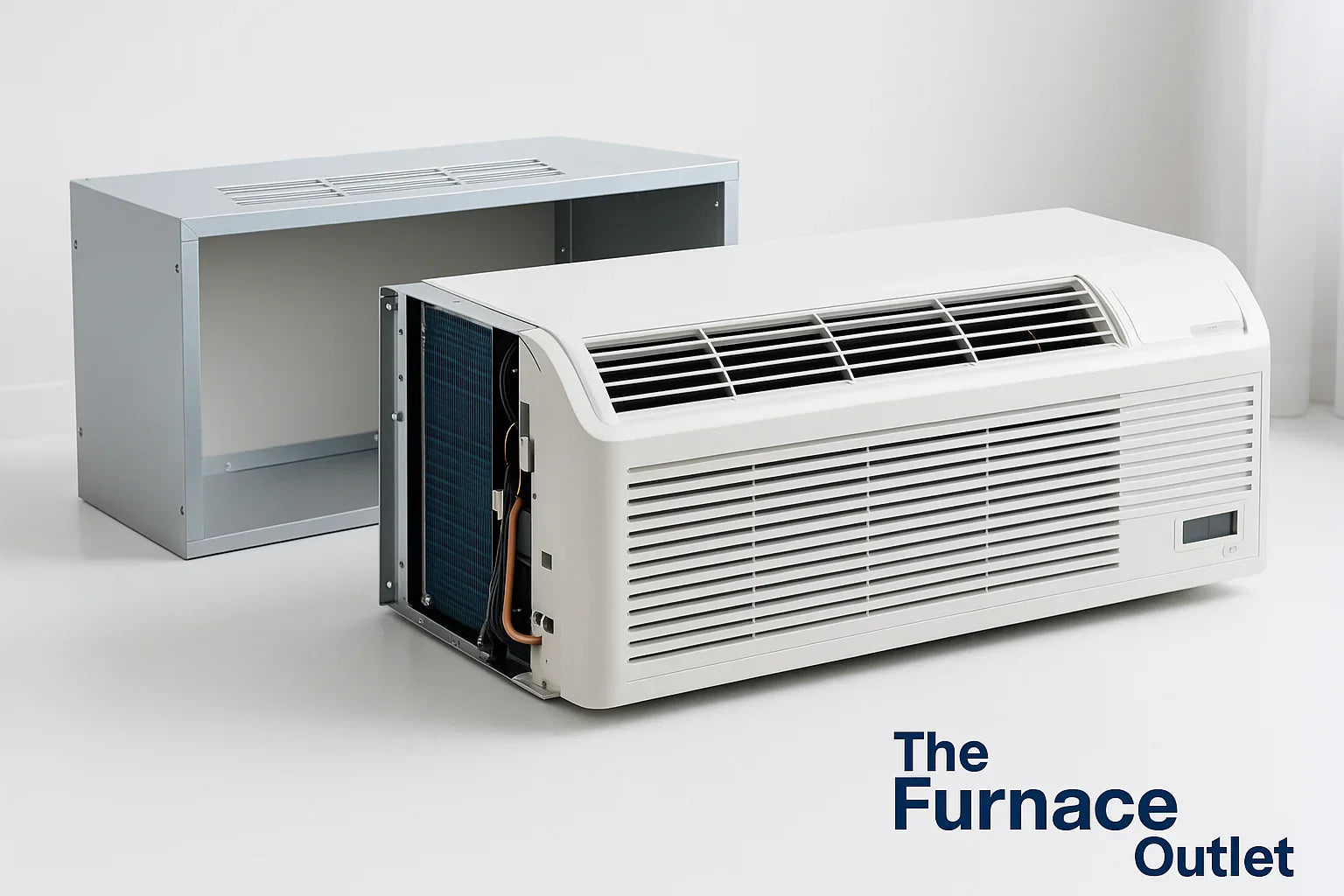Key takeaways
-
Safe reset: Power off indoors + breaker, wait 5 min, restore outdoor first, indoor
-
When to reset: For frozen coils, short cycling, error codes, surges, or stuck controls.
-
Signs it worked: No errors, steady airflow, ~35–45°F cooling or ~100–110°F heating.
-
Prevent repeats: Clean filters/coils, clear outdoor air, check remote batteries,
-
More help: See HVAC Tips library (Furnace Outlet).
Quick fixes that actually work
If your mini split suddenly stops responding, starts cycling on and off, or flashes an error code, a safe reset often clears the glitch. Think of it like rebooting a phone—only with extra care because HVAC systems store energy and manage refrigerant pressures. In this guide, you’ll learn when to reset, how to do it safely, and what to check afterward so problems don’t return. We keep the steps simple and explain the “why” behind them, using plain language that still respects how your inverter system actually works. You're in the right place. For broader planning—like choosing capacities or accessories—see our ductless mini-split systems pages, which align with U.S. home standards and common 208–230V installations.
When to reset your mini split (and when not to)
A reset is a good move when you notice:
Unresponsive controls on the remote or wall module
Persistent error codes that don’t clear after normal use
Short cycling or room temperature drifting off setpoint
Frost/ice on the indoor or outdoor coil after a thaw
Power blips or brownouts that can confuse control boards
Why it matters: your mini split uses an inverter board and sensors (like thermistors). A brief power-down lets these parts re-initialize and clears “stuck” logic. Don’t use a reset to ignore real faults. If ice returns quickly, if you hear grinding, or if codes reappear, the issue could be refrigerant charge, a sensor, or a fan/compressor problem that needs a pro. If you’re unsure, our Help Center explains common symptoms and next steps.
Safety first: prepare the system and yourself
Before touching anything, put safety first:
Shut the system off using the remote or wall control.
Open the electrical panel and turn OFF the dedicated breaker or outdoor disconnect for the condenser.
Wait at least 5 minutes. This lets capacitors discharge and refrigerant pressures stabilize so the inverter and compressor aren’t caught mid-cycle.
Wear eye protection and insulated gloves around panels. Keep kids and pets clear.
Confirm the outdoor fan is stopped and the panel area is dry.
Why the wait? Inverter boards store energy; rushing the restart can lead to nuisance lockouts or, in rare cases, component stress. If you need guidance on breakers or wire sizes (common U.S. setups), check your unit’s label and local code. When planning upgrades or replacements, use our Sizing Guide for U.S. room sizes and climate zones.
Step-by-step: how to reset your mini split (the expert way)
Follow this exact order:
Indoor OFF: Use the remote/wall control to turn the indoor unit off.
Outdoor OFF: Flip the outdoor disconnect or breaker to OFF.
Wait 5 minutes: Do not skip this pause.
Outdoor ON: Restore power at the breaker/disconnect.
Indoor ON: Turn the indoor unit on with the remote/wall control.
Command a start: Pick Cool or Heat and set the temperature 2–3°F beyond room temp to prompt a call for operation.
Watch and listen: The indoor fan should start, then the outdoor unit should engage within about 1–2 minutes.
Check the display: No new error code? Airflow steady? You’re good.
Need brand-specific notes or DIY models? Our DIY ductless mini-splits page includes systems with easy homeowner features.
What “success” looks like after the reset
A clean reset shows up as stable behavior: smooth fan ramps, no flashing error indicators, and steady temperatures that actually move toward your setpoint. From an expert perspective, two quick checks help:
Discharge temperature: In cooling, the supply air is typically 35–45°F; in heating, it’s roughly 100–110°F (measured near the indoor outlet). This confirms the refrigeration circuit is doing work.
Compressor tone: You’ll hear a soft ramp as the inverter increases speed; harsh clicking or repeated starts usually mean something else is wrong.
Frost check: A little condensation is fine, but frost that returns quickly points to airflow or charge issues.
If something still feels off, browse our HVAC Tips hub for deeper how-tos and troubleshooting rundowns. (The Furnace Outlet)
If problems return: simple checks that prevent callbacks
Many “needs a reset” problems are really airflow or power issues. Work through these basics:
Filters: Wash or replace clogged filters; low airflow can mimic sensor faults and cause icing.
Coils: Shine a light at the indoor coil; heavy lint means it needs a gentle clean. Clear leaves from the outdoor coil.
Remote batteries: Weak batteries cause missed commands. Swap them.
Mode and setpoint: Verify you’re not in Dry or Fan when you want active cooling/heating.
Clearances: Keep 12–24 inches of space around the outdoor unit for ventilation.
Line set kinks/debris: Inspect visible runs; damage restricts refrigerant flow. See line sets if you’re replacing piping during upgrades.
For deeper learning, our Mini-Split Buying Guide explains components and normal behavior you can expect from modern inverter systems. (The Furnace Outlet)
Error codes, communication faults, and brand quirks
Error codes look mysterious, but most fall into a few buckets: room or coil sensor faults, outdoor sensor faults, communication errors between indoor and outdoor boards, or overcurrent/overheat events. After a reset, if a code reappears:
Note the code before clearing it again; this helps a tech.
Check wiring/connectors at the indoor head (with power off) to ensure nothing is loose.
Confirm airflow (clean filters/coils).
Power history: After storms or brownouts, some boards enter a protective lockout.
Brand manuals sometimes include a tiny “RESET” or “TEST” button or a specific power-up order. If you’re comparing systems or planning an upgrade, skim R-32: The Next-Gen Refrigerant Explained to understand new refrigerant behavior and safety basics found in many current U.S. models
Preventive care so you reset less often
A little maintenance stops most nuisance lockouts:
Monthly: Clean filters; wipe the indoor grille.
Seasonal (spring/fall): Rinse outdoor coil fins from the inside out; confirm condensate drains freely; gently clean the indoor coil if dusty.
Yearly: Inspect electrical connections (pro only), update thermostat schedules, and verify wall penetration seals on the line set.
After storms: Look for tripped breakers or debris around the condenser.
If you’re sizing a new zone or adding heads, read The Comprehensive Guide to Mini-Split Sizes & Sizing so you match BTUs to room size and climate.
For general DIY care and U.S.-specific tips, keep our HVAC Tips section bookmarked. You can also explore accessories like drain kits and surge protection to reduce future hiccups.
FAQs: mini split resets (quick answers)
How long should I cut power for a reset? About 5 minutes lets capacitors discharge and electronics fully shut down.
Which do I power up first—indoor or outdoor? Turn outdoor ON first, then indoor. This helps the communication link initialize cleanly.
Will a reset fix frozen coils? It can clear a lockout, but frozen coils usually mean airflow problems (dirty filter/coil) or outdoor restrictions that you must address.
Is there a universal reset button? Not always. Some brands include one; many rely on the power-cycle method above.
When do I call a pro? If codes return immediately, if the unit trips breakers, or if you hear harsh noises. Use Contact Us to schedule service.