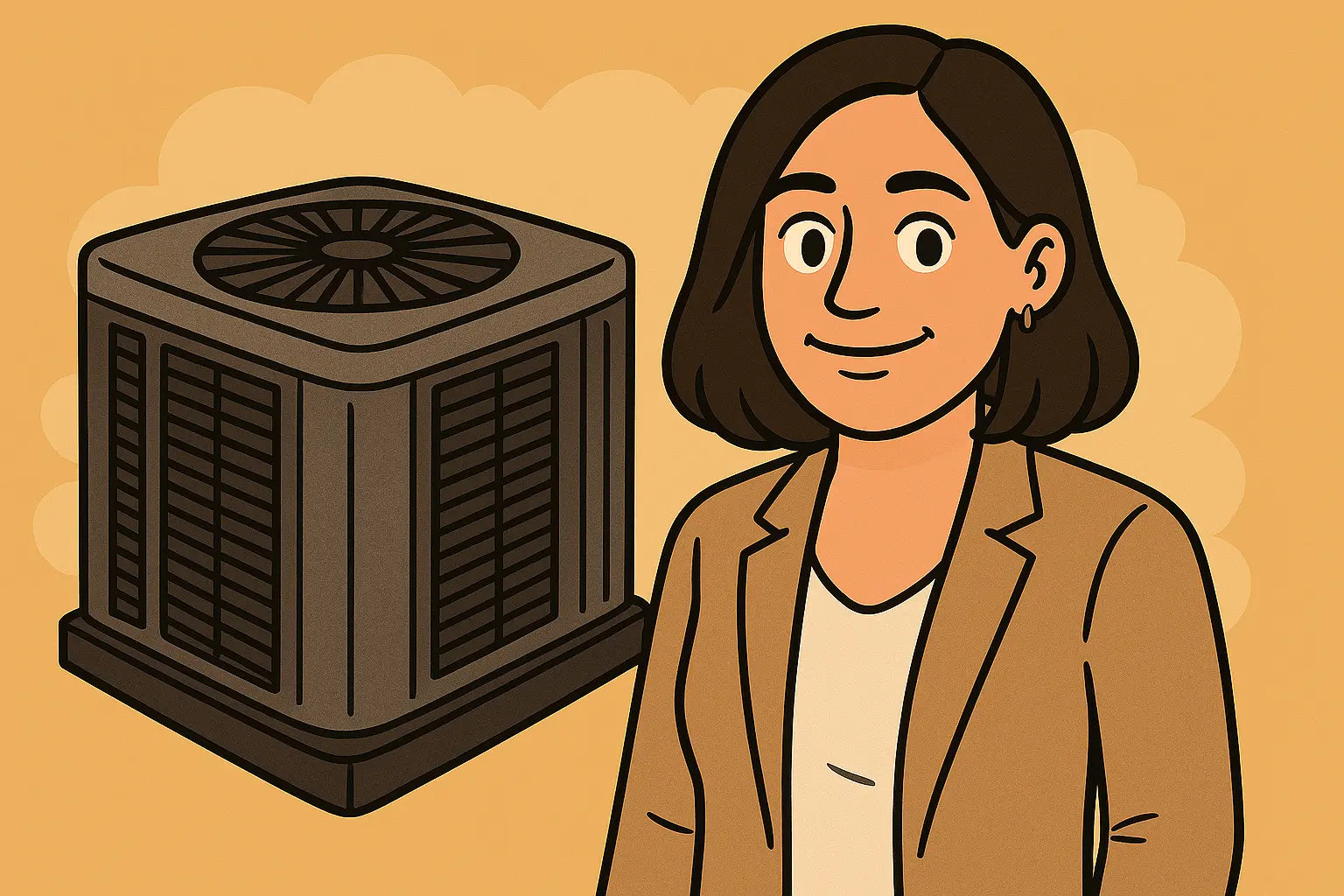Hey hey, it’s Savvy Mavi ✨
Let me guess—you fired up that brand-new Goodman 3-Ton R-32 system, felt that first wave of cool air… and thought, “Hmm, that blower feels a little off.” Maybe it’s too strong, maybe it’s barely there, or maybe your ductwork sounds like it’s about to launch into orbit. Either way—you're not alone.
What most folks don’t realize is that the AMST36CU1300 air handler is kind of like your car’s transmission: it’s programmable, and those little DIP switches on the control board? They’re your tuning fork for airflow.
Whether you’re setting up for a tight duct system, zoning multiple rooms, or just trying to fine-tune the fan for comfort and noise control, adjusting your DIP switches is a game changer. And no worries—I’m gonna walk you through it like a bestie with a multimeter.
Ready to get your airflow dialed in? Let’s do it. 🎚️🛠️
Why Proper Airflow Matters
You wouldn't put racing tires on a pickup truck—same goes for airflow. Your air conditioning and heating system was designed to move a specific volume of air based on its tonnage. That airflow ensures your evaporator coil doesn’t freeze and your furnace or heat strips don’t overheat.
Here’s what can happen when airflow is out of whack:
-
Too Low: Your system runs longer, struggles to cool, and the coil might ice up.
-
Too High: It’s noisy, humidity control tanks, and efficiency plummets.
Want to see how airflow ties into system performance and energy costs? Energy Vanguard’s airflow explanation is a must-read.
Meet the DIP Switches: What They Control and Why It Matters
DIP (Dual In-line Package) switches are small sets of binary controls mounted on the air handler’s control board. On the AMST36CU1300, they typically govern:
-
Cooling airflow (CFM per ton)
-
Dehumidification mode
-
Electric heat kit compatibility
-
Delay timer options for blower fan
-
Blower ramp profile (on startup)
Each switch is either ON or OFF, and their configuration defines how aggressively or softly the system delivers air.
For a helpful visual, check out this HVAC School guide to ECM blower motor settings which covers airflow logic in variable-speed systems like the one in the AMST36CU1300.
Finding the DIP Switches on Your AMST36CU1300
-
Turn off power at the breaker.
-
Remove the blower panel.
-
Locate the control board—you’ll see a bank of tiny toggle switches (that’s your DIP switch array).
For the AMST36CU1300, you’re mainly dealing with DIP switches for:
-
Airflow CFM settings per ton
-
Blower delay
-
Dehumidification mode
-
Electric heat staging (if applicable)
Pro tip: Keep a photo of the default switch positions. If you mess something up, you’ll want a way to backtrack.
If you’re still unsure where to look, this step-by-step blower setup guide by Carrier gives helpful visuals that apply across Goodman air handlers.
Adjusting DIP Switch Settings for Your Needs
Here’s a simplified breakdown:
| Application | Airflow CFM per Ton | Typical DIP Switch Setting |
|---|---|---|
| High humidity climate | 350 CFM/ton | Lower DIP switch setting |
| Normal cooling & heating | 400 CFM/ton | Default switch setting |
| Dry climate (better dehumidifying) | 325 CFM/ton | Higher DIP switch setting |
| Electric heat mode | Auto-adjusts w/ heat kit | Use manufacturer chart |
Always consult the installer manual or the DIP switch diagram on the air handler panel. If you don’t have it, many techs refer to HVAC Know It All’s airflow adjustment tutorial for general guidance.
Important: If your system is paired with a variable-speed outdoor unit like the Goodman GLXS4BA3610, always factor in communication compatibility before tweaking airflow.
What About Dehumidification Mode?
If you're running your AMST36CU1300 in a high-humidity area, you’ll want to enable dehumidification mode using the dedicated DIP switch setting. This slows the blower speed during the cooling cycle to let the coil remove more moisture.
Avoid These Common Mistakes
Even seasoned DIYers can trip up here:
-
Setting airflow too low for electric heat = tripped high-limit switches
-
Forgetting to power cycle the system after DIP switch changes
-
Mismatching airflow settings to the furnace or heat pump size
-
Touching DIP switches without anti-static protection
If you're unsure, don’t wing it. Hire a pro or at least double-check your settings with a static pressure test kit to verify airflow outcomes.
Final Thoughts
Fine-tuning the DIP switch settings on your AMST36CU1300 air handler is a powerful way to improve comfort, energy efficiency, and system longevity. Whether you’re looking to manage humidity, reduce system noise, or ensure your Goodman system runs like a champ through every season, a few careful switch adjustments can make a big difference.
And if you’re working with the complete system—like the Goodman 3 Ton 14.5 SEER2 System with R-32 refrigerant—you’re already on the path to efficient, reliable comfort.
Does your AC keep going quiet? Visit: Electrical Troubleshooting Tips for the GLXS4BA3610 Outdoor Unit.
Until next time,
- Savvy Mavi