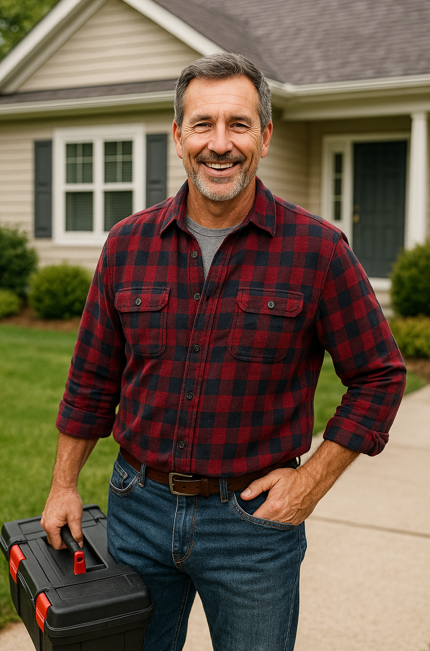Hey folks — Mike Sanders here, ready to dive into a topic that doesn’t always get the spotlight, but really matters — especially if you work from home or spend a lot of time at your desk: portable AC for desk use — air conditioner for desk, desktop portable AC, and office aircon units. And yes — I’ll also talk about how that kind of small‑scale cooling compares to a serious full‑home (or big-zone) system like the Goodman 3‑Ton 14.5 SEER2 R‑32 Bundle from The Furnace Outlet. Because as practical as a desktop cooler is, sometimes your long-term comfort and efficiency chops call for something bigger.
So, over the next few thousand words, here’s what we’ll cover:
-
What “portable AC for desk / desktop portable AC” really means in terms of cooling capacity and practicality
-
How to choose the right small AC unit (including window‑hose units) using BTU rules
-
Several real, budget-friendly, small and portable AC models that are good for office or desk use
-
Pros and trade‑offs of putting a little AC on your desk vs relying on a built‑in HVAC solution
-
Why, in some cases, a bigger system — like that Goodman 3-ton bundle — might make more sense than juggling multiple small units
-
My practical, real-world advice so you don’t buy something that disappoints when the thermometer climbs
What Does “Portable AC for Desk” Really Mean — From Mike Sanders
When you hear “portable AC for desk” or “desk top portable AC,” what people are often describing is a very compact air conditioner that sits on or near a desktop, or a unit that’s small enough to cool a small office or workstation. These are not typically full‑size portable air conditioners that cool a whole room — though some are big enough for modest spaces. Some key qualities of desk-style or office portable AC units:
-
Very small footprint: Designed to sit on a desk, or beside it, without taking over.
-
Low to moderate cooling capacity: Many don’t even measure cooling in “very high BTUs” like big room units, though there are variations.
-
Window hose or exhaust: Many of them need to vent heat — so they come with a small hose that you run out a window.
-
Portability & flexibility: Usually lightweight or compact enough to move easily.
-
Power source: Plug‑in, though some use USB or low-voltage power for “mini‑evaporative” style units.
These units are very different beasts from central systems. They're quick to deploy, and great for targeted cooling — but they have important limitations.
How to Size a Desk Portable AC: BTU Matters
If you’re shopping for a desk or office air conditioner, knowing how much cooling power you need can save you a lot of headaches. Here’s how I think about it (Mike Sanders style), and what the numbers tell you.
1. Use BTU Guidelines to Estimate Needs
-
According to AC Direct, a small office or home workspace (100–200 sq ft) typically needs 4,000–6,000 BTUs, assuming average insulation and minimal sunlight. (Central Air Systems)
-
Meanwhile, general portable AC sizing tools (like the one from Room Size Calculator) suggest: 100–150 sq ft → 5,000–6,500 BTUs, 150–250 sq ft → 7,000–8,500 BTUs, etc. (Room Size Calculator)
-
According to Heating News Journal, many common portable AC models run in the 8,000–14,000 BTU range, depending on the room size. (Heating News Journal)
So, if your “desk area” is part of a typical room, you're likely going to fall on the lower end of BTU sizing — unless your workspace is extra warm or very large.
2. Adjust Your BTU Estimate for Real‑World Factors
It’s not just square footage. Here are common adjustments to consider:
-
Sunlight / heat gain: If your desk is in a sunny window, you may need to bump BTUs up.
-
Electrical / electronics load: Monitors, computers, and other gear generate heat, so give yourself a little margin.
-
Ceiling height: If your ceiling is higher than 8 ft, the cooling load goes up.
-
Ventilation / exhaust placement: Where your unit vents can impact performance.
Experts recommend adding or subtracting BTUs based on these factors. (GreenWashing Index)
3. Confirm Your BTU Number
Use a reliable BTU calculator (like the one on PickHVAC) to plug in your exact room dimensions, insulation level, and factors like sunlight or heat sources.
Doing that helps you make sure your “portable AC for desk” is actually capable of keeping your workspace comfortable.
Examples of Portable or Desktop AC Units That Work for a Desk / Office
Alright — enough talking about theory. Here are some actual models that are very practical for desk, office, or small workspace use. These are compact, affordable, and (in many cases) easy to set up.
Here are some good options:








Here are some top picks, broken down + why they make sense:
-
Arctic Air Chill Zone: This little unit uses water to provide an evaporative cooling effect. It's tiny, quiet-ish, and ideal for putting next to or behind a desk.
-
BLACK+DECKER Desktop Mini Air Cooler: USB-powered, 3 fan speeds, and very compact — this is not a full AC with a compressor, but it's great for airflow and a small cool breeze at your desk.
-
Evapolar Personal Portable AC: More powerful evaporative cooler; good for a small office or cubicle and very energy efficient.
-
Adrinfly 4‑in‑1 Portable Air Conditioner: Offers AC-like feel, a fan, a humidifier, and even a night light. Good for year-round desk comfort.
-
5‑in‑1 Mini / Desktop AC: Versatile, multi-functional unit — cools, humidifies, purifies, plus more; minimal footprint.
-
TACOOL 8,000 BTU Portable AC: This is more robust — uses a compressor, vents through a window hose, and can actually cool a small room or enclosed workstation.
-
Adrinfly Compact Mini AC: Very portable, water tank for evaporative effect, remote control — great for desks, RVs, or small rooms.
-
3‑in‑1 USB Rechargeable Mini AC: Rechargeable, USB powered, and very compact. Perfect for very small spaces, travel, or tight desks.
Venting Matters — Desk AC Often Needs a Window Hose
One big thing that trips people up: even if it’s a “portable AC for desk,” it likely needs to vent hot air out somewhere — usually through a window or wall via a hose.
-
Many so-called “portable” units need to run a window hose kit to vent the hot air they pull in. Without venting, the unit just recirculates warm air and can’t cool effectively. That’s a point Tony Marino emphasized, comparing desktop/office units with central systems. (The Furnace Outlet)
-
When you run a hose out of the window, you also need to consider where the hose goes, how long it is, and how it’s sealed. A leaky hose or poor window seal can severely impact the unit’s efficiency.
-
Some users dislike the hose because it looks clunky — but honestly, if you're serious about cooling, it's part of the deal.
Trade‑Offs: Desk AC vs Real HVAC
Here’s what you gain — and what you give up — when you go with a small or “desk” portable AC instead of relying completely on a bigger system like the Goodman 3‑Ton bundle:
Pros of Desk / Portable AC:
-
Low cost: Much cheaper than installing or expanding a central HVAC system.
-
Instant deployment: You can set it up quickly, move it easily, and make adjustments.
-
Targeted cooling: You cool just where you are, not the whole house — energy savings.
-
Flexibility: If you move or change your workspace, you take the unit with you.
Cons of Desk / Portable AC:
-
Limited capacity: Most desk-style units aren’t powerful enough to effectively cool large rooms by themselves.
-
Venting needed: You’ll likely need a window hose, which can be awkward or unattractive.
-
Noise: Compressor-based portables make noise — not always ideal when you’re working.
-
Maintenance: Even small units need water changes (evaporative), filter cleaning, and more.
-
Efficiency: Over time, running a small portable 8+ hours a day may cost more per BTU than a well‑sized central or split system.
Why the Goodman 3‑Ton Bundle Is Still Worth Considering
Now — the part where I connect desktop / office cooling to my “big-system” advice. Sometimes, especially when you’re thinking long-term, a system like the Goodman 3‑Ton 14.5 SEER2 R‑32 Bundle makes more sense than plugging in another portable AC.
-
For Long-Term Comfort: If your workspace is large, or you run an office in your home, a properly sized central or split system provides more reliable, quieter, and more efficient cooling.
-
Future-Proofing: Instead of using a desk AC now and adding another later, one matched HVAC system could serve multiple rooms or zones.
-
Better Dehumidification & Efficiency: Systems like the Goodman bundle are designed to operate efficiently across a range of loads. They can run longer, dehumidify well, and use less electricity per ton when properly installed.
-
More Capacity: If your cooling needs grow (e.g., new room, growing business), the Goodman’s 3‑ton capacity gives you room to scale — without installing another tiny AC.
Sizing & Setup Tips for Desk / Office Portable AC
Here are some practical tips (Mike Sanders level) to help ensure your desk-style or portable AC works well — not just “looks cool.”
-
Measure Your Space Accurately
-
Measure the square footage of the room, not just your desk area. Use that to estimate BTUs with a guide.
-
Use portable AC sizing calculators to refine BTU needs for your room.
-
-
Mind the BTU Requirements
-
Use baseline rules (like 20 BTU/sq ft) but adjust for windows, sun exposure, and so on.
-
Don’t underestimate heat from computers, monitors, and other electronics — they add to the cooling load.
-
-
Plan Your Venting
-
Use a proper window-kit hose to vent hot air.
-
Make sure the hose is as short and straight as possible to maintain efficiency.
-
Seal around the window kit to avoid hot air leaking back in.
-
-
Consider Noise
-
Portable AC compressors are in the room — be realistic about how much compressor noise you can tolerate.
-
If you’re super sensitive, look at lower‑speed / inverter-based portable units.
-
-
Maintenance Is Key
-
Empty or refill water tanks for evaporative coolers.
-
Clean filters regularly.
-
Check hose connections to make sure venting is tight.
-
Real-World Scenarios: When Desk AC Makes Sense — And When It Doesn’t
Let me run through some scenarios (realistic ones) where a “portable AC for desk” is super smart — and some where it may fall short.
Scenario 1: Small Home Office (100–150 sq ft)
-
You’re working on a laptop, your room is moderately insulated, and you want targeted cooling without blasting the entire house.
-
Solution: Use a compact evaporative or small portable AC. One of the models above (like the Arctic Air or Adrinfly) will likely keep your space comfortable without overkill.
Scenario 2: Loft or Open-Concept Work Space
-
Your “desk area” is part of a larger living space with open airflow.
-
Challenge: A small desktop AC may not be enough.
-
Solution: You can use a portable AC, but consider supplementing it with a bigger system or using multiple units. Alternatively, a split or central system (like the Goodman bundle) may be more efficient long term.
Scenario 3: Shared Home Office / Client Room
-
You use your office for work and occasionally for meetings or shared work time.
-
Solution: A small but decently powerful portable AC (with hose vent) gives flexibility. When you’re not using the desk, you could rely on the home’s central HVAC — or, again, a full system may make sense for consistent comfort.
Scenario 4: Home Business / Studio
-
You run a studio (art, recording, etc.) and need to keep a workspace cool consistently.
-
Solution: If heat is a big factor (equipment, lights), a matched HVAC system will serve better in the long run than a small portable unit that struggles under load.
Pitfalls to Avoid — From My HVAC Experience
Here are some common mistakes I see folks make when they go for a desktop or desk‑area portable AC — and how to avoid them:
-
Under‑sizing the unit: Picking a tiny evaporative cooler when your room is large or hot → frustration and poor comfort.
-
Poor venting setup: Hose too long, window seal leaks → major efficiency loss.
-
Ignoring noise: Buying a powerful portable without thinking about how loud it’ll sound near you.
-
Neglecting drain / water tank: If your cooler collects water, forgetting to empty it can lead to overflow or reduced performance.
-
Not comparing long-term cost: Small units cost little upfront, but if you run them all summer, the power bill, maintenance, and potential replacement can tip the scales.
My Final Take — Mike Sanders’ Verdict
Here’s where I land, based on years in the HVAC world:
-
Desk-style or small portable AC units are very useful. For a home office, workstation, or computer room, a small, well-sized unit can make a huge difference in comfort.
-
But they’re not magic: you need to size correctly, vent properly, and pay attention to how much heat your workspace actually generates.
-
If you love flexibility and want something cheap-ish to deploy quickly, go with a compact portable AC.
-
If your “desk area” is part of a larger, regularly used room — or if comfort is mission-critical (for work or business) — it's absolutely worth considering a serious, matched system like the Goodman 3‑Ton 14.5 SEER2 R‑32 Bundle.
-
Worst comes to worst: many folks end up using a small portable now and budgeting later for a full HVAC upgrade. That’s smart planning.