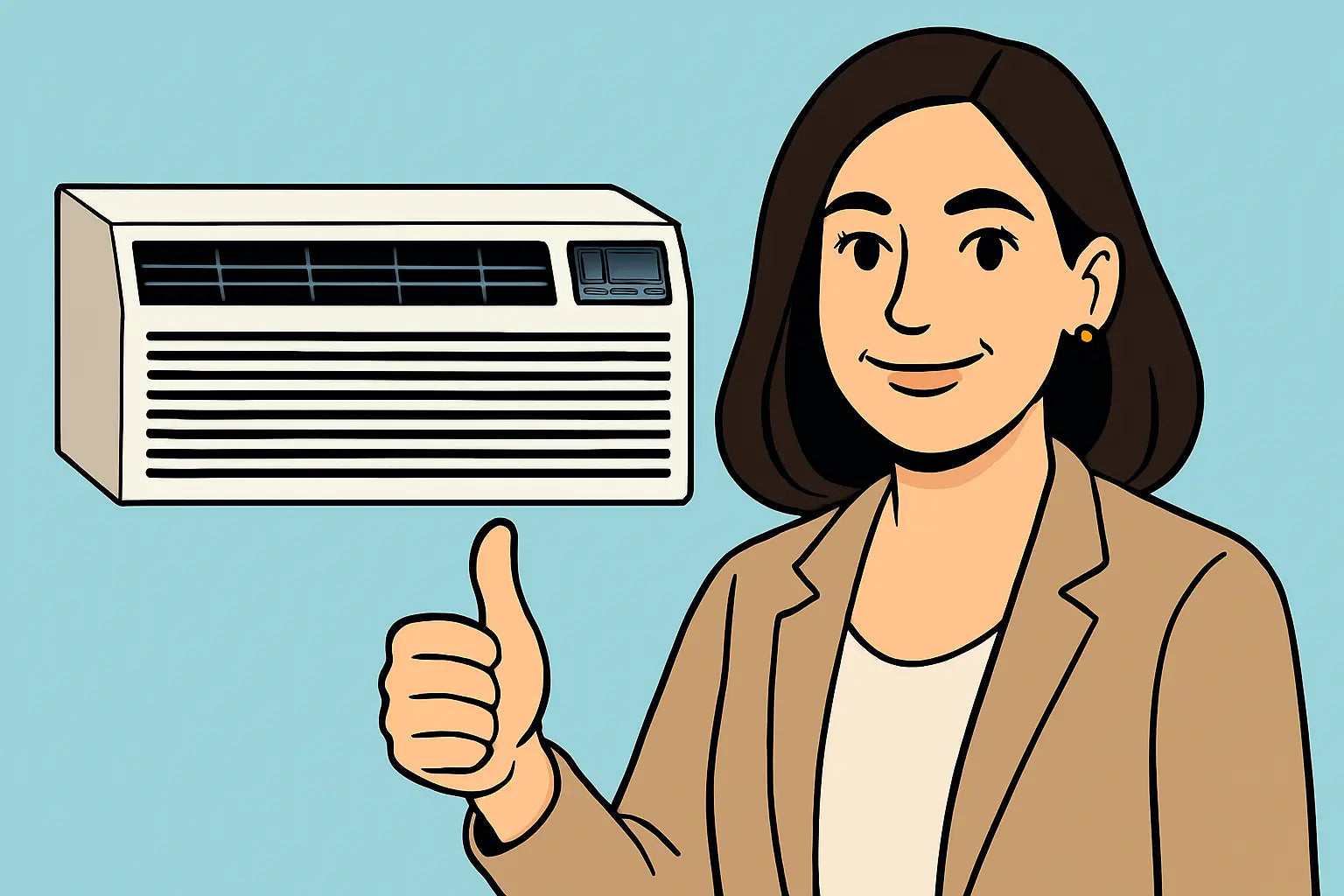🧊 Introduction: Let’s Get Cool, DIY Style
Hey, savvy homeowners! 😎 Savvy Mavi here, and today we’re diving headfirst into installing the Amana 11,800 BTU Through-the-Wall Air Conditioner with Remote. Whether you’re a DIY enthusiast or just a homeowner who likes knowing what’s going on behind the walls, I’ve got your back. We’ll walk through every step of the process, cover some handy tips, and sprinkle in my signature fun to make this project feel less like work and more like a summer victory dance.
If you haven’t grabbed your unit yet, check it out here: Amana 11,800 BTU Through-the-Wall AC.
🛠️ Section 1: Prep Like a Pro
Before any tools touch the wall, preparation is key. Here’s what you need to do first:
1.1 Pick the Perfect Spot
-
Choose a wall that’s structurally sound and can handle the weight.
-
Ensure there’s at least 12 inches of clearance around the unit for airflow.
-
Avoid placing it near heat sources or direct sunlight to improve efficiency.
For guidance on choosing the ideal location, check Energy Star’s AC Placement Tips.
1.2 Gather Your Gear
You’ll need:
-
Measuring tape
-
Level
-
Drill with masonry bits
-
Screwdrivers
-
Wall sleeve (usually included)
-
Caulk and caulk gun
Pro tip: Keep a friend around to help lift the unit—trust me, it’s easier (and safer) with two sets of hands. 🙌
📏 Section 2: Measure, Mark, and Cut
-
Measure the Wall – The Amana 11,800 BTU AC needs a snug fit. Use the dimensions in the manual as your guide.
-
Mark the Opening – Double-check your measurements. Remember the rule: measure twice, cut once!
-
Cut the Wall – Use a saw suitable for your wall material. Smooth out rough edges with sandpaper.
For more detailed cutting tips, American Home has a great guide.
🧱 Section 3: Install the Wall Sleeve
-
Slide the wall sleeve into the opening, making sure it’s level.
-
Secure it with screws through the pre-drilled holes.
-
Apply caulk around the edges to seal gaps and prevent air leaks.
Pro tip: A level wall sleeve = smooth installation. If it’s crooked, your AC will struggle to perform. 😬
For extra tips on wall sleeve installation, HD Supply provides step-by-step guidance.
❄️ Section 4: Slide in the AC Unit
-
Carefully insert the Amana AC into the wall sleeve.
-
Align it properly, making sure it fits snugly.
-
Fasten it according to the manual.
For visual reference and professional installation techniques, check out Luce’s Through-the-Wall AC Guide.
🔌 Section 5: Power and Test
-
Plug the AC into a dedicated 115V outlet.
-
Test the remote control to make sure all settings work.
-
Run the unit on cool mode to check airflow and temperature.
If it’s not cooling properly, refer to Repair Clinic’s Troubleshooting Tips to identify quick fixes.
🧼 Section 6: Finishing Touches
-
Seal any remaining gaps with caulk.
-
Ensure the drain line is unobstructed to prevent water damage.
-
Keep the manual handy for future reference.
Fun tip: Snap a before-and-after pic—it’s always satisfying to see your DIY victory! 📸
💡 Section 7: Savvy Mavi’s Pro Tips
-
Keep the filter clean: Check monthly during heavy use.
-
Mind your circuit: Don’t overload the outlet; dedicated 115V is safest.
-
Check the airflow: Nothing should block the front or back of the unit.
-
Call a pro when needed: Some issues like refrigerant leaks or electrical repairs require a certified technician.
🎉 Conclusion: Celebrate Your Cool Success
Congrats, savvy installer! 🎉 You’ve just taken your home comfort into your own hands. Your Amana 11,800 BTU Through-the-Wall AC should now be humming away, keeping your space refreshingly cool.
If you haven’t grabbed your unit yet or want to double-check the specs, head over to the Amana 11,800 BTU Through-the-Wall AC with Remote. Trust me—once it’s installed, you’ll wonder how you ever survived a summer without it! 😎❄️
Need more advanced troubleshooting tips for this unit? Visit my guide: No Cooling, No Power, or Strange Noises.
Stay savvy, stay cool, and happy installing!
Until next time,
- Savvy Mavi