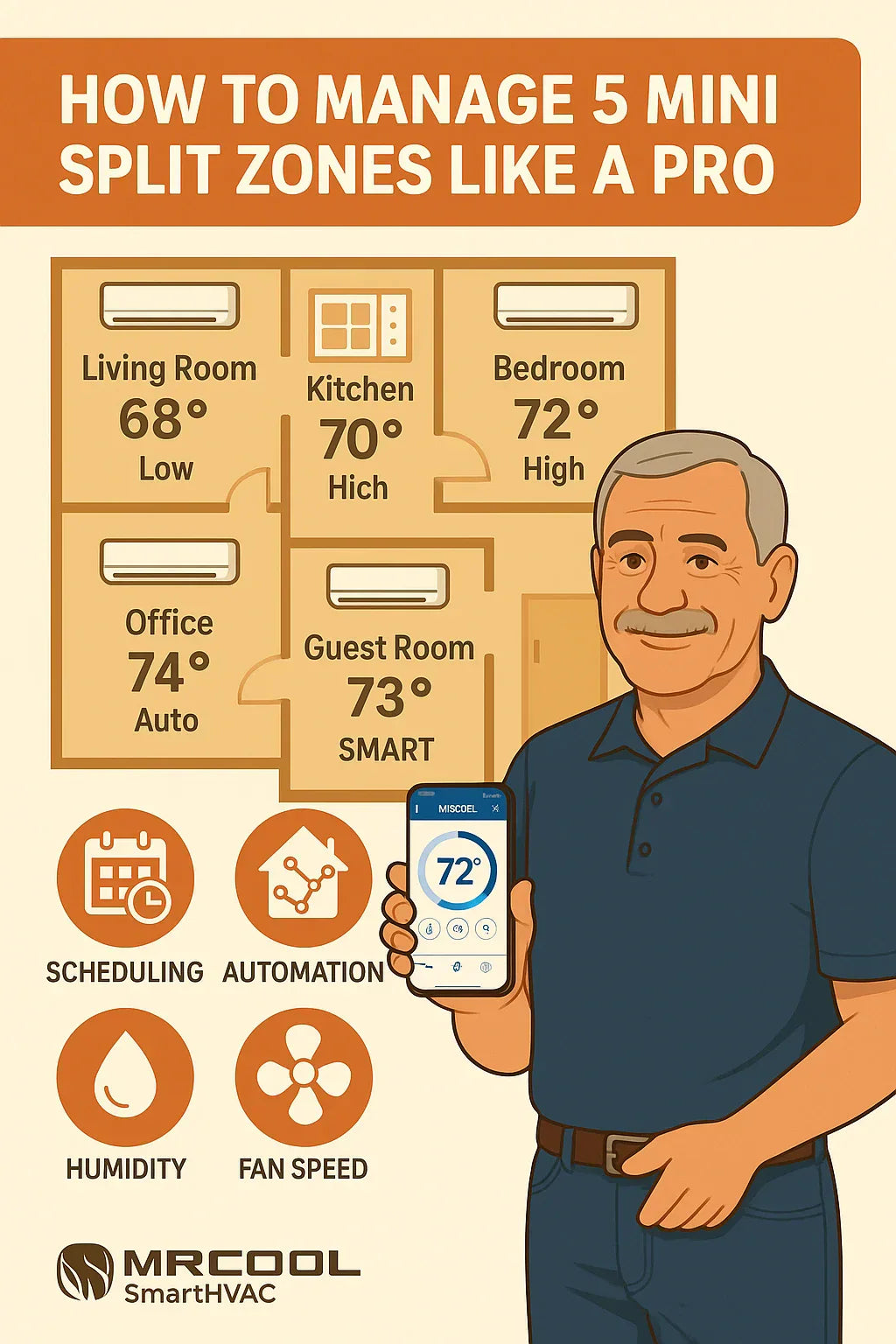🏡 1. What Is Zoned Heating and Cooling?
With a ductless mini split system like MRCOOL’s 5-zone setup, each indoor unit operates independently. That means:
-
Each room (zone) has its own thermostat
-
Each unit can run in a different mode (cooling, heating, dehumidify, fan-only)
-
You can condition only the spaces you use
“Zoning is like having five HVAC systems in one house.”
Resource: Energy.gov: Advantages of Ductless Zoning
🌟 2. The Power of Independent Zone Contro
Benefits Tony gains from proper 5-zone management:
-
Customized comfort: Bedroom at 70°F, office at 74°F
-
Energy savings: Turn off unused zones
-
Faster comfort: Each zone reaches its setpoint quicker
-
Less wear and tear: No overloading a single central system
| Zone | Usage Pattern | Optimal Control Strategy |
|---|---|---|
| Living Room | Daytime, evenings | Auto mode, moderate fan |
| Office | 9am–5pm weekdays | Schedule-based cooling |
| Bedrooms | Night only | Set to sleep timer or Eco |
| Kitchen | Variable w/ cooking | On-demand, lower humidity |
Source: Cielo Wigle Zoning Benefits
🔧 3. How to Use the MRCOOL SmartHVAC App
Tony can download the MRCOOL SmartHVAC app from iOS or Android and:
-
Register each indoor unit individually
-
Rename zones (e.g., "Master Bed", "Office")
-
Set temperature and mode per zone
-
Create daily and weekly schedules
-
Monitor energy use per unit
It also integrates with:
-
Amazon Alexa
-
Google Assistant
-
IFTTT (advanced automation)
Resource: MRCOOL SmartHVAC App Guide
🪡 4. Best Practices for Zoning Your 5 Rooms
-
Name each zone clearly in the app
-
Group rooms by use pattern (day vs night)
-
Don’t cool or heat unoccupied rooms unless necessary
-
Keep doors closed between zones
-
Use different fan speeds based on room size
Example:
| Room | Fan Setting | Mode | Temp |
| Master Bed | Quiet | Cool | 72°F |
| Guest Room | Off | -- | -- |
| Office | Medium | Cool | 74°F |
| Kitchen | Turbo | Dry | 70°F |
| Living Room | Auto | Cool | 75°F |
⏰ 5. Scheduling & Automation Strategies
Smart zoning = smart timing.
Daily Schedule Sample:
-
6:00 am → Kitchen ON, Eco Heat, 68°F
-
8:00 am → Kitchen OFF, Office ON, Cool 74°F
-
6:00 pm → Office OFF, Living Room ON, Cool 75°F
-
9:30 pm → Bedroom ON, Quiet Mode, 70°F
Tony can set schedules per unit using either the SmartHVAC app or physical remotes.
🚨 6. Fan Speed, Modes & Sync Tips
Each indoor handler lets Tony control:
-
Fan Speed: Quiet, Low, Medium, High, Turbo, Auto
-
Modes: Cool, Heat, Dry (dehumidify), Auto, Fan Only
Tips:
-
Use Auto mode for rooms with big temperature swings
-
Avoid Turbo for small rooms (too much airflow)
-
Use Dry mode in kitchens or humid areas
Caution: Don’t set one zone to heat and another to cool simultaneously. The outdoor unit may prioritize one mode only.
🌧️ 7. Humidity Management by Zone
Mini splits don’t just heat and cool — they manage humidity too.
Best strategies:
-
Use Dry mode in zones prone to moisture (kitchen, basement)
-
Set fan speed to Low for quieter dehumidification
-
Keep relative humidity between 45% and 55% for comfort
Resource: Energy Vanguard - Humidity & HVAC
❌ 8. Avoiding Common Zoning Mistakes
Tony should avoid:
-
Running all zones at once constantly
-
Leaving doors open between zones → disrupts airflow
-
Cranking temps up/down to "force" faster comfort
-
Overusing Turbo mode (leads to overshooting setpoint)
-
Setting heat in one zone & cool in another (confuses system)
Treat each zone like a mini building with its own schedule and needs.
📄 9. Conclusion: Smart Comfort, Pro-Level Control
Tony installed his system like a pro — now he can run it like one too.
With smart zoning:
-
You only pay to heat or cool what you need
-
Comfort improves across every zone
-
Energy bills drop
Use the MRCOOL app and remote controls to automate your comfort, one zone at a time.
In the next topic we will read about: Maintenance Tips to Keep Your MRCOOL 5-Zone Mini Split Running Like New