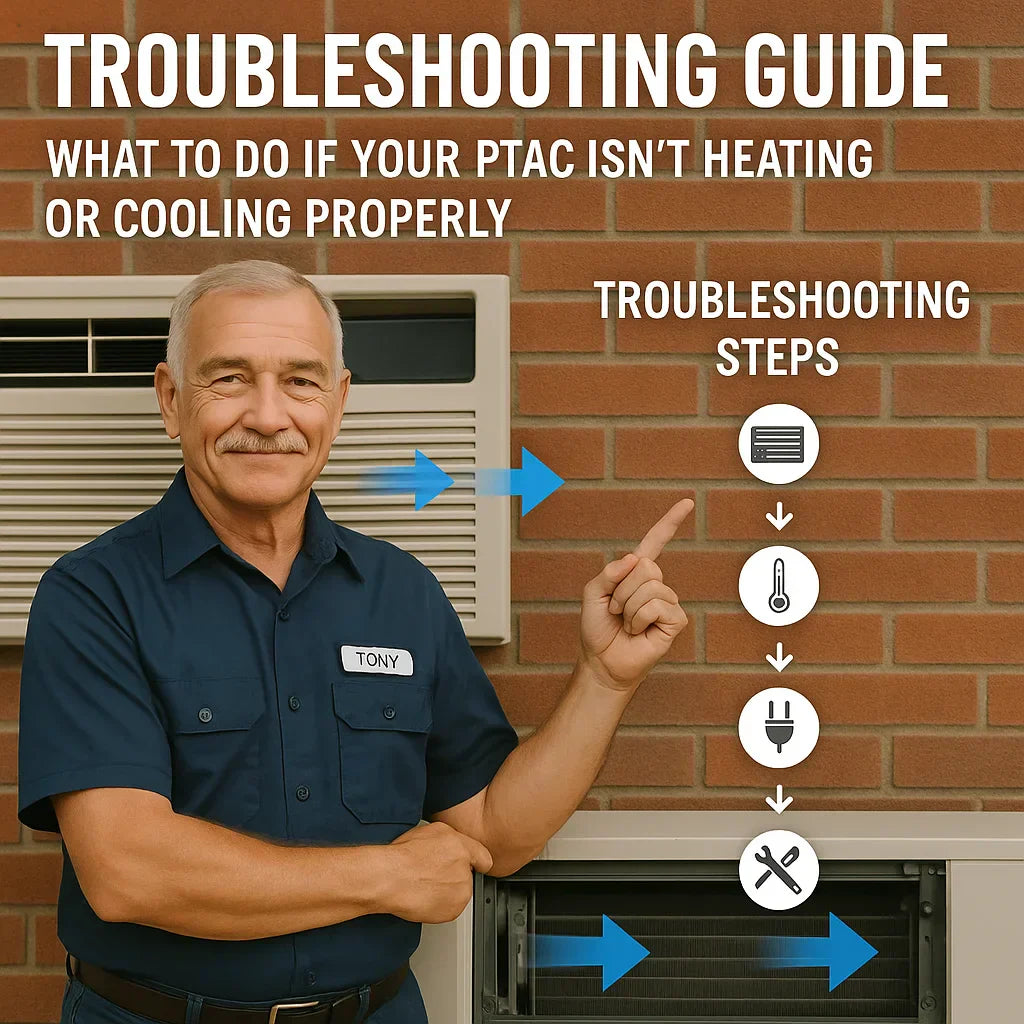There’s nothing worse than when your PTAC unit decides to quit on the hottest day of summer — or when you wake up to find it blowing cold air instead of heat in January.
If that sounds familiar, take a breath. Don’t call for service just yet.
Nine times out of ten, it’s something simple — a dirty filter, a tripped breaker, a blocked coil, or even the wrong mode setting.
I’m Tony, and after a couple decades of working on HVAC systems (and installing plenty of PTACs myself), I’ve learned one thing: these units are tough. They just need a little attention to stay at their best.
So grab your screwdriver, take five minutes, and let’s get your PTAC heating and cooling again — step by step.
🧱 How Your PTAC Heat Pump Actually Works
Before we start tearing into anything, it helps to understand what’s going on behind that front panel.
A PTAC (Packaged Terminal Air Conditioner) is like a mini HVAC system in one box — built right into your wall. It has:
-
A compressor — the heart that pumps refrigerant.
-
Evaporator and condenser coils — they absorb heat from one side and release it on the other.
-
A reversing valve — flips the system between heating and cooling.
-
Fans and filters — to keep air moving and clean.
-
A thermostat and sensors — to regulate temperature and safety limits.
When it’s cooling, refrigerant carries heat out of your room.
When it’s heating, the reversing valve flips, and it pulls heat in from the outside air — that’s how heat pumps work.
If any one of those steps gets blocked (dirty filter, ice on the coil, bad sensor), you lose efficiency — or the system just stops altogether.
💬 Tony’s Tip: “These systems aren’t fragile — but they’re picky. One small clog or wrong setting can make them act up fast.”
⚠️ Before You Start: Safety First
Let’s make sure we’re doing this safely:
-
Unplug the PTAC or turn off power at the breaker before opening it.
-
Wait 5–10 minutes — the internal capacitor can hold charge briefly.
-
Don’t touch any circuit board or capacitor directly.
-
If you smell burnt wiring or see smoke — stop and call a professional.
⚙️ Tony’s Reminder: “We’re here to fix airflow and settings — not test live voltage. Always cut the power first.”
🔹 Step 1: Check Airflow — The #1 Cause of PTAC Problems
If your PTAC isn’t cooling or heating well, dirty filters and clogged coils are the main culprits.
Here’s what to do:
1. Remove the front panel
Most PTAC covers lift up or pop off. You’ll see a filter behind it — usually a thin mesh screen.
2. Inspect the air filter
If it’s covered in dust, that’s choking your system.
-
Wash it under running water with a little dish soap.
-
Let it dry completely before reinstalling.
3. Check the coils
Behind the filter, you’ll see the evaporator coil (metal fins). If it looks dusty, use a soft brush or vacuum with a brush attachment.
If it’s frozen over, turn the system off for a few hours to defrost it.
Once thawed, clean it gently with coil cleaner or warm water.
| Symptom | Likely Cause | Fix |
|---|---|---|
| Weak airflow | Clogged filter | Clean/replace filter |
| Ice on coil | Restricted airflow | Defrost + clean coil |
| Musty smell | Mold/dust buildup | Clean filter + use coil cleaner |
💬 “I can’t count how many ‘broken’ PTACs were fixed by cleaning the filter. Always start there.”
🔹 Step 2: Verify Thermostat and Settings
Sometimes, the problem isn’t mechanical at all — it’s just the mode or temperature setting.
Quick checklist:
-
Make sure it’s on COOL (not FAN or HEAT).
-
Set the temperature at least 5°F below room temp for cooling (or 5°F above for heating).
-
Check if Energy Saver mode is active — that mode turns the fan on and off automatically, which can seem like the unit’s “not working.”
-
If your PTAC has a digital control panel, try pressing RESET or unplugging it for 30 seconds.
🧠 Tony’s Tip: “I once drove 40 miles for a ‘broken’ AC that was set to FAN mode. Don’t skip this step!”
🔹 Step 3: Confirm Power and Breakers
If the display is off or the system won’t turn on, check power flow.
-
Make sure the unit is plugged into a live outlet.
-
If it’s hardwired, check your breaker box — look for a tripped 208/230V or 265V breaker.
-
If the outlet’s GFCI has tripped (common in newer installs), press RESET on the outlet.
-
Still dead? Check the PTAC’s internal fuse (usually near the power cord entry).
| Symptom | Likely Cause | Tony’s Fix |
|---|---|---|
| No power at all | Tripped breaker | Reset breaker |
| Display off | Loose plug | Reconnect securely |
| PTAC keeps shutting off | Voltage issue | Check connection or call electrician |
⚡ “If you’ve got no display or fan, it’s not a bad PTAC — it’s a power problem 90% of the time.”
🔹 Step 4: Cooling Problems
Common Symptoms:
-
Air blows, but it’s not cold.
-
Cools for a bit, then stops.
-
Compressor makes noise but no temperature drop.
What’s Happening:
-
Dirty coils: the outdoor side can’t release heat, so cooling stops.
-
Blocked grille: leaves, debris, or furniture block outdoor airflow.
-
Thermostat sensor: if it’s loose or bent away from the coil, it reads wrong.
-
Low refrigerant: rare, but possible in older units with leaks.
Tony’s Quick Fix:
-
Clean both indoor and outdoor coils.
-
Move furniture or curtains at least 3 ft from the unit.
-
Gently straighten bent fins with a fin comb.
-
If you suspect low refrigerant (hissing or bubbling sounds), call a technician — PTACs are sealed systems.
💬 “Cooling failures are almost always about airflow — not refrigerant. Clean it before you call anyone.”
🔹 Step 5: Heating Problems
Common Symptoms:
-
Air blows cold in HEAT mode.
-
Unit stops heating below 35°F.
-
Only fan runs, no warm air.
Likely Causes:
-
Wrong mode or temperature setting.
-
Clogged filter or blocked airflow.
-
Outdoor coil frozen.
-
Reversing valve stuck (system stuck in cooling mode).
-
Backup heat not kicking in.
Tony’s Step-by-Step Fix:
-
Double-check that HEAT mode is active.
-
Clean the filter and check outdoor airflow.
-
If it’s freezing outside, wait — PTACs automatically switch to electric heat backup.
-
Toggle from HEAT → COOL → HEAT a few times to free a stuck reversing valve.
If you still get no heat after that, you may have:
-
A bad thermistor (temperature sensor).
-
A tripped thermal fuse on the control board.
Those need a pro to test safely.
💬 “Heat pump PTACs are smart — but they can’t make heat from thin air below freezing. That’s why the electric coil’s there.”
🔹 Step 6: Drainage and Water Leaks
Common Issues:
-
Water dripping inside.
-
Musty smell or humidity.
-
Gurgling or bubbling noises.
What’s happening:
Condensate (moisture from the air) collects in a pan and drains outside through small holes. If those holes are clogged, water backs up into your room.
Tony’s Fix:
-
Turn off power and remove the front panel.
-
Look for weep holes or drain slots near the bottom.
-
Use a pipe cleaner or compressed air to clear blockages.
-
Check that your wall sleeve tilts slightly downward toward the outside — about ¼ inch for drainage.
💧 “If your PTAC’s leaking indoors, it’s not broken — it’s just trying to drain uphill.”
🔹 Step 7: Listen for Strange Noises
Noises tell stories — and PTACs have a few distinct ones.
| Sound | What It Means | Fix |
|---|---|---|
| Rattling | Loose panels or grille | Tighten screws |
| Buzzing | Fan motor dirty | Clean fan blades |
| Clicking | Normal relay switching | None needed |
| Squealing | Dry bearings | Call a pro |
| Gurgling | Refrigerant flow | Normal if not constant |
💬 “If it rattles when you kick the grille, it’s not ghosts — it’s loose screws.”
🔹 Step 8: Error Codes & Diagnostic Lights
Modern PTACs like Amana or GE models have error codes that can help pinpoint problems.
Here are common ones:
| Code | Meaning | Tony’s Fix |
|---|---|---|
| E1 | Room sensor fault | Reset or replace sensor |
| E2 | Coil sensor fault | Check thermistor |
| FP | Frost protection | Unit defrosting — wait |
| LO | Low temp lockout | Heat mode disabled temporarily |
| HI | High temp | Check for blocked airflow |
💬 “Write down that code before you unplug the unit — it’s your PTAC’s version of telling you what hurts.”
🔹 Step 9: Full System Reset
When you’ve cleaned, checked, and tested everything, and it still acts up — it’s time for a full reset.
-
Unplug the unit or turn off the breaker.
-
Wait 2 minutes.
-
Plug back in or flip breaker on.
-
Switch mode to COOL or HEAT and test.
This clears most control board errors and resets sensors.
💬 Tony’s Trick: “Think of it like rebooting your phone — sometimes the brain just needs a restart.”
🔹 Step 10: When to Call a Professional
Even though PTACs are DIY-friendly, there are times when a technician is the right move.
Call for help if:
-
The unit trips breakers repeatedly.
-
You smell burning plastic or see smoke.
-
The compressor doesn’t turn on at all.
-
The coils freeze within minutes of startup.
-
You hear loud hissing or popping.
💬 “You can fix a lot yourself — but once refrigerant or wiring gets involved, that’s where the pros earn their keep.”
🧰 Tony’s Fix-It Checklist
✅ Filter cleaned and dry
✅ Coils brushed or vacuumed
✅ Thermostat reset
✅ Airflow clear both sides
✅ Sleeve tilted outward
✅ Drain holes open
✅ Fan spinning freely
✅ Unit restarted after 2 minutes
If you checked all these boxes, your PTAC should be running smoothly again.
🧠 “If I could tattoo one thing on every PTAC: Clean filter = happy system.”
🧹 Prevent Future Problems
The best way to avoid breakdowns? A few minutes of maintenance every season.
| Task | How Often | Why It Matters |
|---|---|---|
| Clean filter | Every month | Keeps airflow strong |
| Vacuum coils | Twice a year | Prevents icing & strain |
| Check drain holes | Spring & Fall | Stops leaks |
| Test heat/cool modes | Seasonally | Avoid surprises |
| Inspect sleeve seal | Yearly | Boosts efficiency |
💡 “A PTAC doesn’t need much — just a little care before each season and it’ll outlive your fridge.”
🔄 Common Quick Fix Scenarios
| Problem | Likely Fix |
|---|---|
| Blowing warm air on cool | Check mode + clean coil |
| No airflow | Clean filter or fan blocked |
| Water on floor | Clear drain holes, tilt sleeve |
| No power | Reset breaker or plug |
| Unit cycles too often | Adjust thermostat 3–5°F away from room temp |
| No heat below freezing | Switch to electric backup |
🧩 Real-Life Tony Stories
💬 “The Apartment PTAC Mystery”
A customer in Columbus called me saying their new PTAC “only worked half the time.” Turns out, the unit was set to Energy Saver Mode — the fan shuts off between cycles. The system was fine!
We pressed one button, and they thought I was a magician.
💬 “The Frozen Coil Case”
A hotel PTAC kept freezing every night. The cause? A dirty filter and thermostat set to 60°F nonstop. After a good cleaning and a lesson on settings, it ran perfectly for two more years.
💬 “Nine out of ten PTACs I ‘fix’ aren’t broken. They’re just suffocating under dust or confusion.”
🏁 Tony’s Final Word
PTAC units are built to last. If yours stops heating or cooling, it’s almost never a death sentence — just a little maintenance overdue.
Follow the checklist, give it a quick reset, and keep that filter clean. Most issues clear up before you ever need to grab the phone.
💬 Tony’s Closing Advice:
“A PTAC’s like a pickup truck — built tough, but it needs oil changes. Keep it clean, give it airflow, and it’ll outwork anything else in its class.”
In the next topic we will know more about: Do PTAC Heat Pumps Qualify for 2025 Energy Rebates or Federal Tax Credits?