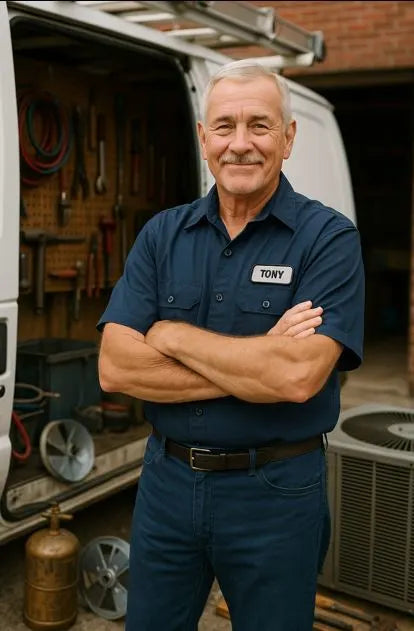Troubleshooting Guide: What to Do If One Zone Stops Cooling or Heating
1. Tony’s Golden Rule: “Before You Blame the System, Check the Simple Stuff.”
When a zone quits, 80% of the time it’s not the compressor, the refrigerant, or anything major — it’s a setting, a sensor, or a simple connection issue.
So grab a flashlight, not your phone, to call for service. Let’s walk through what to check, step-by-step.
(Energy Star HVAC Troubleshooting Basics)
2. Step 1: Check the Obvious — Mode, Fan, and Temp
Make Sure It’s in the Right Mode
Each MRCOOL indoor head has its own remote or smart app control. If one zone isn’t cooling, make sure it’s not stuck in “HEAT” or “DRY.”
✅ Set it to COOL
✅ Set temperature at least 3–5°F below current room temp
✅ Set fan to AUTO
If it’s winter, reverse that:
✅ Set mode to HEAT
✅ Set temperature 3–5°F above current room temp
Sounds basic, but Tony’s seen homeowners replace a $2,000 system because of a wrong button press.
(MRCOOL Remote Control Manual)
3. Step 2: Power and Display Check
If the unit isn’t responding at all — no fan, no beep, no lights — start with power.
-
Check the breaker (230V for outdoor, 15–20A for each indoor circuit if split).
-
Check if the display panel on the indoor lights up.
-
If not, confirm that the communication cable (the 4-conductor line) is firmly connected at both ends.
Tony’s tip:
“If one zone is out but the others work fine, you’ve lost connection — not refrigerant.”
(U.S. DOE Electrical Safety Checklist)
4. Step 3: Filters & Airflow — The #1 Silent Killer
A dirty filter will choke airflow and make your indoor coil freeze up — and when that happens, the system stops cooling.
Check for
-
Weak airflow
-
Ice or frost on the coil or lines
-
Water is dripping from the unit.
Fix:
-
Power down the zone.
-
Open the panel, pull the filter.
-
Clean and dry it.
-
Let the ice melt before restarting.
Run on FAN ONLY for 30 minutes to help thaw.
(EPA Filter Maintenance Guide)
5. Step 4: Coil or Line Icing
If you see frost on the copper lines or indoor coil, don’t freak out — it’s usually one of three things:
-
Dirty filter or coil (see Step 3)
-
Low refrigerant (rare in MRCOOL unless line set is loose)
-
Low fan speed or blocked airflow
Shut the system off, let it defrost fully, then restart in FAN mode.
If it freezes again, move on to Step 8 (checking line sets).
6. Step 5: Check for Error Codes
Each MRCOOL head can display error codes (P or E prefixes).
| Code | Meaning | Fix |
|---|---|---|
| P1 | System pressure issue | Turn off and restart after 10 minutes |
| P4 | Compressor drive error | Likely outdoor issue — call support |
| E3 | Communication loss | Check the 4-wire cable |
| E5 | Drain or sensor issue | Clear the drain line |
| P6 | Sensor temp mismatch | Reset power or replace the sensor |
To reset after fixing:
Hold “Mode” + “Fan” on the remote for 5 seconds or cycle breaker for 2 minutes.
7. Step 6: Drain Line Blockages
If a zone stops cooling and you hear gurgling, you’ve got a clogged condensate drain.
The system will stop cooling automatically to prevent overflow.
Fix:
-
Power off.
-
Disconnect the drain hose.
-
Use a shop vac or blow compressed air through it.
-
Pour a 50/50 mix of water and vinegar through the pan.
Tony’s rule:
“If you hear bubbling, your line’s choking.”
8. Step 7: Inspect Line Sets and Connections
One of MRCOOL’s big advantages is its pre-charged, sealed line sets — but if one zone’s refrigerant circuit is compromised, that head won’t cool or heat.
Check For
-
Oil stains around flare nuts (sign of slow leak)
-
Loose quick-connect fittings
-
Kinks or crushed insulation
-
Lines touching metal or concrete
If you find anything loose, gently tighten by hand plus 1/4 turn with a torque wrench.
If you see oil, contact MRCOOL support — they’ll guide you through testing and replacement under warranty.
9. Step 8: Temperature Sensor (Thermistor) Issues
Every indoor unit has a thermistor that tells it what the room temperature is.
If that sensor fails or slips out of place, the zone will either:
-
Run endlessly, or
-
Never kick on at all.
Fix:
Power down the unit, remove the front cover, and gently reposition the sensor clip near the coil’s surface.
If it’s broken, replacements are inexpensive and easy to install.
10. Step 9: Cross-Zone Interference
Because your MRCOOL is multi-zone, the outdoor unit controls refrigerant flow to each head.
If one zone demands full cooling while another is off, it can sometimes cause an imbalance.
Try This Reset:
-
Turn all zones OFF.
-
Wait 5 minutes.
-
Turn one zone ON in COOL mode.
-
Wait 10 minutes for the compressor to start.
-
Turn others on one by one.
This rebalances system pressure and resets the inverter logic.
Tony’s note:
“Think of it like rebooting your router — HVACs need a reset too.”
11. Step 10: Outdoor Unit — The Heart of the System
If multiple zones are fine but one doesn’t heat/cool, the issue is likely local (indoor).
If all zones are sluggish or warm, check the outdoor condenser.
Quick Outdoor Checklist
✅ Fan spinning freely
✅ No ice buildup
✅ Coils clean
✅ No buzzing or clicking noises
If the fan doesn’t spin but you hear humming, your capacitor may be failing — that’s a simple replacement for a pro.
(Energy Star HVAC Outdoor Unit Care)
12. Step 11: Electrical or Communication Fault
If you see E3, E4, or flashing LEDs across multiple heads, you’ve likely got a loose connection in your 4-conductor communication cable.
Check:
-
That each wire (1-2-3-4) is landed on matching terminals on both ends.
-
No frayed or crossed wires.
-
Tight screws in terminal blocks.
Tony’s pro tip:
“Always match color to color, not number to guesswork.”
13. Step 12: Defrost Mode Confusion
In winter, your MRCOOL heat pump automatically runs defrost cycles to clear frost from the outdoor coil.
During that time, certain zones may blow cool air or pause heating for 5–10 minutes.
That’s normal — don’t panic.
If it stays cold longer than 15 minutes, check for ice buildup or low airflow.
14. Step 13: When to Call a Pro (and When Not To)
You’ve gone through Tony’s checklist, and one zone still isn’t cooling?
Here’s when it’s time to make the call.
✅ Oil or hissing sound near fittings (possible leak)
✅ All zones off, outdoor unit not responding
✅ Electrical burning smell
✅ Compressor not engaging after resets
Otherwise, 9 out of 10 “zone problems” are user-fixable.
(AHRI Certified HVAC Service Standards)
15. Prevent It from Happening Again
Tony’s maintenance plan keeps you ahead of issues:
| Task | Frequency | Impact |
|---|---|---|
| Clean filters | Monthly | Prevents freezing |
| Clear drain lines | Quarterly | Stops leaks |
| Rinse coils | Semiannually | Restores airflow |
| Check wiring | Yearly | Avoids comm faults |
| Tighten flare fittings | Yearly | Prevents leaks |
A little routine goes a long way.
16. Tony’s Real-World Example
Case: Homeowner with a 9k zone not cooling upstairs.
Symptoms: Fan blowing, but the air is lukewarm.
Diagnosis: Filter clean, no leaks, no codes.
Fix: E3 comm fault — wire 3 loose at the outdoor terminal. Tightened screw. Cooling restored instantly.
Total time: 5 minutes.
Total cost: $0.
Tony’s verdict:
“Most HVAC fixes start with a screwdriver, not a service van.”
17. Keep Your Warranty Safe
If you do end up needing MRCOOL’s warranty help, they’ll ask for:
-
Model and serial number (found on unit label)
-
Proof of registered warranty
-
Description of steps you’ve taken
They love seeing that you tried troubleshooting before calling — it proves your install is solid.
18. Tony’s Final Word
If one zone on your MRCOOL system quits heating or cooling, don’t sweat it — it’s rarely a fatal issue.
Your system is smart, modular, and built to be serviced by homeowners.
Tony’s advice?
“Check the simple things first, keep your filters clean, and don’t be afraid to reset.
Half the time, your HVAC just needs a reboot — not a replacement.”
How the MRCOOL system saves money on utilities will be discussed by Tony in the next blog.