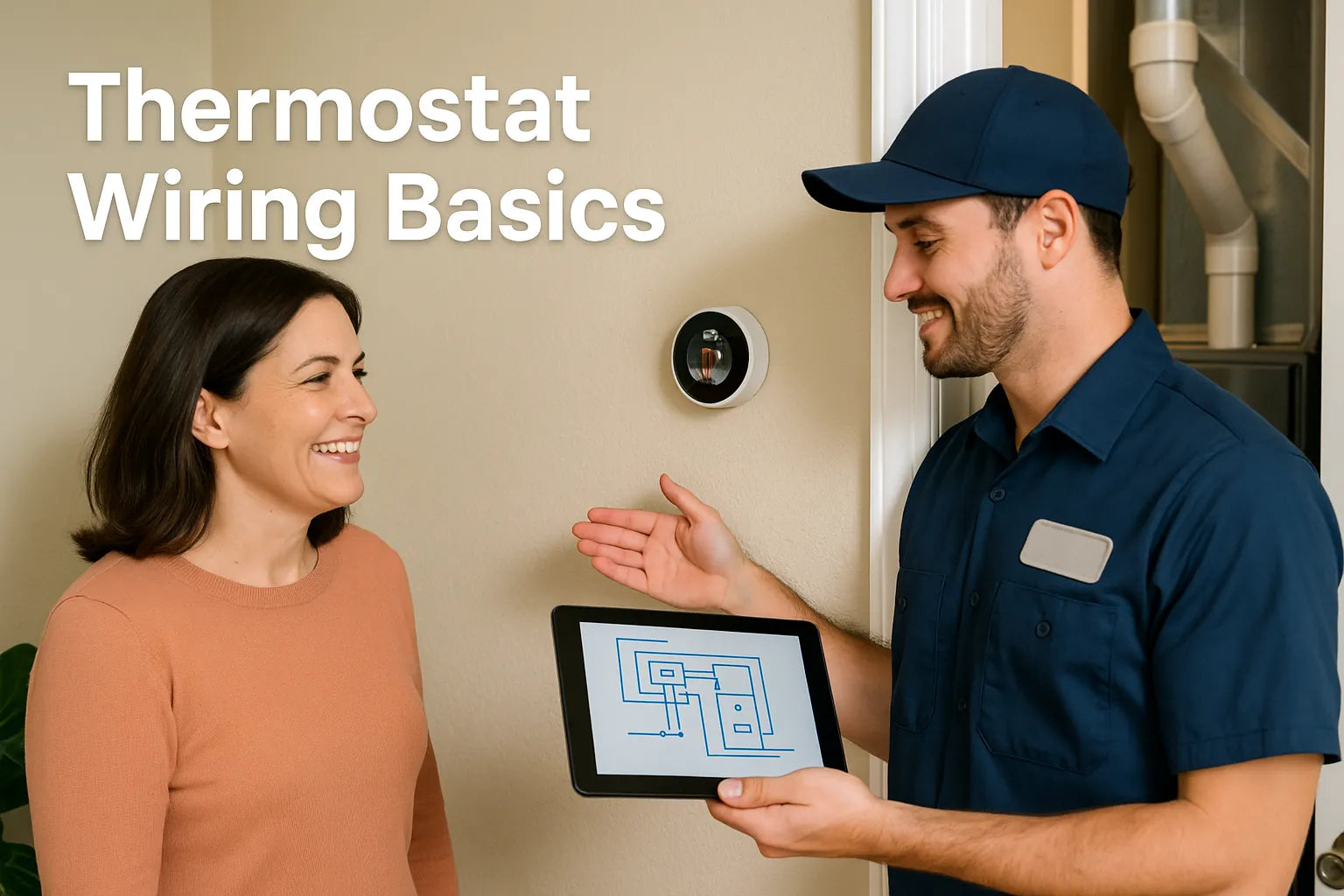If you’ve ever taken off a thermostat faceplate and stared at a rainbow of wires, you’re not alone. This guide walks you through /thermostat-wiring-basics like an installer would explain it in your kitchen: what each wire does, how to handle a missing C-wire, and how heat pump wiring differs from standard systems. We’ll keep it safe, simple, and practical. When you’re planning a bigger equipment upgrade—like moving to high-efficiency heat pumps or R-32 systems.
The Furnace Outlet’s Sizing Guide and Help Center for quick reference. Ready? Let’s pop the cover and do this right.
What Those Thermostat Wires Actually Do
Think of your thermostat like a set of light switches for heating and cooling. Each wire energizes a specific function:
-
R/Rc/Rh – 24V power from the furnace or air handler
-
C – “Common” return path; keeps smart stats powered
-
W/W1 – Heat call (gas/oil furnace or heat strips)
-
Y/Y1 – Cooling call to the outdoor unit’s compressor
-
G – Indoor blower fan
-
O/B (or B) – Heat-pump reversing valve
-
W2/Aux/E – Auxiliary or emergency heat (heat pump backup)
Color helps, but labels matter most a white wire isn’t always on W, and blue isn’t always C. Before you disconnect anything, take a clear phone photo of the old thermostat’s wiring. If you’re considering a new system down the road like a ductless mini-split understanding these signals now will save headaches later.
First Rule: Power Down and Label Like a Pro
Safety first. Flip the HVAC breaker off before touching any conductors. Some systems also have a service switch on the furnace/air handler—turn that off too. Then:
-
Remove the faceplate of the old thermostat.
-
Snap a photo of the wiring and terminal labels.
-
Label each wire according to the terminal it’s on (R, W, Y, G, C, O/B, W2/Aux/E). Use stickers or tape—don’t rely on color.
Why bother? Because terminal labels define function, not wire color. On older installs, two wires might share a terminal at the equipment board, while only one goes to the wall. Good labels prevent cross-wiring when you move to a new smart thermostat. If you hit something odd like extra splices or mystery jumpers—press pause and check the Help Center or request a quote by photo for a quick sanity check.
The C-Wire: What It Is, How to Find It, Why It Matters
Smart thermostats are tiny computers. They need steady power. The C-wire (Common) completes the 24V circuit with R so your thermostat’s Wi-Fi, screen, and sensors stay powered without stealing power through other circuits. Usually it’s blue or black, but not always. The only reliable method is:
-
Confirm which terminal the wire lands on at the HVAC control board (usually labeled C).
-
Match that same wire at the thermostat end.
If you don’t see a C at the wall, peek inside the wall cavity—sometimes an unused extra conductor is tucked away. No extra conductors? You still have options (next section). For upgrades that benefit from stable controls like R32 air handlers or packaged systems having a proper C-wire makes setup smoother and more reliable.
No C-Wire? Your Best Options (Pros & Cons)
Missing C? Choose one of these:
-
Run a new wire from the control board to the thermostat.
-
Pros: Most reliable, supports future gear.
-
Cons: Fishing wire can be time-consuming.
-
Use a C-wire adapter/power extender.
-
Pros: Quick, no drywall fishing.
-
Cons: Requires neat work at the furnace/air handler; follow the diagram closely.
-
Repurpose the G wire as C (only when you lack spares).
-
Pros: Works in a pinch.
-
Cons: You lose independent fan control from the thermostat.
If you choose an adapter, follow its schematic exactly and keep your wires tidy. Consider grabbing small parts (labels, wire nuts, screws) from Accessories to keep the install clean. Planning a future equipment swap—like R-32 dual-fuel packaged units? Running a dedicated C now is a smart long-term move.
Heat Pumps 101: O/B, W2, Aux, and E Without the Jargon
Heat pumps both heat and cool by reversing refrigerant flow. That’s what the O/B (or B) wire does—energizes the reversing valve for the correct mode. You’ll also see W2/Aux/E:
-
W2/Aux: Kicks in auxiliary heat (electric heat strips or furnace backup) when it’s very cold or the heat pump needs help.
-
E (Emergency Heat): Manually forces backup heat only, bypassing the heat pump.
Key checks when upgrading to a smart stat:
-
Select “Heat Pump” during setup and specify whether your system uses O or B.
-
Connect W2/Aux/E exactly as the manufacturer diagram shows.
-
Verify outdoor unit staging if you have two-stage gear (Y1/Y2).
If you’re weighing a heat-pump upgrade, browse R-32 package heat pumps to see what fits your climate and power costs.
Step-by-Step: Moving Wires to a New Smart Thermostat
Once power is off and wires are labeled:
-
Mount the new plate level and secure no wobble.
-
Insert each wire into its matching terminal: R, C, W/W1, Y/Y1, G, O/B, and W2/Aux/E if present.
-
If your thermostat separates Rc and Rh and you only have a single R, install the included jumper or enable the jumper in the base (varies by model).
-
Tug-test each wire—loose conductors cause intermittent faults.
-
Restore power at the breaker and follow the on-screen/app setup.
If multiple wires were crammed under one terminal on the old stat, sort that out at the control board instead—thermostat terminals are designed for one conductor each. For replacement equipment or matching indoor/outdoor components, explore R-32 AC & Coils
The Most Common Wiring Mistakes (And How to Avoid Them)
We see the same slip-ups again and again:
-
No photo, no labels. Fix: Photograph and tag wires before removal.
-
Color over label. Fix: Wire to terminal letters, not colors.
-
Missing C on smart stats. Fix: Add a C-wire or approved adapter.
-
Wrong O/B setting on heat pumps. Fix: Confirm whether your system energizes the reversing valve in cooling (O) or heating (B).
-
Loose conductors. Fix: Firmly seat and clamp each wire; give a gentle pull test.
-
Skipped breaker shutoff. Fix: Kill power to protect the board (and yourself).
-
Forgot the R-jumper. Fix: If only one R wire is present, use the Rc/Rh jumper per the manual.
If you’re mid-project and unsure, the Help Center or a fast quote by photo can keep you on track.
DIY or Call a Pro? A Practical Decision Check
DIY fits when the wiring is straightforward, you’re comfortable turning off breakers, and your system is a single-stage furnace/AC. Consider calling a tech when:
-
You have a heat pump with auxiliary heat, dual-fuel, or multi-stage gear.
-
There’s no spare conductor and you’d rather not fish a new cable.
-
You see corrosion, brittle wires, or non-standard splices.
-
The control board has multiple wires tied into one terminal and you’re unsure which run to the stat.
Hiring a pro is cheaper than replacing a fried board. If cost is a concern, look into HVAC financing options for planned upgrades, or Contact Us for guidance on a safe path forward.
Wire Today for Tomorrow’s Equipment (Heat Pumps, R-32, and Zoning)
If you’re renovating or replacing drywall, seize the moment:
-
Pull a fresh 18/8 cable to the thermostat location to cover future needs (C-wire, staging, outdoor sensor).
-
Leave a service loop at both ends for easier terminations.
-
Plan for zoning or smart sensors—extra conductors help.
Post-Install Troubleshooting: What the Symptoms Mean
-
Stat won’t power on: Missing/loose C-wire, blown low-voltage fuse on the board, or miswired adapter.
-
Heat works, no cooling: Y not connected/seated, outdoor disconnect off, or O/B wrong on heat pumps.
-
Fan only, no heat/cool: R-jumper missing where needed; G connected but W/Y not calling.
-
Short cycling: Loose wire, incorrect system type selected in setup, or equipment fault.
-
Aux heat runs too often: Heat pump balance settings too conservative; verify W2/Aux wiring and outdoor temp thresholds.
Walk back through your photo, labels, and terminal map. Tug each conductor, then re-run thermostat setup and confirm system type/staging. When in doubt, a quick message via Contact Us gets you pointed the right way. And if this project nudged you toward new equipment, browse Furnaces to see what fits your home.
Tips
-
Kill power at the breaker before touching wires.
-
Photo + labels save projects.
-
Don’t trust color—trust terminal letters.
-
Missing C? Prefer new wire or a C-wire adapter; avoid stealing the G unless you accept losing fan control.
-
Heat pump? Double-check O/B and W2/Aux/E connections and settings.
-
Use one conductor per thermostat terminal; tidy wiring prevents intermittent faults.
-
Keep a few accessories (labels, tiny screwdrivers) on hand: Shop Accessories.
-
Planning an upgrade? Review the Sizing Guide and explore R-32 heat pumps and Ductless Mini-Splits.
-
Stuck? Get a fast quote by photo.