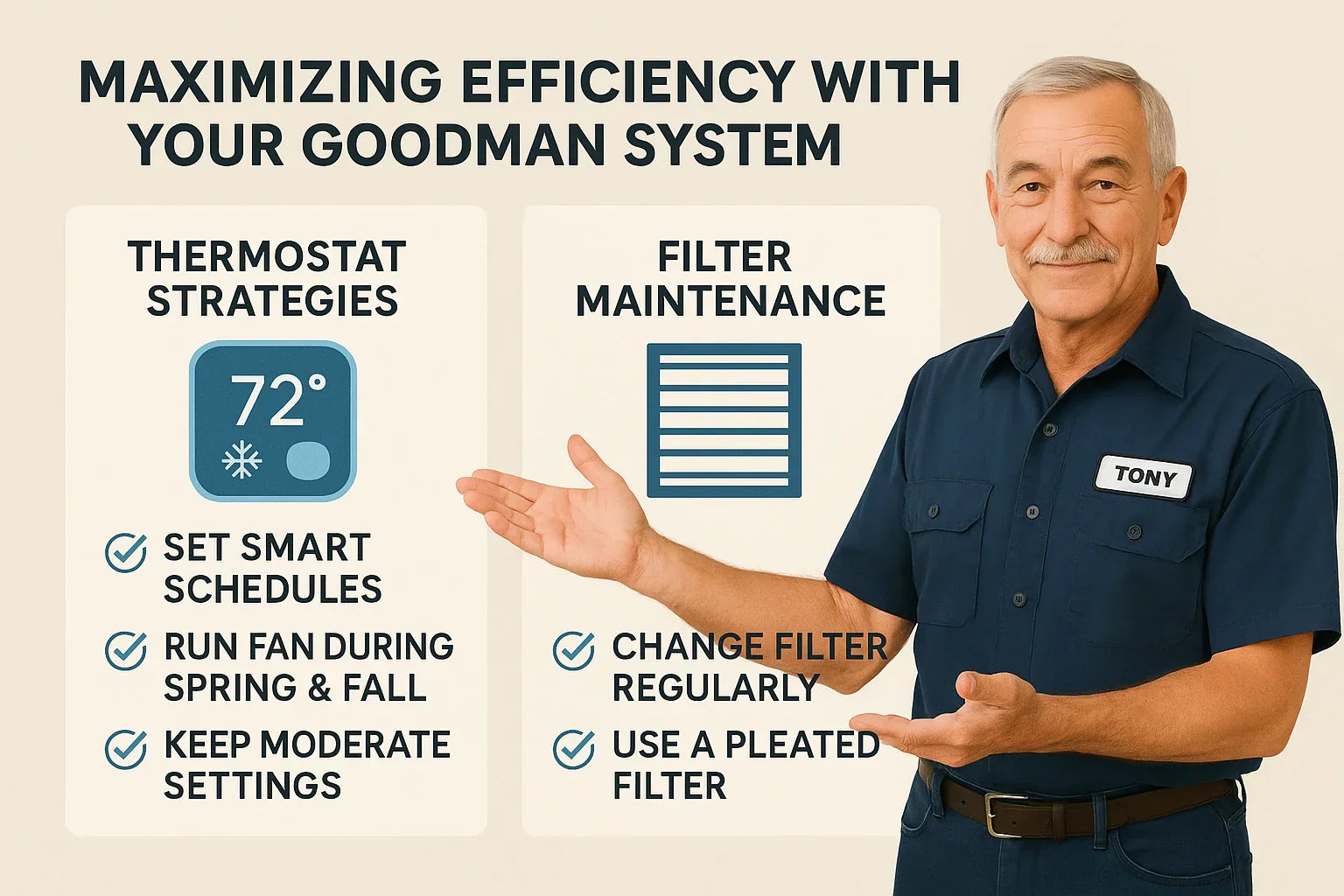Thermostat & Filter Hacks That Save Energy and Money All Year
👋 Introduction: Get the Most Out of Your Heat Pump Investment
So, you’ve installed a Goodman 2.5 Ton 14.5 SEER2 heat pump system—congrats! You’ve already made a smart move by choosing a reliable, energy-efficient setup. But even the best systems need the right support to perform at their peak.
In fact, two often-overlooked factors can dramatically improve (or sabotage) your efficiency:
✅ Thermostat habits
✅ Air filter maintenance
This comprehensive guide will walk you through expert-backed tips and hacks to ensure your Goodman heat pump runs smarter, cleaner, and cheaper—all year round.
🔧 Why Thermostat & Filter Settings Matter
Let’s start with the basics: why these two factors matter so much.
| Feature | Impact on Efficiency |
|---|---|
| 🌡️ Thermostat | 10–30% energy savings if used properly |
| 🧼 Filter | Clogged filters reduce airflow by up to 50% |
📘 Energy Star Guide to Smart HVAC Usage
🧠 Section 1: Smart Thermostat Basics for Goodman Systems
Your Goodman heat pump is compatible with:
-
Nest
-
Ecobee
-
Honeywell Home
-
Sensi
-
Goodman’s ComfortNet™ (for high-end models)
✔️ Requirements for Compatibility:
-
24V power (C-wire preferred)
-
Heat pump configuration with aux/emergency heat
-
Dual-fuel capable (if you use a furnace backup)
📘 Goodman Thermostat Compatibility Guide
📱 Section 2: Best Thermostat Settings for Efficiency
🔄 1. Use Auto Mode Correctly (but Carefully)
In “auto” mode, your system can switch between heating and cooling automatically based on indoor temp.
✅ Great for: Mild climates
❌ Bad for: Homes with rapid temp swings—it can short-cycle
Instead, try manual switching between heat and cool modes during shoulder seasons.
🌞 2. Summer Settings
| Situation | Recommended Setting |
|---|---|
| Occupied Daytime | 75°F–78°F |
| Sleep | 74°F |
| Away | 82°F+ |
🧊 Set your temperature differential to at least 1.5°F to prevent rapid cycling.
❄️ 3. Winter Settings
| Situation | Recommended Setting |
|---|---|
| Occupied Daytime | 68°F–70°F |
| Sleep | 65°F–66°F |
| Away | 62°F or lower |
📘 DOE Guide to Thermostat Programming
“Each degree you lower your heat saves about 1% on your bill for every 8-hour period.” — DOE
📆 Section 3: Seasonal Programming Hacks
🔁 Spring & Fall
-
Switch modes manually
-
Use open windows instead of AC
-
Set wider temperature swings
☀️ Summer
-
Delay cooling start until mid-morning
-
Use ceiling fans in tandem
-
Close blinds on sunny sides of the house
❄️ Winter
-
Use a programmable setback (62°F while at work)
-
Disable aux heat if possible
-
Use "gradual ramp" to reduce electric resistance usage
📘 Ecobee Advanced Heat Pump Settings Guide
🔌 Section 4: Enable These Thermostat Features
| Feature | Benefit |
|---|---|
| ❄️ Compressor Delay | Prevents short cycling after defrost |
| 🔥 Aux Heat Lockout | Stops expensive backup heat from running unnecessarily |
| ⏱️ Cycle Rate Setting | Prevents overcooling/heating |
| 🔄 Differential Temp | Requires bigger temp shift to trigger system |
🧼 Section 5: Filter Maintenance for Maximum Efficiency
Clogged filters:
-
💸 Increase energy bills by 15–20%
-
😩 Reduce indoor air quality
-
⚙️ Stress your blower motor
📦 What Size Filter Does My Goodman Air Handler Use?
For the AMST30BU1300 (paired with the Goodman 2.5 Ton Heat Pump):
-
Filter size: 16x25x1 or 20x20x1, depending on orientation
-
Location: Usually in the return air plenum or air handler cabinet
📘 Goodman Air Handler Spec Sheet – AMST Series
🔄 How Often Should You Change It?
| Household Type | Frequency |
|---|---|
| Single occupant, no pets | Every 90 days |
| Family with kids & pets | Every 30 days |
| Allergy-sensitive | Every 20–30 days |
Use reminders on your thermostat or smartphone.
🧵 What Filter MERV Rating Is Best?
| MERV Rating | Filters | Best For |
|---|---|---|
| 6–8 | Dust, pollen | Most homes |
| 10–12 | Pet dander, smoke | Allergy homes |
| 13+ | Bacteria, virus | HVAC must be rated for it |
⚠️ Higher MERV = More resistance = Must check compatibility with blower motor
📋 Section 6: Filter Hacks to Extend Efficiency
✅ 1. Use Pleated Filters (Not Fiberglass)
-
Trap more particles
-
Don’t collapse under pressure
-
Maintain airflow better over time
✅ 2. Label Filters with Date When Installed
Use a Sharpie to write install date directly on the frame.
✅ 3. Keep Spare Filters in a Nearby Closet
Convenience increases compliance. No one likes digging through the garage.
🧊 Section 7: Goodman-Specific Tips for Efficiency
✔️ For GLZS4BA3010 System:
-
Use a programmable or smart thermostat
-
Maintain SEER2 performance by ensuring proper duct sizing
-
Disable “emergency heat” unless truly needed
-
Clean your condenser coil every 6 months
📘 Goodman System Maintenance Checklist
🧠 Expert Tip: Watch for Short Cycling
Symptoms:
-
System turns on/off every 5–10 minutes
-
Rooms never quite reach target temp
-
Energy bills spike unexpectedly
Causes:
-
Improper thermostat placement (too close to supply vent)
-
Dirty air filter
-
Oversized system
Solution:
-
Adjust settings to increase differential
-
Move thermostat if possible
-
Check filter and refrigerant charge
💬 Tony’s Advice to Homeowners
“Thermostats are smarter than ever—but they still need your help. Program it right, change your filters often, and your Goodman system will run like a champ. Most issues I fix? They start with a clogged filter or a bad thermostat setting.”
✅ Homeowner’s Maintenance Checklist
| Task | Frequency |
|---|---|
| Change filter | Every 1–3 months |
| Clean thermostat | Monthly |
| Review thermostat schedule | Seasonally |
| Check outdoor unit | Spring/Fall |
| Schedule pro inspection | Once a year |
In the next article we will know about: Is Your Old HVAC System Costing You? 10 Signs It’s Time to Upgrade—and What to Do Next