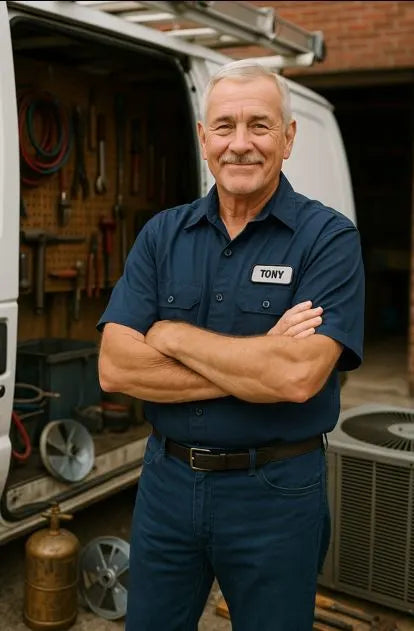Maintenance Guide for the MRCOOL 5-Zone Mini Split: Seasonal Care & Troubleshooting
🧰 Introduction: Why Maintenance Isn’t Optional (Even for DIY Systems)
When I first installed my MRCOOL DIY 5-Zone 48,000 BTU Heat Pump System, I’ll admit — I thought I was done forever. No tech visits, no vacuuming, no refrigerant charging. Just five perfectly tuned zones of year-round comfort.
But here’s the truth every homeowner learns eventually: “DIY” doesn’t mean “set it and forget it.”
Even the most efficient, factory-sealed system needs seasonal attention. Dust builds up on filters, outdoor coils collect debris, and condensate drains can clog over time. Neglect those basics, and your energy bills creep up — or worse, you’ll be troubleshooting a unit in July when it’s 95°F outside.
This maintenance guide is everything I’ve learned after a year of running my 5-Zone MRCOOL system through freezing winters and humid summers. You’ll find:
-
Step-by-step seasonal checklists
-
Simple fixes for common issues
-
Pro tips for keeping each zone balanced
-
Tools and routines that save you money long-term
Ready to keep your MRCOOL running like new? Let’s get started.
🌸 Spring: Prepping for Cooling Season
As temperatures rise, your system transitions from heating to cooling mode. Spring is all about cleaning, checking airflow, and making sure refrigerant lines and coils are spotless before summer stress begins.
✅ 1. Clean or Replace Filters
Each air handler has a reusable filter behind the front grille. Remove, vacuum gently, and wash with mild soap and warm water. Let it air dry completely before reinstalling.
Tony’s Tip:
I set a reminder every 30 days on my phone. Clean filters = consistent airflow and better SEER2 efficiency.
✅ 2. Inspect Indoor Coils
Use a flashlight to peek behind the filter. If you see dust, gently spray the coils with a coil cleaner approved for mini splits — or use compressed air if accessible. Dirty coils reduce cooling capacity by up to 15%.
✅ 3. Clear Outdoor Unit Area
Your outdoor condenser needs breathing room. Trim plants or grass within 24 inches. Remove leaves, mulch, or nests from around the base.
Why it matters:
Restricted airflow forces the inverter compressor to work harder, shortening its life.
✅ 4. Check Line Set Insulation
Inspect every visible section of your pre-charged line sets for cracks or UV damage. Replace worn foam insulation and re-cover with Line hide covers to prevent energy loss.
✅ 5. Test Each Zone
Run each air handler in cooling mode for 10–15 minutes. Listen for rattles or clicking.
If one zone doesn’t cool, note the error code (on display or app) — we’ll cover what to do in the troubleshooting section below.
☀️ Summer: Efficiency and Condensate Care
Summer is when your MRCOOL system works hardest. You want it clean, dry, and efficient. Humidity control is key to both comfort and air quality.
✅ 1. Check Condensate Drains
Every indoor unit has a drain hose. Make sure it slopes downward all the way to its outlet and isn’t kinked.
Flush with a vinegar-water mix to prevent algae build-up.
If you see water dripping from the air handler (and not the drain line), the hose may be clogged.
✅ 2. Inspect Outdoor Coil
Turn off the power and hose down the condenser coil with gentle water pressure — not a pressure washer!
Built-up dust and pollen restrict heat exchange.
For stubborn grime, use a foaming coil cleaner designed for heat pumps. See TruTech Tools’ cleaning and leak guide for best practices.
✅ 3. Monitor Airflow and Temperature
After cleaning, check that:
-
Supply air is cool (mid-40s °F from vents)
-
Return air is warm (~70°F)
-
The outdoor fan spins smoothly with no wobble or grinding
If you hear a high-pitched whine, a fan bearing might be wearing out — still rare, but worth catching early.
✅ 4. Keep Filters Clean Monthly
Summer dust and pollen clog filters fast. Check every 3–4 weeks during high use.
✅ 5. Track Power Usage
I use a smart plug meter to monitor daily kWh. If consumption spikes suddenly without a temperature change, a coil or sensor might need attention.
🍂 Fall: Prepping for Heating Season
As the cooling season winds down, it’s time to reverse the flow and get ready for heating.
✅ 1. Switch to Heating Mode
Run each zone for 15–20 minutes in heat mode. Confirm warm air output (100–110°F typical).
If any zone lags or blows cold, check your sensors and thermostats.
✅ 2. Inspect Outdoor Drainage
Condensation from defrost cycles needs a clear exit. Check for puddles near the base pad — and keep the area level.
✅ 3. Tighten Mounting Bolts
Over time, vibration can loosen the outdoor bracket or wall mount. Tighten bolts but avoid overtightening. Stability prevents vibration noise.
✅ 4. Clean Indoor Unit Louvers
Dust on louvers reduces airflow precision. Wipe gently with a microfiber cloth and mild soap solution.
✅ 5. Update SmartHVAC App
Before winter, check for firmware updates. The SmartHVAC often improves sensor calibration and Wi-Fi stability.
❄️ Winter: Defrost, Drain, and Defend
Winter is where the MRCOOL 5-Zone earns its reputation. Even when it’s 10°F outside, it can deliver steady heat — but you’ve got to help it by keeping it clean and frost-free.
✅ 1. Keep the Condenser Clear
Snow and ice buildup block airflow. After storms, clear snow within 2 feet around the unit.
Don’t chip ice directly — pour warm (not hot) water instead.
✅ 2. Watch Defrost Cycles
A defrost cycle every 60–90 minutes is normal. If it happens every 15 minutes or lasts more than 10 minutes, inspect sensors or airflow.
Learn how heat pumps manage defrosting in cold climates at Energy.gov’s heat pump systems page.
✅ 3. Drainage Check
Ensure meltwater from defrost cycles drains properly. A frozen drain can refreeze and stop airflow.
✅ 4. Inspect for Oil Residue
If you ever see oily spots on fittings or line connections, it might indicate a slow refrigerant leak. Call MRCOOL tech support before tightening anything yourself.
✅ 5. Run a Gentle Cleaning Mid-Winter
When temps warm briefly, hose down the outdoor coil to remove salt, dust, or road grit. Salt spray can corrode fins faster than most people realize.
🧩 Troubleshooting Common MRCOOL Issues
Even with good maintenance, every system hiccups sometimes. The good news? MRCOOL makes diagnosis easy — most problems display an error code on the indoor unit or the app.
⚠️ 1. One Zone Not Cooling or Heating
-
Check for blocked filters or closed louvers.
-
Ensure the outdoor condenser fan runs.
-
Confirm your remote is in the correct mode.
-
If still cold, inspect line connections for frost buildup.
Possible code: P4 (Compressor Drive Error) — usually caused by a temporary overload or loose connection.
⚠️ 2. Water Leaking Indoors
-
Verify condensate drain slope.
-
Flush the hose with vinegar or compressed air.
-
Check for debris near the drain outlet.
If leaks persist after cleaning, your drain pan sensor could be tripping. It’s replaceable, and MRCOOL’s support can ship one out fast.
⚠️ 3. Outdoor Unit Icing Over
-
Normal during defrost cycles.
-
If it stays iced for hours, check the airflow or defrost sensor.
-
Gently clear ice manually, but never use tools to chip.
⚠️ 4. Loud or Rattling Noise
-
Tighten fan guard screws or line clamps.
-
Check that the outdoor pad is level.
-
Verify insulation isn’t rubbing against a fan blade.
If the noise only happens during startup, it’s likely refrigerant equalizing — completely normal.
⚠️ 5. Communication Error (E1, P6, etc.)
-
Power-cycle both the condenser and indoor units.
-
Confirm communication wire connections.
-
Check your breaker or surge protector.
In most cases, it’s a simple power reset fix.
⚠️ 6. Wi-Fi or App Not Responding
-
Reset the Wi-Fi module on the indoor unit (hold “LED” and “TEMP”).
-
Reconnect through the SmartHVAC app.
-
Ensure your router is 2.4GHz only.
Pro tip: Assign static IPs for each zone in your router for smoother reconnection.
🧠 Advanced Maintenance (Yearly)
Once a year, take your system inspection a bit deeper.
🧾 1. Torque Check
Re-torque quick-connect fittings to manufacturer specs. They may settle slightly after thermal cycles.
🧽 2. Clean Fan Wheels
Use a soft brush or vacuum with a brush attachment to clean fan wheels behind the louvers. Dust imbalance can cause minor vibration.
💨 3. Check Refrigerant Lines for Vibration
Feel along exposed line sets while the system runs. If you feel rattling, add padded clamps. Vibration over time can loosen fittings.
🧊 4. Check System Pressure (Pro-Only)
While DIYers shouldn’t recharge refrigerant, you can check for consistent performance by comparing the suction line temperature between zones. All should feel similar — a colder line could indicate undercharge.
For refrigerant handling and pressure testing safety, review the EPA SNAP refrigerant program.
⚡ Energy-Saving Pro Tips
-
Use scheduling: Reduce runtime in empty rooms with the app.
-
Set the fan to Auto: Avoid continuous high speed.
-
Keep doors closed: Isolate zones for better control.
-
Don’t chase temperatures: Let inverter tech stabilize naturally.
-
Shade the condenser: A simple awning reduces summer strain by 10%.
🧠 Tony’s Seasonal Summary Table
| Season | Key Tasks | Goal |
|---|---|---|
| Spring | Filter, coil, and insulation cleaning | Prep for cooling efficiency |
| Summer | Condensate flush, coil cleaning | Maintain dehumidification |
| Fall | Switch modes, tighten mounts | Prep for heating season |
| Winter | Defrost, snow clearance | Keep steady airflow & heat output |
| Yearly | Torque fittings, inspect vibration | Long-term reliability |
⚙️ Tools & Supplies I Recommend
| Item | Purpose |
|---|---|
| Microfiber cloth | Cleaning coils & louvers |
| Foaming coil cleaner | Removes buildup safely |
| Garden hose (low pressure) | Outdoor coil rinse |
| Torque wrench | Tightens fittings precisely |
| Vinegar + warm water | Drain cleaning |
| Line-Hide cover system | Protects insulation & wiring |
🧾 Warranty Protection Note
MRCOOL’s warranty covers defects but expects “reasonable homeowner maintenance.” Keeping records of your seasonal care (even handwritten notes or photos) can help with any future claims.
For professional service questions, you can always refer to MRCOOL’s official support resources.
🔄 Final Thoughts: Simple Care, Long-Term Confidence
Owning a MRCOOL DIY 5-Zone isn’t just about saving money on installation — it’s about independence. You’re the installer, the operator, and the caretaker.
But the best part? Once you learn the rhythm of seasonal maintenance, you’ll find it’s incredibly simple. Ten minutes here, twenty there, and your system rewards you with whisper-quiet comfort and power bills that’ll make your neighbors jealous.
I’ve owned mine for over a year, and I’ve never once needed to call for service. Just clean filters, inspect lines, keep airflow open, and you’ll enjoy decades of reliable performance.
That’s the MRCOOL way — and Tony-approved.
In the next blog, Tony will discuss the efficiency of the MRCOOL DIY 5-Zone.