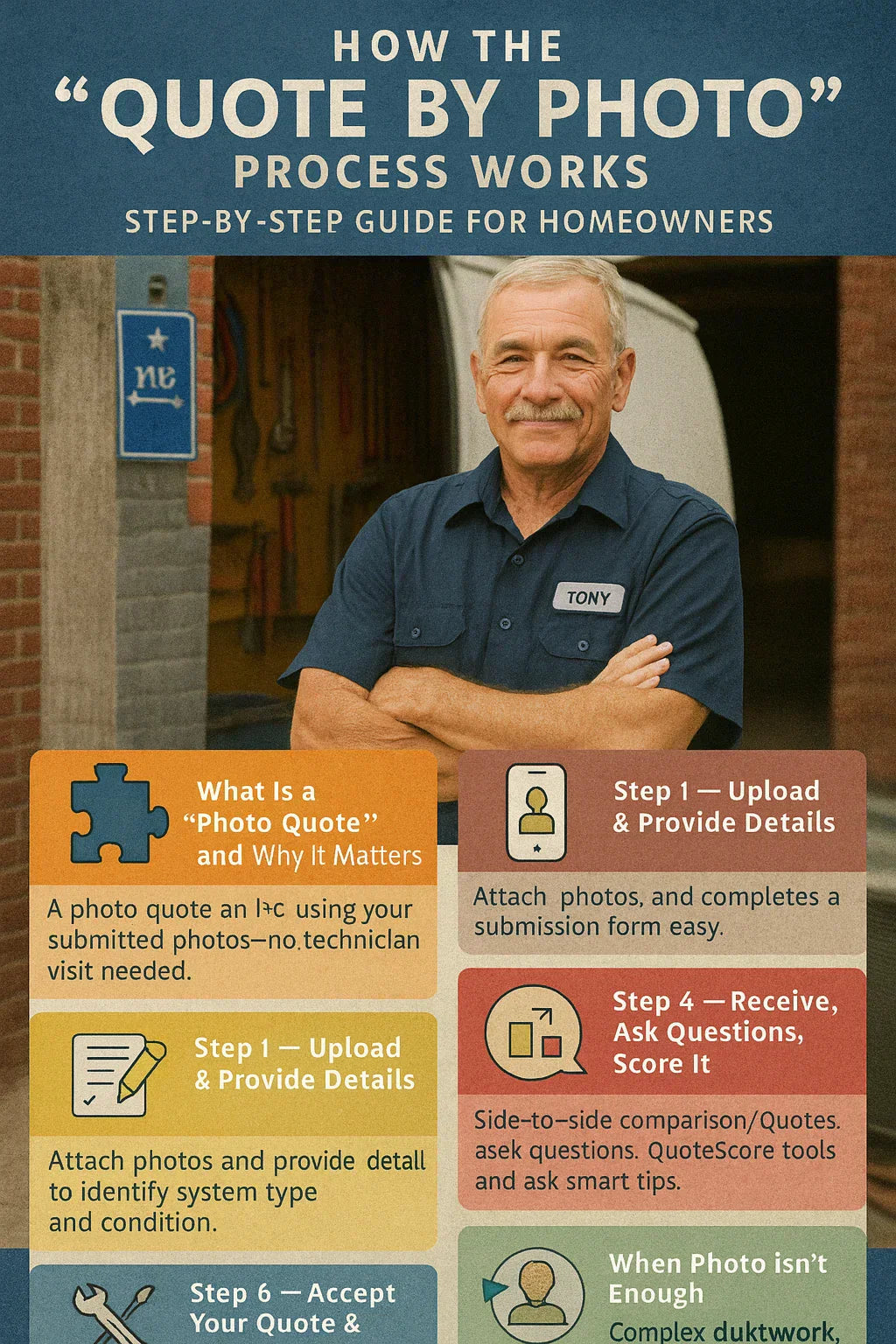Homeowners today are busier, smarter, and more digitally savvy than ever. That’s why The Furnace Outlet offers a groundbreaking way to shop for a new heating or cooling system without the traditional home visit: the Quote by Photo tool. If you're like Tony—a no-nonsense homeowner who values convenience, speed, and transparency—this guide is for you.
Below is a complete, detailed breakdown of how this process works from start to finish, why it matters, and how to get the most accurate quote possible with just a few smartphone photos.
🔀 What Is a “Photo Quote” and Why It Matters
The Photo Quote system is a remote HVAC estimation service. Instead of scheduling an in-home sales visit, homeowners simply:
-
Take a few strategic photos of their existing HVAC equipment
-
Submit them through a secure web form
-
Receive a personalized quote within 24 hours
🔹 Benefits for Homeowners
-
Saves Time – No waiting for a contractor to visit
-
Avoids Sales Pressure – Get a quote without someone pitching in your living room
-
Enables Comparison Shopping – Compare multiple quotes easily
-
Mobile-Friendly – Everything can be done from your phone
External Reference: VirHaac’s virtual quoting process has proven to generate accurate, same-hour HVAC estimates using submitted photos.
📱 Step 1: Prep and Take the Right Photos
You don’t need professional photography skills, but you do need a clear, well-lit set of images showing the right components.
👉 What to Photograph
-
Indoor Unit (Furnace or Air Handler)
-
Capture the front and sides
-
Include any labels, model/serial numbers
-
-
Outdoor Unit (Condenser or Heat Pump)
-
Wide shot of the unit
-
Close-up of the nameplate or label
-
-
Thermostat
-
Display and wall around it
-
-
Breaker Panel
-
Show which breaker connects to the HVAC
-
-
Ductwork and Vents
-
Where visible (attics, basements, closets)
-
🔹 Photo Tips
-
Take photos in natural daylight where possible
-
Don’t crop labels or corners
-
Include multiple angles if unsure
📄 Step 2: Upload and Submit Your Information
Once your photos are ready, head to The Furnace Outlet's Quote by Photo page.
👉 What You’ll Need to Provide:
-
Your name and contact info
-
Basic home details:
-
Square footage
-
Number of floors and rooms
-
Location and ZIP code (to determine climate zone)
-
-
Any known preferences:
-
System type: heat pump, gas furnace, AC
-
Efficiency goals (SEER2, ENERGY STAR)
-
Desired installation timeframe
-
Pro Tip: The more you share, the more accurate your quote. But no worries if you’re unsure—our team can work with just the photos.
External Resource: HVAC.com’s virtual quote form includes similar submission elements and user expectations.
🤖 Step 3: Visual Analysis by HVAC Experts
After submission, your photos are reviewed by real technicians—not AI bots. These experts evaluate your system and home layout.
👉 What They’re Looking For:
-
System age, brand, and condition
-
Physical space constraints for new equipment
-
Possible ductwork compatibility
-
Electrical and ventilation considerations
🧹 Tools They May Use:
-
Digital markup apps (e.g., Blitzz, CompanyCam)
-
Internal equipment databases
-
Region-specific sizing charts
Verified Link: Blitzz’s visual collaboration tools are commonly used for remote diagnostics and quote accuracy.
💬 Step 4: Receive and Review Your Custom Quote
Within 24 hours, you’ll receive a quote directly in your email. Many customers get theirs in less than 6 hours.
📉 What’s Included:
-
Recommended equipment size and type (e.g., 3 Ton R-32 AC)
-
Efficiency ratings (SEER2, AFUE)
-
Cost breakdown
-
Equipment
-
Shipping
-
Optional installation labor
-
-
Warranty information and next steps
Reference: HVACQuote.ai uses a similar method to deliver multi-tiered quote options (Basic, Premium, Ultra-Efficient).
📊 Step 5: Compare Options and Ask Questions
You’re not obligated to buy—so use this quote to shop smart.
👉 Tips for Evaluation
-
Use ENERGY STAR’s equipment database to compare SEER2 and EER ratings
-
Ask about first-hour ratings, BTUs per square foot, and noise levels
-
Verify if your quote qualifies for rebates or tax credits
External Guide: FurnaceHeaters.com on HVAC quote red flags provides a checklist to validate quote legitimacy.
🚪 Step 6: Accept Your Quote and Schedule Your Install
If you love your quote (and we think you will), the next step is simple:
👉 Your Choices:
-
Accept online and get a confirmation email
-
Request a final walkthrough (virtual or in-person)
-
Coordinate with a preferred installer or use The Furnace Outlet’s network
🔹 Delivery and Prep:
-
Most systems ship in 1–3 business days
-
You’ll receive tracking and setup tips
-
Clear space for old unit removal and new system install
❌ When a Photo Quote Isn’t Enough
Photo quotes are incredibly effective, but they’re not a cure-all.
⚠️ Situations That May Need In-Home Evaluation:
-
Hidden ductwork in walls or inaccessible crawlspaces
-
Zoned or multi-system homes
-
Major renovations or additions
-
Commercial properties
Expert Insight: FieldComplete’s HVAC quote guide suggests a Manual J load calculation may still be required for complex homes.
✅ Final Thoughts: Why Tony Chose Quote by Photo
Tony is a smart homeowner. He skipped the drawn-out home visits, got three competitive quotes, and used them to negotiate with installers. All he needed was his smartphone and 15 minutes.
📄 Tony’s Wins:
| Feature | Benefit |
|---|---|
| Fast Estimate | Saved 3 days of back-and-forth calls |
| Transparent Pricing | No surprise upcharges |
| Mobile Access | Submitted from his work break room |
| Custom Options | Chose a high-efficiency upgrade |
In the next topic we will know more about: Is the 'Quote by Photo' Tool Accurate? What to Expect From Your Estimate