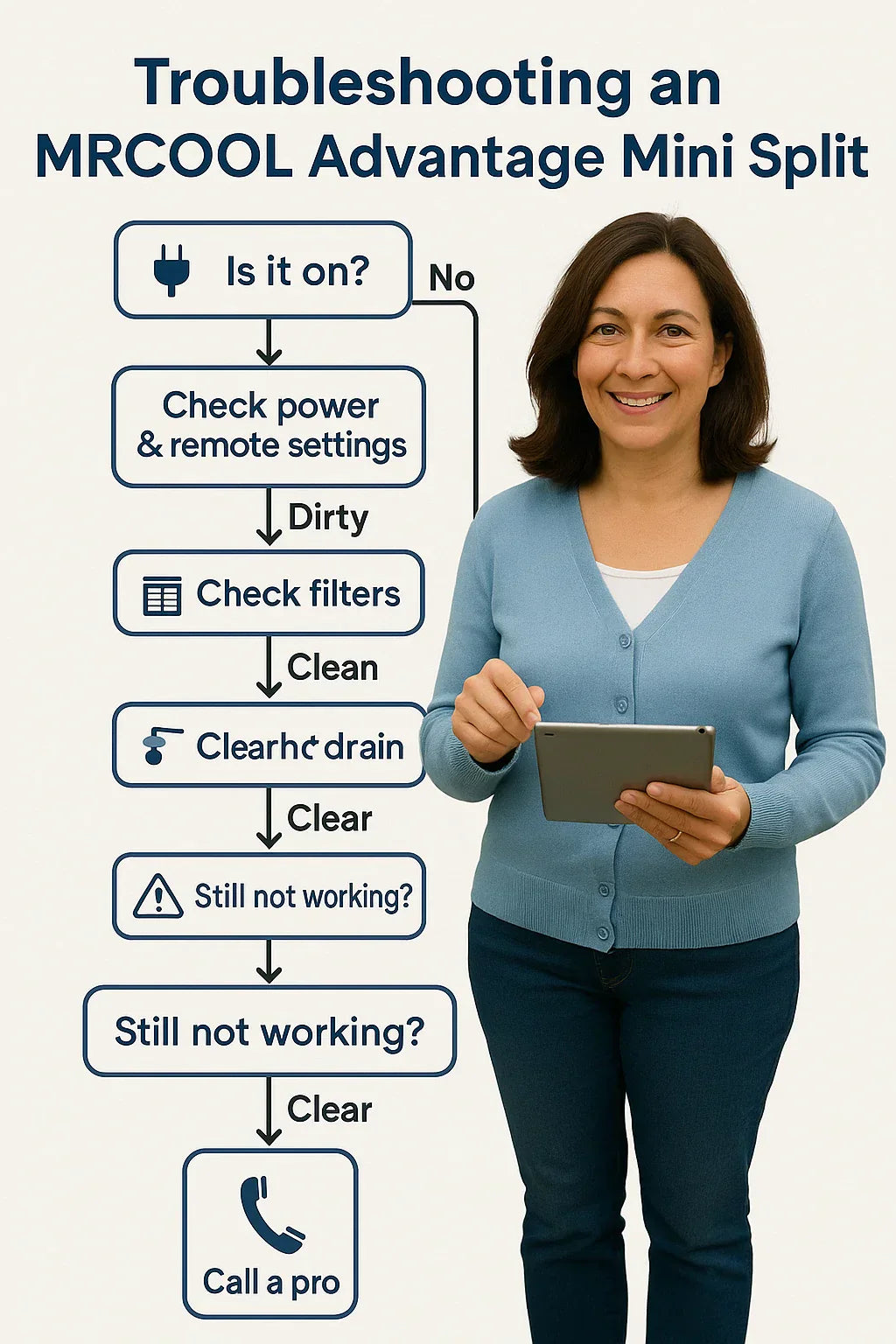Hey friends—Samantha here!
We’ve all been there: you hit the remote on your MRCOOL Advantage Mini Split, expecting a blast of cool relief in the summer or cozy warmth in the winter, but instead … nothing feels right. Either it’s blowing lukewarm air, making strange noises, or not turning on at all.
Don’t panic! Most mini split issues are caused by simple problems you can fix yourself in a few minutes. In this guide, I’ll walk you through step-by-step troubleshooting to help you:
-
✅ Identify why your MRCOOL Advantage isn’t cooling or heating properly.
-
✅ Fix common issues with filters, drain lines, coils, and settings.
-
✅ Understand error codes and when to call in a pro.
I’ve personally gone through this learning curve—so I’ll share some real-world lessons along the way.
🔌 Step 1: Check the Basics First
Before we get technical, let’s make sure we aren’t overlooking something simple.
⚡ Power Supply
-
Check that the breaker hasn’t tripped.
-
Inspect the disconnect box near the outdoor condenser.
-
Ensure the outdoor unit is plugged in (if applicable).
🎛 Remote Control Settings
-
Is the system set to cool when you want AC, and heat when you want warmth?
-
Double-check the temperature setting—sometimes we forget it’s still set at 76°F when we expect 68°F cooling.
-
Verify fan speed isn’t set too low.
🔋 Remote Batteries
-
Weak or dead batteries = weak signals.
-
Replace with fresh batteries and try again.
💡 Samantha’s Tip: I once thought my system was broken, only to realize my son had switched the unit to “dry” mode on the remote. Always double-check your mode!
📌 Reference: Energy.gov – Common AC Problems
🧹 Step 2: Airflow Issues
If your unit runs but isn’t cooling or heating properly, airflow is often the culprit.
🪟 Dirty Filters
-
Clogged filters block air and force the unit to work harder.
-
Symptoms: weak airflow, poor cooling/heating, higher energy bills.
Fix:
-
Turn off the unit.
-
Open the indoor head panel.
-
Remove filters, rinse with lukewarm water, let dry.
-
Reinstall and test.
📅 Clean every 4–6 weeks during high-use seasons.
📌 Reference: Energy Star – HVAC Maintenance
🌬 Blocked Indoor Airflow
-
Make sure furniture, curtains, or shelves aren’t blocking the air handler.
-
Allow at least 3 feet clearance in front of the unit.
🌿 Outdoor Unit Obstructions
-
Debris like leaves, weeds, or snow can block airflow.
-
Clear at least 2 feet around the condenser.
📌 Reference: Carrier – Ductless Care Tips
💧 Step 3: Drain Line & Coil Checks
🚰 Drain Line Clogs
A clogged drain line prevents condensation from draining properly. Signs include:
-
Water dripping inside from the indoor head.
-
Musty smells.
-
Reduced cooling performance.
Fix:
-
Locate the drain line by the outdoor condenser.
-
Use a shop vacuum to suction the line for 2–3 minutes.
-
Flush with vinegar or mild cleaner to kill algae.
📌 Reference: HVAC.com – Mini Split Maintenance
❄️ Frozen Coils
If you see ice buildup on the indoor coil:
-
Dirty filters may be blocking airflow.
-
Low refrigerant (requires a pro).
-
Very low outdoor temperatures in cooling mode.
DIY Fix: Clean filters and restart.
If problem persists: Call a pro to check refrigerant charge.
🌡 Step 4: Temperature & Mode Settings
It sounds obvious, but incorrect settings are one of the most common “problems.”
-
Cooling mode: Set temp lower than current room temp.
-
Heating mode: Set higher than room temp.
-
Auto mode: Can confuse homeowners—try dedicated heat/cool instead.
-
Fan only mode: Blows air without changing temperature.
💡 Samantha’s Tip: In summer, I set mine to 74°F with medium fan—that keeps things cool without overworking the system.
📌 Reference: Energy.gov – Room Air Conditioner Efficiency
⚡ Step 5: Outdoor Unit Inspection
Your outdoor condenser does half the work, so don’t forget it!
-
Ensure fan spins freely.
-
Clear away grass, mulch, and leaves.
-
Check for snow or ice in winter.
-
Listen for unusual noises:
-
Buzzing = electrical issue.
-
Rattling = loose fan or panel.
-
Grinding = failing motor (call a pro).
-
🛑 Step 6: Error Codes
MRCOOL Advantage units display error codes on the indoor unit or remote.
Common examples:
-
E1 – Indoor unit sensor error.
-
E4 – Indoor room temp sensor issue.
-
P4 – Inverter compressor drive error.
-
F0 – Low refrigerant.
👉 Always check your MRCOOL manual for model-specific codes.
📌 Reference: HVAC.com – Troubleshooting Mini Splits
👷 Step 7: When to Call a Pro
Some issues require licensed help:
-
Refrigerant problems: Only EPA-certified techs can recharge.
-
Electrical failures: Loose or burnt wires, tripped breakers.
-
Persistent freezing: After cleaning, still icing up.
-
Compressor failure: Loud banging, system won’t start.
📌 Professional service usually costs $150–$300 per visit (HomeAdvisor).
🏡 Samantha’s Real-World Example
Last summer, my MRCOOL stopped cooling. I panicked—thought it was a $1,000 repair. After a little detective work:
-
Filter was clogged with pet hair.
-
Drain line was partially blocked.
-
Once I cleaned both, airflow and cooling came right back.
Lesson learned: always check the simple stuff first before calling a pro.
🏁 Conclusion
When your MRCOOL Advantage Mini Split isn’t cooling or heating properly:
-
✅ Start simple: power, remote settings, and filters.
-
✅ Check airflow: clean filters, open vents, clear debris.
-
✅ Inspect drain lines and coils for clogs or ice.
-
✅ Review error codes for clues.
-
✅ Call a pro for refrigerant or electrical issues.
Remember: most problems are quick fixes—90% of the time it’s just filters, settings, or airflow.
💡 Samantha’s Final Tip: “Think of troubleshooting like detective work. Start with the obvious clues, and you’ll often solve the mystery yourself—without a big repair bill.”
In the next topic we will know more about: How Much Does an 18,000 BTU Mini Split Really Cost? Equipment, Accessories & Installation Budgeting