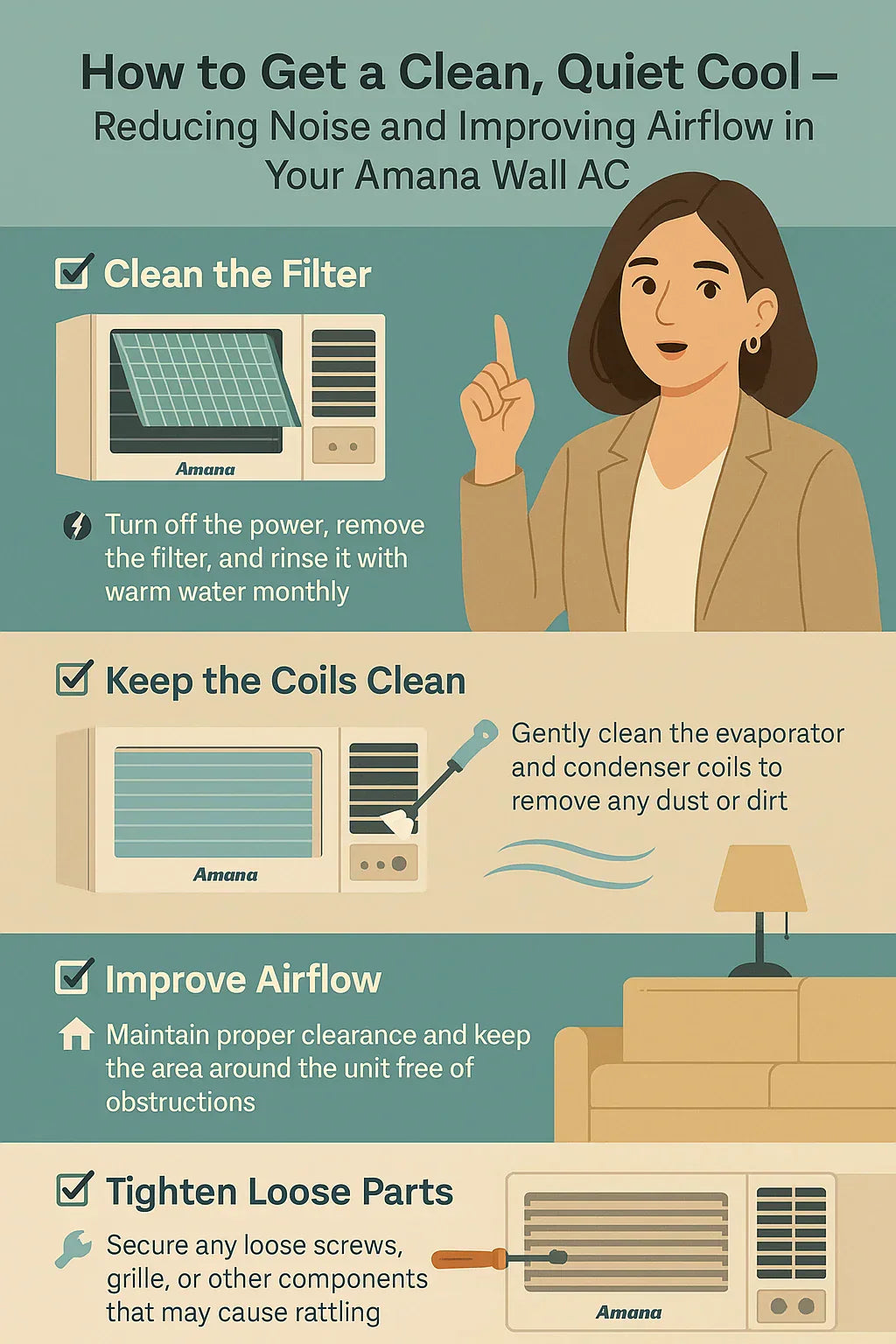If you’re just getting familiar with this model, start with the Amana 11,600 BTU 115V Through-the-Wall Air Conditioner with Remote (Model PBC122J00AA) — it’s the one I’ll be referencing throughout this guide.
🔇 1. Why Noise Matters More Than You Think
A quiet home is a comfortable home. But if your Amana wall AC has started to hum, buzz, or rattle louder than it used to, it’s not just an annoyance — it’s a sign something’s affecting its performance.
Noise often points to airflow restriction, loose components, or dirt buildup inside your unit. All of these reduce efficiency and raise your energy bills.
According to the U.S. Department of Energy, even a small airflow obstruction or clogged filter can reduce AC efficiency by 5–15% — and make the fan work harder, increasing noise.
So before you consider replacing your wall unit, a bit of maintenance can bring it back to its original quiet, cool glory.
🧽 2. Step One: Start with a Clean Slate — Filter & Coil Care
🧼 The Filter Fix
The most common source of excess noise? A dirty or clogged air filter.
When airflow is restricted, the blower fan strains to pull air through, creating a louder hum or whooshing sound.
Here’s what you can do:
-
Turn off and unplug your unit.
-
Remove the front grille. (Amana wall units have a simple lift or latch release.)
-
Slide out the washable filter.
-
Rinse with warm water and mild detergent.
-
Let it air-dry completely before reinstalling.
💬 Savvy Tip: Set a phone reminder to clean your filter every 30 days during heavy use.
📎 According to ENERGY STAR, keeping your filter clean can improve performance and noise levels while extending equipment lifespan.
🌀 Coil Cleaning for Quieter Airflow
Over time, dirt and dust cling to your AC coils — especially the evaporator coil inside and the condenser coil outside the wall sleeve. Dirty coils block air movement and create drag noise as air rushes through narrow gaps.
How to clean your coils safely:
-
Use a soft brush or coil cleaning spray.
-
Always disconnect power first.
-
Gently clean fins in the direction they run — never press hard or bend them.
💬 Savvy Tip: Once a year, remove the unit from its wall sleeve (or have a pro do it) for a deeper coil cleaning.
🔧 3. Tighten, Secure, and Silence Loose Components
If your AC vibrates or rattles, it could be from screws or brackets loosening over time.
Here’s a quick checklist to quiet things down:
-
Tighten the mounting screws on your wall sleeve and side brackets.
-
Check for gaps between the sleeve and wall — use foam weatherstripping if needed.
-
Inspect the grille and front panel for looseness or warping.
💬 Savvy Tip: If your AC hums at a consistent low frequency, it’s likely the compressor vibrating against the frame. Slip a thin rubber pad between the unit and sleeve to reduce resonance.
📎 For reference, Consumer Reports confirms that vibration isolation pads and sleeve insulation can significantly reduce perceived AC noise.
🧭 4. Improve Airflow: Placement and Clearance Tips
Your Amana wall AC needs breathing space — both indoors and outdoors — to maintain smooth airflow.
Inside the Room
-
Keep at least 2–3 feet of clearance in front of the unit.
-
Avoid furniture or drapes blocking the vents.
-
Angle blinds upward to redirect cool air evenly.
Outside the Wall
-
Make sure the exterior grille is clear of plants, debris, or nests.
-
Allow 12 inches of space around the vent opening for air circulation.
💬 Savvy Tip: Poor airflow doesn’t just make the unit louder — it can also cause the compressor to overheat and shorten its life.
📎 The HVAC.com airflow guide emphasizes how restricted airflow leads directly to noisy, inefficient operation.
🌬️ 5. Smart Airflow: Fan Speeds, Modes & Thermostat Settings
The Amana PBC122J00AA includes several airflow settings that can help you strike the right balance between comfort and quiet.
🎛️ Fan Speed Control
Use Low Fan Mode at night for quieter operation — it maintains airflow but reduces mechanical noise.
🕒 Sleep Mode
Sleep Mode automatically raises the set temperature gradually overnight, minimizing compressor cycling and fan speed — meaning less start/stop noise.
🌡️ Energy Saver Mode
This setting lets the fan shut off when the compressor isn’t cooling, saving energy and keeping your space quieter during off-cycles.
💬 Savvy Tip: Combine Sleep + Energy Saver for a silent night — it’s the best combo for comfort and calm.
📎 You can read about optimizing fan settings for efficiency through Energy.gov’s home cooling guide.
🔇 6. Recognizing Problem Noises — and What They Mean
Not all noises are the same. Here’s how to decode what your Amana is trying to tell you:
| Noise Type | Possible Cause | DIY Fix |
|---|---|---|
| Rattling | Loose grille, screws, or debris | Tighten and clean |
| Buzzing | Coil vibration or electrical hum | Check coil, ensure secure power plug |
| Hissing | Refrigerant flow (normal) or leak (rare) | Normal if intermittent |
| Whistling | Blocked air vent or filter | Clean or reposition vents |
| Grinding | Motor bearings or fan imbalance | Call a technician |
💬 Savvy Tip: Always unplug the unit before investigating noise sources, and never attempt internal motor repair without experience.
📎 For safe noise diagnostics, Bob Vila’s home AC noise guide is an excellent troubleshooting reference.
🧰 7. When to Call in a Pro
If you’ve cleaned, tightened, and cleared everything but the noise persists, it may be time for expert attention.
Signs you need professional service:
-
Loud grinding or clicking sounds persist.
-
The unit vibrates excessively.
-
Cooling power has dropped significantly.
-
You smell something electrical or musty.
Professional HVAC techs can:
-
Inspect the fan motor bearings.
-
Rebalance the blower wheel.
-
Check for refrigerant leaks.
-
Reseal insulation and sleeve gaps.
💬 Savvy Tip: Schedule a yearly tune-up before summer hits — prevention is always cheaper than mid-season repair.
📎 AC maintenance cost guide gives realistic pricing ranges for quick reference before you book.
🌿 8. Keep It Quiet Long-Term: Preventive Maintenance Schedule
| Frequency | Task | Why It Matters |
|---|---|---|
| Monthly | Rinse filter | Keeps airflow smooth & quiet |
| Seasonally | Vacuum vents & inspect coils | Reduces motor strain |
| Bi-Annually | Tighten screws & seals | Prevents vibration noise |
| Annually | Pro coil cleaning | Boosts efficiency & extends lifespan |
💬 Savvy Tip: Create a quick maintenance checklist in your phone notes. A few reminders a year can keep your Amana whisper-quiet for seasons to come.
🛋️ 9. Real-Life Results — My Amana Apartment Setup
In my 520 sq. ft. apartment, I noticed my Amana was humming louder than usual after two summers of use.
After cleaning the filter, tightening the sleeve screws, and vacuuming the exterior vent, the difference was immediate:
-
Noise dropped from 60 dB to about 54 dB,
-
Airflow became steadier, and
-
The temperature stayed consistent even in humid weather.
It took me just 30 minutes — and I didn’t need any special tools.
💡 10. The Takeaway: Clean Airflow = Quiet Comfort
When your Amana wall AC is clean, secure, and properly ventilated, it runs cooler, quieter, and longer.
A few small maintenance steps can:
✅ Reduce operating noise by up to 25%
✅ Save 10–15% in energy costs
✅ Improve indoor air quality
And best of all — you’ll reclaim your peace and quiet while staying perfectly cool.
In the next topic we will know more about: Remote Control 101 — Making the Most of Your Amana’s Hidden Comfort Features